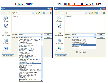Recommended Software

PMM Personal Memory Manager PMM70ST
Philosophy Application - PMM Personal Memory Manager v7.0 (July 2010). A philosophy of memory and the power of belief, called "Constructive Recollection" received its own software application. PMM (Personal Memory Manager) is your life-long support system to constructively recollect what you...
DOWNLOADSoftware Catalog
 Android Android |
 Business & Productivity Tools Business & Productivity Tools |
 Desktop Desktop |
 Developer Tools Developer Tools |
 Drivers Drivers |
 Education Education |
 Games Games |
 Home & Personal Home & Personal |
 Internet & Networking Internet & Networking |
 Multimedia & Design Multimedia & Design |
 Operating Systems Operating Systems |
 Utilities Utilities |




Formats Customizer
Formats Customizer 6.5
Category:
Developer Tools / Languages - Others
| Author: BookmarkSoft
DOWNLOAD
Cost: $0.00 USD
License: Freeware
Size: 2.3 MB
Download Counter: 48
Formats Customizer is a unique way to remove document types that are not used from application file dialogs for the commands: "Open", "Save", "Import", "Export".
Easy to use and powerful usability integrate seamlessly into several programs.
Support of popular applications from Microsoft, Adobe Systems, Corel.
Modern applications, specifically graphic editors, become much more complicated with each version released. They support more and more various types of documents many of which are not even used by a large number of people.
How many times per a day do you use an operation to save or open a document and commands to import or export data? Each time you waste time on a large array of choices of unnecessary document types. To find and choose the necessary format is not quick or simple anymore. But using Formats Customizer, you can hide all unnecessary types and speed up your workflow significantly.
Results of using Formats Customizer.
Remove document types that are useless for your needs and leave you with a cleaner, more streamlined selection choice. Now you choose only those file types, which you actually use.
Simple in use
By carefully picking out the types of file formats that you want to keep, you can quickly and easily see which file types you want to keep. When you use a compatible application, the specified file types are hidden and you are left with only the types that you want. Anytime you like, you can quickly turn the filtration list on and off to suit your exact needs.
Current Version of Format Customizer supports:
Adobe Photoshop
Adobe Dreamweaver
Adobe Illustrator
CorelDRAW
Corel PHOTO-PAINT
QuarkXPress
Microsoft Paint
Microsoft Word
Microsoft Excel
Microsoft Power Point
Microsoft Publisher
Paint
Requirements: 512 MB RAM, CPU 1.2Ghz
OS Support:
Language Support:
Related Software
.ai file types | Ahm dialog | Coreldraw | Export | File Dialog | File types | Hack file types | Import | Mdi file types | Nzb file types | Office | Open | Open Dialog | Open Save Dialog | Photoshop | Rmvb file types | Save | Save Dialog | Switch File Types
 Image Open Save Dialog - Image Open Save Dialog is a powerful development tool that allows loading and saving images in software you are developing very qiuckly and easily.
Image Open Save Dialog - Image Open Save Dialog is a powerful development tool that allows loading and saving images in software you are developing very qiuckly and easily. QuickFolders - Still wasting your time while browsing through the millions of folders when trying to attach in Outlook a file that was saved with Photoshop?! Save your time with this program! It will help when you work with the same documents in different programs!
QuickFolders - Still wasting your time while browsing through the millions of folders when trying to attach in Outlook a file that was saved with Photoshop?! Save your time with this program! It will help when you work with the same documents in different programs! Direct Folders - Direct Folders allows you access most recent and favorite files and folders directly from the File Open and File Save dialog boxes, as well as Explorer, WinZip and WinRAR. Direct Folders can also automatically resize file dialogs and much more!
Direct Folders - Direct Folders allows you access most recent and favorite files and folders directly from the File Open and File Save dialog boxes, as well as Explorer, WinZip and WinRAR. Direct Folders can also automatically resize file dialogs and much more! Quick Access Folders & Files - Quick Access Folders & Files is an efficient desktop enhancement tool and a powerful explorer assistant . it could greatly increase the speed when users open or access folders / files / web sites (single or in batch ) or execute programs.
Quick Access Folders & Files - Quick Access Folders & Files is an efficient desktop enhancement tool and a powerful explorer assistant . it could greatly increase the speed when users open or access folders / files / web sites (single or in batch ) or execute programs. Open and Save Dialogs Toolkit - Open and Save dialogs toolkit allows you to open 50 graphics file types and save to 21 graphics file types from your application. This toolkit is free for noncommercial use. Commercial use require licensing.
Open and Save Dialogs Toolkit - Open and Save dialogs toolkit allows you to open 50 graphics file types and save to 21 graphics file types from your application. This toolkit is free for noncommercial use. Commercial use require licensing. Access Folders - Access Folders is a fine Windows enhancement that keeps all of your directories and sub-directories within easy reach. The program integrates into Windows' standard Save As/Open dialogs which are used by most applications.
Access Folders - Access Folders is a fine Windows enhancement that keeps all of your directories and sub-directories within easy reach. The program integrates into Windows' standard Save As/Open dialogs which are used by most applications. Instyler SmartSetup - Instyler Setup is an application to create Windows Installer packages (MSI files). The application targets everyone who needs a solid Windows Installer based installation for their product or any kind of deployment project.
Instyler SmartSetup - Instyler Setup is an application to create Windows Installer packages (MSI files). The application targets everyone who needs a solid Windows Installer based installation for their product or any kind of deployment project. Absolute Color Picker ActiveX Control - Absolute Color Picker ActiveX Control is a component with two dialogs (color selection and gradient filling) with support of 32-byte colors with half-transparency and Alpha-channel that helps you professionally create amazing projects in few seconds.
Absolute Color Picker ActiveX Control - Absolute Color Picker ActiveX Control is a component with two dialogs (color selection and gradient filling) with support of 32-byte colors with half-transparency and Alpha-channel that helps you professionally create amazing projects in few seconds. FirmTools ShellExtension - This tool adds three new options to your picture file context menu: convert, print, and thumbnail preview. Convert your pictures to GIF, JPEG, BMP, PNG, PSD, TIFF, PCD, and more. The thumbnail option is handy when you are in a file open dialog.
FirmTools ShellExtension - This tool adds three new options to your picture file context menu: convert, print, and thumbnail preview. Convert your pictures to GIF, JPEG, BMP, PNG, PSD, TIFF, PCD, and more. The thumbnail option is handy when you are in a file open dialog. ImageFox - ImageFox 2.0 is a timesaving image and multimedia previewer. It lets you preview files in most Windows Open/Save_as dialog boxes while browsing and without running an external picture viewer or multimedia player. Download ImageFox 2.0 today!
ImageFox - ImageFox 2.0 is a timesaving image and multimedia previewer. It lets you preview files in most Windows Open/Save_as dialog boxes while browsing and without running an external picture viewer or multimedia player. Download ImageFox 2.0 today!

 Top Downloads
Top Downloads
- Formats Customizer
- Active Audio Record Component
- A Better Switchboard for MS Access
- HTML Snapshot
- TIFF To PDF ActiveX Component
- 2D CAD View Plugin for Total Commander
- 1-Hour Search Engine Optimization Crash Course
- Active TTS Component
- 0-Code HTML Converter
- User Time Control

 New Downloads
New Downloads
- Formats Customizer
- User Time Control
- HTML Snapshot
- Active TTS Component
- Active Audio Record Component
- ASPThumb
- 3D Active Button Magic
- HTML2PDF Add-on
- RSS Planter
- Directory Dominator

New Reviews
- jZip Review
- License4J Review
- USB Secure Review
- iTestBot Review
- AbsoluteTelnet Telnet / SSH Client Review
- conaito VoIP SDK ActiveX Review
- conaito PPT2SWF SDK Review
- FastPictureViewer Review
- Ashkon MP3 Tag Editor Review
- Video Mobile Converter Review
Actual Software
| Link To Us
| Links
| Contact
Must Have
| TOP 100
| Authors
| Reviews
| RSS
| Submit