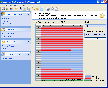Recommended Software

The Bat! 3.95
The Bat! is a powerful, highly configurable, yet easy to use, email client for the casual user or the power user, the home or the office. Unlimited multiple accounts and multiple users Familiar Explorer-style folders for organizing messages Easily configurable user interface with message...
DOWNLOADSoftware Catalog
 Android Android |
 Business & Productivity Tools Business & Productivity Tools |
 Desktop Desktop |
 Developer Tools Developer Tools |
 Drivers Drivers |
 Education Education |
 Games Games |
 Home & Personal Home & Personal |
 Internet & Networking Internet & Networking |
 Multimedia & Design Multimedia & Design |
 Operating Systems Operating Systems |
 Utilities Utilities |




User Time Control
User Time Control 6.1.1.28
Category:
Developer Tools / Languages - Others
| Author: 1st Security Software Center
DOWNLOAD
GET FULL VER
Cost: $15.00 USD, 15.00 USD
License: Shareware
Size: 1.8 MB
Download Counter: 53
Requirements: no special requirements
OS Support:
Language Support:
Related Software
Computer Time Limit | Control | Guard | Limit | Limit Computer Time | Limit Logon Time | Limit Time Online | Log | Password | Pc Time Limit | Restrict | Restrict Logon Time | Restrictions | Security | Specify | Time | Time Restrict | Time Table | Tv Time Table | Weekly Time Table
 Kids PC Time Administrator - It allows you to set limits on how much time your child spends on the computer or online. You can share the same computer among your children by setting an individual time table for each child.
Kids PC Time Administrator - It allows you to set limits on how much time your child spends on the computer or online. You can share the same computer among your children by setting an individual time table for each child. User Time Administrator - User Time Administrator lets you specify when exactly and how long the computer can be used. Schedule time intervals and the number of hours each child can use the computer per day a week.
User Time Administrator - User Time Administrator lets you specify when exactly and how long the computer can be used. Schedule time intervals and the number of hours each child can use the computer per day a week. Folder Guard Professional - Powerful security and access control utility for Windows Vista/XP/2000/x64 that lets you hide or password-protect files and folders, as well as restrict access to other resources. http://www.winability.com/
Folder Guard Professional - Powerful security and access control utility for Windows Vista/XP/2000/x64 that lets you hide or password-protect files and folders, as well as restrict access to other resources. http://www.winability.com/ Access Boss - Prevent your kids, students, co-workers from using your computers at off hours. Access Boss is an easy-to-use security tool that allows you to restrict access to a PC for certain users based on time factors. Download a FREE trial right now!
Access Boss - Prevent your kids, students, co-workers from using your computers at off hours. Access Boss is an easy-to-use security tool that allows you to restrict access to a PC for certain users based on time factors. Download a FREE trial right now! 1st Security Administrator - Protect PC, restrict access to Windows applications, password-protect boot, apply access restrictions to PC, deny access to Control Panel, disable boot keys, context menus, DOS, Registry editing, Internet, network access. Hide desktop icons, disk dri
1st Security Administrator - Protect PC, restrict access to Windows applications, password-protect boot, apply access restrictions to PC, deny access to Control Panel, disable boot keys, context menus, DOS, Registry editing, Internet, network access. Hide desktop icons, disk dri Advanced Security Administrator - Protect your computer and restrict access to Internet with Security Administrator. This nice password-protected security utility enables you to impose a variety of access restrictions to protect your privacy and stop others from tampering with your P
Advanced Security Administrator - Protect your computer and restrict access to Internet with Security Administrator. This nice password-protected security utility enables you to impose a variety of access restrictions to protect your privacy and stop others from tampering with your P 1st Security Administrator Pro - Restrict access to Windows, protect PC, password-protect boot, apply access restrictions to PC, deny access to Control Panel, disable boot keys, context menus, DOS, Registry editing, Internet, network access. Hide desktop icons, disk drives, etc.
1st Security Administrator Pro - Restrict access to Windows, protect PC, password-protect boot, apply access restrictions to PC, deny access to Control Panel, disable boot keys, context menus, DOS, Registry editing, Internet, network access. Hide desktop icons, disk drives, etc. Corporate Network Security - Corporate Network Security is a network-based security software used for protecting PC workstations over a corporate network. Corporate Network Security supports over 600 different security restrictions.
Corporate Network Security - Corporate Network Security is a network-based security software used for protecting PC workstations over a corporate network. Corporate Network Security supports over 600 different security restrictions. Security Desktop Tool - Security Desktop is a security utility that allows you to restrict access to Windows important resources. This utility limits kids time they spend in internet and playing games. It provides folders and files protection.
Security Desktop Tool - Security Desktop is a security utility that allows you to restrict access to Windows important resources. This utility limits kids time they spend in internet and playing games. It provides folders and files protection. Security Administrator - Stop others from tampering with your PC. Password protect and deny access to Windows, restrict running applications, lock local, network and USB drives, control Internet usage, view statistics of working of your kids or employees.
Security Administrator - Stop others from tampering with your PC. Password protect and deny access to Windows, restrict running applications, lock local, network and USB drives, control Internet usage, view statistics of working of your kids or employees.

 Top Downloads
Top Downloads
- Formats Customizer
- Active Audio Record Component
- A Better Switchboard for MS Access
- HTML Snapshot
- TIFF To PDF ActiveX Component
- 2D CAD View Plugin for Total Commander
- 1-Hour Search Engine Optimization Crash Course
- Active TTS Component
- 0-Code HTML Converter
- User Time Control

 New Downloads
New Downloads
- Formats Customizer
- User Time Control
- HTML Snapshot
- Active TTS Component
- Active Audio Record Component
- ASPThumb
- 3D Active Button Magic
- HTML2PDF Add-on
- RSS Planter
- Directory Dominator

New Reviews
- jZip Review
- License4J Review
- USB Secure Review
- iTestBot Review
- AbsoluteTelnet Telnet / SSH Client Review
- conaito VoIP SDK ActiveX Review
- conaito PPT2SWF SDK Review
- FastPictureViewer Review
- Ashkon MP3 Tag Editor Review
- Video Mobile Converter Review
Actual Software
| Link To Us
| Links
| Contact
Must Have
| TOP 100
| Authors
| Reviews
| RSS
| Submit