Recommended Software
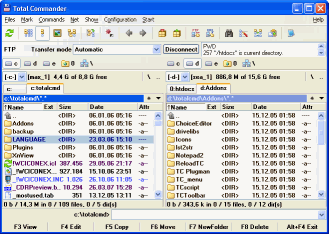
Total Commander 7.01
Total Commander (former Wincmd) is an Explorer replacement for Windows. This is the 32 bit version for Windows 9x, ME, NT, 2000, and XP. A 16 bit version is also available as tc16v656.zip. Total Commander handles archives like subdirectories. It supports...
DOWNLOADSoftware Catalog
 Android Android |
 Business & Productivity Tools Business & Productivity Tools |
 Desktop Desktop |
 Developer Tools Developer Tools |
 Drivers Drivers |
 Education Education |
 Games Games |
 Home & Personal Home & Personal |
 Internet & Networking Internet & Networking |
 Multimedia & Design Multimedia & Design |
 Operating Systems Operating Systems |
 Utilities Utilities |




Absolute Color Picker ActiveX Control
Absolute Color Picker ActiveX Control 3.0
Category:
Developer Tools / Components & Libraries
| Author: ELTIMA Software GmbH
DOWNLOAD
GET FULL VER
Cost: $29.95 USD, 24.95 EUR
License: Shareware
Size: 5.2 MB
Download Counter: 25
Requirements: Processor: Pentium II class at least 300 MHz; RAM: 128 MB; Disk Space: 3 MB of initial free disk space
OS Support:
Language Support:
Related Software
Color Picker | Color picker 2 | Color Picker Activex | Color Picker Component | Color Picker Flash | Color picker js | Color picker qt | Color Selection Dialog | Flash Color Picker | Free Color Picker | Gradient Filling Dialog | Html Color Picker | Ie color picker | Web Color Picker
 Quick HTML Color Picker - Quick HTML Color Picker is a free color picker tool to pick any color on the screen. The color value will be converted to RGB and HTML format.
Quick HTML Color Picker - Quick HTML Color Picker is a free color picker tool to pick any color on the screen. The color value will be converted to RGB and HTML format. Absolute Color Picker - Absolute Color Picker is a freeware enhanced color selection dialog with RGB and HSB color models. Unique color selection dialog models provide versatile color schemes for selecting necessary color hue, brightness and transparency values.
Absolute Color Picker - Absolute Color Picker is a freeware enhanced color selection dialog with RGB and HSB color models. Unique color selection dialog models provide versatile color schemes for selecting necessary color hue, brightness and transparency values. Cool Color Picker - Cool Color Picker is a tool to pick color you need anywhere on the screen and change the color code into the format you need.With this tool,you can get kinds of color code,just after click serveral times.You can even create your own Format.
Cool Color Picker - Cool Color Picker is a tool to pick color you need anywhere on the screen and change the color code into the format you need.With this tool,you can get kinds of color code,just after click serveral times.You can even create your own Format. AlexeySoft Color Picker Pro - AlexeySoft Color Picker(ASCP) will help you to pick the color you need from anywhere on the screen in selected your formats and send color to AdobePhotoshop 5-7 and CorelDraw 10 or to clipboard.
AlexeySoft Color Picker Pro - AlexeySoft Color Picker(ASCP) will help you to pick the color you need from anywhere on the screen in selected your formats and send color to AdobePhotoshop 5-7 and CorelDraw 10 or to clipboard. Peacock Color Picker - Selecting one of the 16,581,375 colors available on your screen, either for web design, programming or graphic design? Peacock Color Picker took up the challenge and is here to help.
Peacock Color Picker - Selecting one of the 16,581,375 colors available on your screen, either for web design, programming or graphic design? Peacock Color Picker took up the challenge and is here to help. Anry Color Picker - A color picker and color mixing tool, including harmonious color finder; features 5 formats of picked color value (HTML, RGB, HEX, HSB/HSV, HSL), 3x/9x zoom, picked color history, RGB & RYB color wheels, RGB & HSV color mixers, a user-defined hotkey.
Anry Color Picker - A color picker and color mixing tool, including harmonious color finder; features 5 formats of picked color value (HTML, RGB, HEX, HSB/HSV, HSL), 3x/9x zoom, picked color history, RGB & RYB color wheels, RGB & HSV color mixers, a user-defined hotkey. Color Wheel Expert - Color Wheel Expert enables users to select a color and then have 12 harmonious colors displayed on a color wheel. With the flexible color palette and color wheel box, users can easily create harmonious color schemes.
Color Wheel Expert - Color Wheel Expert enables users to select a color and then have 12 harmonious colors displayed on a color wheel. With the flexible color palette and color wheel box, users can easily create harmonious color schemes. ColorPicker - Color Picker is a very easy-to-use color picking tool that may pick color from your computer screen and copy the picked color code to clipboard.
ColorPicker - Color Picker is a very easy-to-use color picking tool that may pick color from your computer screen and copy the picked color code to clipboard. Webmaster Color Picker - Use this Photoshop-like color picker to help choose colors for your websites, programs or office applications. Displays Decimal, RGB, VB and HTML color codes for each selected color.
Webmaster Color Picker - Use this Photoshop-like color picker to help choose colors for your websites, programs or office applications. Displays Decimal, RGB, VB and HTML color codes for each selected color. ColorSkate - Color picker and color harmonizer tool with eleven harmonious color matches for each selected color, unlimited color schemes to save favorite colors, webpage capture and color sampling, desktop capture, photo color sampling, web-safe and web-smart
ColorSkate - Color picker and color harmonizer tool with eleven harmonious color matches for each selected color, unlimited color schemes to save favorite colors, webpage capture and color sampling, desktop capture, photo color sampling, web-safe and web-smart

 Top Downloads
Top Downloads
- Intellexer Summarizer
- SMS Messaging SDK
- HS NMEA GPS C Source Library
- Mime4Net: Email and Mime parser for .Net
- Windows Std Serial Comm Lib for Visual Basic
- Polyglot 3000
- Alvas.Audio
- Super 2d/3d Graph Library
- PDF Maker
- ANPOP POP3 Component Build

 New Downloads
New Downloads
- Polyglot 3000
- PDF Security ActiveX
- .Net Grid
- PlotLab .NET
- VideoLab .NET
- HS TFTP C Source Library
- License4J
- LinqConnect
- TX Text Control ActiveX Standard
- TX Text Control ActiveX Professional

New Reviews
- jZip Review
- License4J Review
- USB Secure Review
- iTestBot Review
- AbsoluteTelnet Telnet / SSH Client Review
- conaito VoIP SDK ActiveX Review
- conaito PPT2SWF SDK Review
- FastPictureViewer Review
- Ashkon MP3 Tag Editor Review
- Video Mobile Converter Review
Actual Software
| Link To Us
| Links
| Contact
Must Have
| TOP 100
| Authors
| Reviews
| RSS
| Submit






