Recommended Software
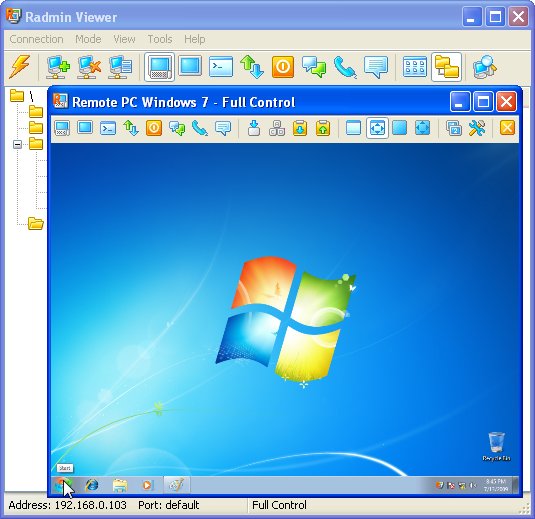
Radmin Remote Control 3.4
Radmin (Remote Administrator) is the famous remote administration software for remote computer control. It enables you to access a remote PC via a LAN or over the Internet in multiple modes: remote file access, remote assistance, full remote computer control, Telnet, text and voice chat. Strong...
DOWNLOADSoftware Catalog
 Android Android |
 Business & Productivity Tools Business & Productivity Tools |
 Desktop Desktop |
 Developer Tools Developer Tools |
 Drivers Drivers |
 Education Education |
 Games Games |
 Home & Personal Home & Personal |
 Internet & Networking Internet & Networking |
 Multimedia & Design Multimedia & Design |
 Operating Systems Operating Systems |
 Utilities Utilities |




Text Paster
Text Paster 1.0
Category:
Utilities / System Utilities
| Author: ATNSOFT
DOWNLOAD
GET FULL VER
Cost: $19.95 USD
License: Shareware
Size: 1.9 MB
Download Counter: 9
Text Paster is a program for instantly pasting into input fields in practically any program simple or formatted (RTF) text that has been pre-defined by you: standard phrases, greetings, generic replies, the current date and time, letter and document templates, e-mail addresses, website addresses, usernames, passwords, text fragments selected on your screen, clipboard contents, and much more.
You can also do the following with Text Paster:
- Group the text clippings you regularly paste and display them as a popup menu.
- Paste text or display a popup menu with a single key, mouse click, key combination, or by pressing and holding a pre-defined key or mouse button.
- Quickly fill out forms thanks to automatic switching between fields through emulation of the Tab key and other keys, including Enter.
- If a program does not support pasting text (for example, a console application), then text can be typed in by the program itself.
- Limit text pasting and type to certain programs or windows.
Requirements: Windows 2000/XP/2003/2008/Vista/7
OS Support:
Language Support:
Related Software
Clipboard | Copy | Copy And Paste | Copy paste mpeg | Copy paste tool | Copy Paste Word Count | Hotkey | Insert | Insert text pdf | Paste | Paster | Pdf copy paste | Pos text insert | Rtf | Text | Text hotkey | Text paster | Text to hotkey | Type
 Clippity Dippity Do - CDD enhances the functionality of the Windows Clipboard copy & paste operations. With CDD you can convert all data copied to plain text, log and backup the clipboard, convert JAVASCRIPT URL's to plain URL's, and build a list of data items.
Clippity Dippity Do - CDD enhances the functionality of the Windows Clipboard copy & paste operations. With CDD you can convert all data copied to plain text, log and backup the clipboard, convert JAVASCRIPT URL's to plain URL's, and build a list of data items. Flashpaste - Flashpaste is user friendly but powerful extension to the normal copy and paste feature built into Windows. You can plan and categorize your own text templates for quick and easy access to text and code that you use regularly.
Flashpaste - Flashpaste is user friendly but powerful extension to the normal copy and paste feature built into Windows. You can plan and categorize your own text templates for quick and easy access to text and code that you use regularly. Flashpaste Professional - Tired of typing the same text over and over? Stop! Flashpaste can help! With Flashpaste, a user "programs in" frequently used addresses, e-mail text blocks, HTML codes, words, phrases and paragraphs. Now you can insert the material anywhere.
Flashpaste Professional - Tired of typing the same text over and over? Stop! Flashpaste can help! With Flashpaste, a user "programs in" frequently used addresses, e-mail text blocks, HTML codes, words, phrases and paragraphs. Now you can insert the material anywhere. Abridge Insert - Abridge Insert is a very useful keyboard and clipboard extender. Using Hotkey combinations, it allows you to easily insert commonly-used text into any application, such as a word processors, email programs, IDEs, etc. It also add up 10 clipboards.
Abridge Insert - Abridge Insert is a very useful keyboard and clipboard extender. Using Hotkey combinations, it allows you to easily insert commonly-used text into any application, such as a word processors, email programs, IDEs, etc. It also add up 10 clipboards. Clipboard Magic - Clipboard Magic is a freeware Windows Clipboard enhancement tool. Any text copied to the Windows clipboard is automatically archived in Clipboard Magic. This text may be copied back to the clipboard with a click of the mouse.
Clipboard Magic - Clipboard Magic is a freeware Windows Clipboard enhancement tool. Any text copied to the Windows clipboard is automatically archived in Clipboard Magic. This text may be copied back to the clipboard with a click of the mouse. Flashpaste Lite - Bored with typing the same text over and over? Stop! Flashpaste can help!
With Flashpaste, a user "programs in" frequently used addresses, e-mail text blocks, HTML codes, words, phrases and paragraphs. Then, the material can be easy inserted.
Flashpaste Lite - Bored with typing the same text over and over? Stop! Flashpaste can help!
With Flashpaste, a user "programs in" frequently used addresses, e-mail text blocks, HTML codes, words, phrases and paragraphs. Then, the material can be easy inserted. Global Clipboard - Global Clipboard saves all information which is copied in a clipboard. Allows to easily fill in forms, see statistics for the text and images, accumulate the text, restore contents of a clipboard, change the register of the text and transform images
Global Clipboard - Global Clipboard saves all information which is copied in a clipboard. Allows to easily fill in forms, see statistics for the text and images, accumulate the text, restore contents of a clipboard, change the register of the text and transform images FastPaste - FastPaste does save your time. Paste frequently used text, formatted text and images with custom hotkeys! Makes it easy to enter frequently used text blocks: signatures, e-mail addresses, Internet and IP addresses, logins or passwords, etc.
FastPaste - FastPaste does save your time. Paste frequently used text, formatted text and images with custom hotkeys! Makes it easy to enter frequently used text blocks: signatures, e-mail addresses, Internet and IP addresses, logins or passwords, etc. CopyPlus - Now you can copy as often as you like and paste all your clips at the same time. Before pasting, you can opt to paste the fully formatted clips (Fonts, colors and graphics) or to strip out the plain text only.
CopyPlus - Now you can copy as often as you like and paste all your clips at the same time. Before pasting, you can opt to paste the fully formatted clips (Fonts, colors and graphics) or to strip out the plain text only. Clipboard Buttons - Will organize management of the favorite user text or graphic data. For fast access. Expanding possibilities Windows clipboard with two external buttons. Added in title bars all open windows. The first button is "Copy", the second is "Paste".
Clipboard Buttons - Will organize management of the favorite user text or graphic data. For fast access. Expanding possibilities Windows clipboard with two external buttons. Added in title bars all open windows. The first button is "Copy", the second is "Paste".

 Top Downloads
Top Downloads
- KDT Soft. Recover Product Key Demo
- System Mechanic Professional
- UltraISO Premium
- Crap Cleaner
- Volume Serial Number Editor
- Manage PC Shutdown
- Minimize to tray
- Shutdown Lock
- Comodo System Cleaner
- Turn Off Monitor

 New Downloads
New Downloads
- System Mechanic Professional
- System Cleaner
- WinTools.net Professional
- Smart Defrag
- Flashpaste
- RoboTask
- Advanced Task Scheduler
- USB Secure
- NETGATE Registry Cleaner
- PTFB Pro

New Reviews
- jZip Review
- License4J Review
- USB Secure Review
- iTestBot Review
- AbsoluteTelnet Telnet / SSH Client Review
- conaito VoIP SDK ActiveX Review
- conaito PPT2SWF SDK Review
- FastPictureViewer Review
- Ashkon MP3 Tag Editor Review
- Video Mobile Converter Review
Actual Software
| Link To Us
| Links
| Contact
Must Have
| TOP 100
| Authors
| Reviews
| RSS
| Submit








