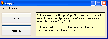Recommended Software

UnHackMe 7.80.0.481
The main difference between UnHackMe and other antirootkit software is its detection method. Precise double-checking for a Windows-based PC, which allows identifying and eliminating any types of malicious software. Instant tracking of malicious code in the system. UnHackMe was initially...
DOWNLOADSoftware Catalog
 Android Android |
 Business & Productivity Tools Business & Productivity Tools |
 Desktop Desktop |
 Developer Tools Developer Tools |
 Drivers Drivers |
 Education Education |
 Games Games |
 Home & Personal Home & Personal |
 Internet & Networking Internet & Networking |
 Multimedia & Design Multimedia & Design |
 Operating Systems Operating Systems |
 Utilities Utilities |




CopyPlus Download
CopyPlus 2.02.10
OK, so you want to browse the web and copy lots of stuff to paste into your notes or project or research or whatever. The problem is that every time you copy something, you have to restore your word processor and paste it in. Browser - copy - word processor - paste - over and over. Not with CopyPlus running. Just keep copying everything you want. CopyPlus will save everything you copy and keep a tally of how many clips you have in the task bar. When you are ready to paste, just click on the Copy Plus icon, select the spacing you want between clips and click paste. All your clips are pasted in at the same time. Before pasting, you can opt to paste the fully formatted clips (Fonts, colors and graphics) or to strip out the plain text only.
Size: 1.6 MB | Download Counter: 7
If CopyPlus download does not start please click this:
Download Link 1 | Download Link 2
Can't download? Please inform us.
Related Software
 Spartan Portable Multi Clipboard - Have you ever needed information on one computer that you have on another? Forget transferring files. Spartan is a multi clipboard that runs entirely from a plug in flash drive. Plug into one PC and copy. Plug into another and paste. Its that easy.
Spartan Portable Multi Clipboard - Have you ever needed information on one computer that you have on another? Forget transferring files. Spartan is a multi clipboard that runs entirely from a plug in flash drive. Plug into one PC and copy. Plug into another and paste. Its that easy. A to Z Clipboard - A to Z Clipboard is a free utility which allows you to copy up to 25 times before pasting. (Unlike the Windows clipboard which only allows you to copy once.)
A to Z Clipboard - A to Z Clipboard is a free utility which allows you to copy up to 25 times before pasting. (Unlike the Windows clipboard which only allows you to copy once.) 101 Clips - Multi Clipboard - If you ever wished that you could copy more than a single clip from one document before pasting to another, 101 Clips is for you. With 101 you can copy up to 25 times and unlike other multi clipboards, 101 shows you a preview before pasting.
101 Clips - Multi Clipboard - If you ever wished that you could copy more than a single clip from one document before pasting to another, 101 Clips is for you. With 101 you can copy up to 25 times and unlike other multi clipboards, 101 shows you a preview before pasting. Free Clipboard Viewer - The clipboard viewer is a handy way to see exactly what's on your clipboard. Whenever you want to see exactly what's being stored in your clipboard run Free Clipboard Viewer. It lists the available formats that is currently stored on the clipboard.
Free Clipboard Viewer - The clipboard viewer is a handy way to see exactly what's on your clipboard. Whenever you want to see exactly what's being stored in your clipboard run Free Clipboard Viewer. It lists the available formats that is currently stored on the clipboard. M8 Free Multi Clipboard - M8 is the simplest of all multi-clipboard and screenshot programs. It captures all screen shots and everything you cut or copy from other programs. It keeps up to 500 clips. When you want to paste one back, restore M8 and click on the clip you want
M8 Free Multi Clipboard - M8 is the simplest of all multi-clipboard and screenshot programs. It captures all screen shots and everything you cut or copy from other programs. It keeps up to 500 clips. When you want to paste one back, restore M8 and click on the clip you want Visual Clipboard - Handy clipboard history manager. Just hold mouse button or press Ctrl+Alt to view/edit clipboard content. It is the simplest and fast clipboard manager.
Visual Clipboard - Handy clipboard history manager. Just hold mouse button or press Ctrl+Alt to view/edit clipboard content. It is the simplest and fast clipboard manager. Spartan U3 Multi Clipboard - Have you ever needed information on one computer that you know you have on another? Forget transferring files. Spartan is a multi clipboard that runs from a plug in flash drive. Plug into one PC and copy. Plug into another and paste. It's that easy.
Spartan U3 Multi Clipboard - Have you ever needed information on one computer that you know you have on another? Forget transferring files. Spartan is a multi clipboard that runs from a plug in flash drive. Plug into one PC and copy. Plug into another and paste. It's that easy. Multi Clipboard - Copy any 1 of 1000s of pre-written text fields into the Windows Clipboard. When filling in forms, etc, it is nice to have all the information on a given subject at your disposal. With Multi Clipboard you can access to 1000s of fields.
Multi Clipboard - Copy any 1 of 1000s of pre-written text fields into the Windows Clipboard. When filling in forms, etc, it is nice to have all the information on a given subject at your disposal. With Multi Clipboard you can access to 1000s of fields. Clipboard Magic - Clipboard Magic is a freeware Windows Clipboard enhancement tool. Any text copied to the Windows clipboard is automatically archived in Clipboard Magic. This text may be copied back to the clipboard with a click of the mouse.
Clipboard Magic - Clipboard Magic is a freeware Windows Clipboard enhancement tool. Any text copied to the Windows clipboard is automatically archived in Clipboard Magic. This text may be copied back to the clipboard with a click of the mouse. Many Paste - The problem with the Windows clipboard is that you can only copy once before pasting , Many Paste solves such problem by keeping track of all your copied items and giving you quick access to them saving your time while working with copying.
Many Paste - The problem with the Windows clipboard is that you can only copy once before pasting , Many Paste solves such problem by keeping track of all your copied items and giving you quick access to them saving your time while working with copying.

 Top Downloads
Top Downloads
- Clipboard Monitor
- A to Z Clipboard
- Visual Clipboard
- Clipboard Assistant
- Clipdiary
- Free Clipboard Viewer
- AceText
- DzSoft Paste & Save
- Clipboard Magic
- AccelClip

 New Downloads
New Downloads
- Staxofax
- Spartan Portable Multi Clipboard
- Clipboard Assistant
- CopyPlus
- Spartan Multi Clipboard
- Clipboard Magic
- A to Z Clipboard
- AceText
- ClipSize
- Clipdiary

New Reviews
- jZip Review
- License4J Review
- USB Secure Review
- iTestBot Review
- AbsoluteTelnet Telnet / SSH Client Review
- conaito VoIP SDK ActiveX Review
- conaito PPT2SWF SDK Review
- FastPictureViewer Review
- Ashkon MP3 Tag Editor Review
- Video Mobile Converter Review
Actual Software
| Link To Us
| Links
| Contact
Must Have
| TOP 100
| Authors
| Reviews
| RSS
| Submit