Recommended Software

PMM Personal Memory Manager PMM70ST
Philosophy Application - PMM Personal Memory Manager v7.0 (July 2010). A philosophy of memory and the power of belief, called "Constructive Recollection" received its own software application. PMM (Personal Memory Manager) is your life-long support system to constructively recollect what you...
DOWNLOADSoftware Catalog
 Android Android |
 Business & Productivity Tools Business & Productivity Tools |
 Desktop Desktop |
 Developer Tools Developer Tools |
 Drivers Drivers |
 Education Education |
 Games Games |
 Home & Personal Home & Personal |
 Internet & Networking Internet & Networking |
 Multimedia & Design Multimedia & Design |
 Operating Systems Operating Systems |
 Utilities Utilities |




ABF Favorite Folders Screenshot
ABF Favorite Folders 1.31
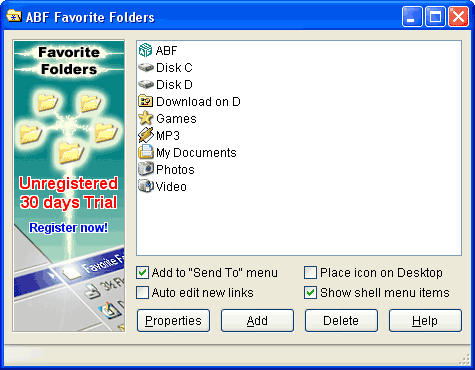
ABF Favorite Folders is an extremely useful compliment to the Windows Explorer shell. It allows you to easily store, manage and access a list of frequently used folders.
DOWNLOAD
Related Software
Explorer | Fast | Fast folders | Fast ftp links | Favorite | Favorite Folder | Favorite Folders | File | Files | Folder | Folders | Hide Folders In Windows | Link Explorer | Links | Tool | Windows | Windows Copy Shell | Windows Shell | Windows Shell Enhancemen | Windows Shell Extension
 TZ Privacy Guard - TZ Privacy Gaurd lets you encrypt and lock your IE favorites and history folders. Your History, favorite's folders and private information: passwords, credit card numbers, social security number etc. can expose a lot of your private information.
TZ Privacy Guard - TZ Privacy Gaurd lets you encrypt and lock your IE favorites and history folders. Your History, favorite's folders and private information: passwords, credit card numbers, social security number etc. can expose a lot of your private information. HandyDialogs - Instantly access favorite folders, run favorite programs or get to your favorite web sites??“with two mouse clicks. Access your documents from any program or open them in a glance through the Quick Menu icon in the tray. Quit searching; start working!
HandyDialogs - Instantly access favorite folders, run favorite programs or get to your favorite web sites??“with two mouse clicks. Access your documents from any program or open them in a glance through the Quick Menu icon in the tray. Quit searching; start working! Meta Commander Pro file manager - A smart pop-up menu containing all your disks, folders and files. It can be called from anywhere you need it. Extremely easy-to-use, very customizable, Meta Commander greatly boosts the speed of your file browsing.
Meta Commander Pro file manager - A smart pop-up menu containing all your disks, folders and files. It can be called from anywhere you need it. Extremely easy-to-use, very customizable, Meta Commander greatly boosts the speed of your file browsing. FileBox eXtender - Adds buttons to title bars to access favorite and recently visited folders with one mouse click or hot key. Resize the file boxes bigger. Adds push-pin button to keep windows on top, and roll-up button to hide window contents.
FileBox eXtender - Adds buttons to title bars to access favorite and recently visited folders with one mouse click or hot key. Resize the file boxes bigger. Adds push-pin button to keep windows on top, and roll-up button to hide window contents. Handy Folders - You need to get to a location and you're tired of constant roaming about this multilevel folder structure? Install Handy Folders and get instant access to whatever you need. Here you can get to a location through different, yet equally short ways.
Handy Folders - You need to get to a location and you're tired of constant roaming about this multilevel folder structure? Install Handy Folders and get instant access to whatever you need. Here you can get to a location through different, yet equally short ways. PikySuite - PikySuite is a group of three products (PikyBasket, PikyFolders, & PikyTools) that eliminate day-to-day computing frustrations from frequent activities such as copying files, accessing favorite/recent folders and taking backups.
PikySuite - PikySuite is a group of three products (PikyBasket, PikyFolders, & PikyTools) that eliminate day-to-day computing frustrations from frequent activities such as copying files, accessing favorite/recent folders and taking backups. Manage Folder Now - Manage Folder Now allows you to hide folder or quick jump your folders.You can keep your personal data away from others.Launch of it is password protected.It is also a fastest way to access your frequently used folders in the context menu.
Manage Folder Now - Manage Folder Now allows you to hide folder or quick jump your folders.You can keep your personal data away from others.Launch of it is password protected.It is also a fastest way to access your frequently used folders in the context menu. Direct Folders - Direct Folders allows you access most recent and favorite files and folders directly from the File Open and File Save dialog boxes, as well as Explorer, WinZip and WinRAR. Direct Folders can also automatically resize file dialogs and much more!
Direct Folders - Direct Folders allows you access most recent and favorite files and folders directly from the File Open and File Save dialog boxes, as well as Explorer, WinZip and WinRAR. Direct Folders can also automatically resize file dialogs and much more! Blue Explorer - BlueExplorer is a powerful file manager. It's a replacement of Windows Explorer. Its new features like SuperView, Quick Go List let you can open the folder and file immediately.
Blue Explorer - BlueExplorer is a powerful file manager. It's a replacement of Windows Explorer. Its new features like SuperView, Quick Go List let you can open the folder and file immediately. Access Folders - Access Folders is a fine Windows enhancement that keeps all of your directories and sub-directories within easy reach. The program integrates into Windows' standard Save As/Open dialogs which are used by most applications.
Access Folders - Access Folders is a fine Windows enhancement that keeps all of your directories and sub-directories within easy reach. The program integrates into Windows' standard Save As/Open dialogs which are used by most applications.

 Top Downloads
Top Downloads
- Total Commander
- WinBin2Iso
- Hard Drive Mechanic
- WinMount
- Export Lotus Notes Address Book
- Notes to Outlook
- Secure File Vault
- EASEUS Partition Manager
- Drive Discovery
- BootIt Next Generation

 New Downloads
New Downloads
- WinNc
- DiskSavvy Server
- Undela
- RescuePRO
- Hard Drive Mechanic
- Active SMART
- WinISO
- Outlook Recovery
- FlashPhoenix Photo Recovery
- Recovery For SQL Server

New Reviews
- jZip Review
- License4J Review
- USB Secure Review
- iTestBot Review
- AbsoluteTelnet Telnet / SSH Client Review
- conaito VoIP SDK ActiveX Review
- conaito PPT2SWF SDK Review
- FastPictureViewer Review
- Ashkon MP3 Tag Editor Review
- Video Mobile Converter Review
Actual Software
| Link To Us
| Links
| Contact
Must Have
| TOP 100
| Authors
| Reviews
| RSS
| Submit





