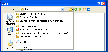Recommended Software

Agnitum Outpost Firewall Pro 7.5.1
PC defense against hackers, malware, viruses and Internet attacks. Inbound and outbound system and application firewall delivers powerful protection against a wide range of threats from local networks and the Internet and prevents unauthorized access to your PC. Protection for your OS and...
DOWNLOADSoftware Catalog
 Android Android |
 Business & Productivity Tools Business & Productivity Tools |
 Desktop Desktop |
 Developer Tools Developer Tools |
 Drivers Drivers |
 Education Education |
 Games Games |
 Home & Personal Home & Personal |
 Internet & Networking Internet & Networking |
 Multimedia & Design Multimedia & Design |
 Operating Systems Operating Systems |
 Utilities Utilities |




HandyDialogs Download
HandyDialogs 2.01
HandyDialogs boosts your output with the Quick Menu and Favorites Menu, which literally put all your computer power to the palm of your hand. The tiny sparkle icon in the tray will bring your favorite folders, documents, and web sites to you in two mouse clicks. Another power icon in the Save and Open dialog boxes will boost your output by providing quick access to custom and frequently used folders. You will no longer have to search for files you need or worry about remembering where they are stored - all of your favorite files??“they will never get lost again and will be just a mouse click away.
Documents, pictures, and games folders will now look different from one another. HandyDialogs will let you configure icon images for each individual folder. Turn your frequently used folders into virtual disks. Map network disks. Path to your favorite files will now be much shorter, by all means. Adjust each item??™s properties by simply right-clicking on it.
HandyDialogs will be your powerful assistant whether you run several programs simultaneously, use multiple applications to create or edit your documents, or just spend too much time searching for files you need. Enjoy power search, folder customization, network and virtual drives, and much more. This handy utility will help you work faster, enjoy greater comfort, and produce better output.
Last but not the least; HandyDialogs is fully compatible with all programs on your computer, including Microsoft Office.
HandyDialogs is available completely free of charge - download the freeware version and use if at no cost for lifetime.
If you value your time, you should try HandyDialogs.
Size: 411.0 KB | Download Counter: 2
If HandyDialogs download does not start please click this:
Download Link 1 | Download Link 2
Can't download? Please inform us.
Related Software
 Listary - Listary allows you to access your favorite folders and recent documents instantly from everywhere. A bunch of useful commands and your currently opened folders in all applications are also listed for quick access.
Listary - Listary allows you to access your favorite folders and recent documents instantly from everywhere. A bunch of useful commands and your currently opened folders in all applications are also listed for quick access. PC Recent - PC Recent is a utility that lets you record the processed files and folders, processed documents, executed applications and contents in clipboard easily.
PC Recent - PC Recent is a utility that lets you record the processed files and folders, processed documents, executed applications and contents in clipboard easily. Quick Access Folders & Files - Quick Access Folders & Files is an efficient desktop enhancement tool and a powerful explorer assistant . it could greatly increase the speed when users open or access folders / files / web sites (single or in batch ) or execute programs.
Quick Access Folders & Files - Quick Access Folders & Files is an efficient desktop enhancement tool and a powerful explorer assistant . it could greatly increase the speed when users open or access folders / files / web sites (single or in batch ) or execute programs. Access Folders - Access Folders is a fine Windows enhancement that keeps all of your directories and sub-directories within easy reach. The program integrates into Windows' standard Save As/Open dialogs which are used by most applications.
Access Folders - Access Folders is a fine Windows enhancement that keeps all of your directories and sub-directories within easy reach. The program integrates into Windows' standard Save As/Open dialogs which are used by most applications. Handy Folders - You need to get to a location and you're tired of constant roaming about this multilevel folder structure? Install Handy Folders and get instant access to whatever you need. Here you can get to a location through different, yet equally short ways.
Handy Folders - You need to get to a location and you're tired of constant roaming about this multilevel folder structure? Install Handy Folders and get instant access to whatever you need. Here you can get to a location through different, yet equally short ways. Handy Explorer for Sony Ericsson - Handy Explorer - powerful file management software for your Sony Ericsson P910 / P900 / P800, BenQ P30 and Motorola A925.
Handy Explorer for Sony Ericsson - Handy Explorer - powerful file management software for your Sony Ericsson P910 / P900 / P800, BenQ P30 and Motorola A925. QuickStart - QuickStart is useful for those people, who find it very time consuming to go through the Start Menu every time. With this application, you simply type in a keyword of the application or document you want to start.
QuickStart - QuickStart is useful for those people, who find it very time consuming to go through the Start Menu every time. With this application, you simply type in a keyword of the application or document you want to start. Fast Folder Access - Fast Folder Access can quick jump to your favorite folders in common Open/Save dialogs,in Windows Explorer,Desktop and Start Button.It can preview image in the context menu and add any file as shortcut to Quick Launch or create new folder to manage.
Fast Folder Access - Fast Folder Access can quick jump to your favorite folders in common Open/Save dialogs,in Windows Explorer,Desktop and Start Button.It can preview image in the context menu and add any file as shortcut to Quick Launch or create new folder to manage. Direct Folders - Direct Folders allows you access most recent and favorite files and folders directly from the File Open and File Save dialog boxes, as well as Explorer, WinZip and WinRAR. Direct Folders can also automatically resize file dialogs and much more!
Direct Folders - Direct Folders allows you access most recent and favorite files and folders directly from the File Open and File Save dialog boxes, as well as Explorer, WinZip and WinRAR. Direct Folders can also automatically resize file dialogs and much more! DzSoft Favorites Search - Internet Explorer plug-in that adds a convenient explorer bar to search in Favorites. If you are an active web surfer and often use the Favorites, installing DzSoft Favorites Search is absolutely necessary for you.
DzSoft Favorites Search - Internet Explorer plug-in that adds a convenient explorer bar to search in Favorites. If you are an active web surfer and often use the Favorites, installing DzSoft Favorites Search is absolutely necessary for you.

 Top Downloads
Top Downloads
- KDT Soft. Recover Product Key Demo
- System Mechanic Professional
- UltraISO Premium
- Crap Cleaner
- Volume Serial Number Editor
- Manage PC Shutdown
- Minimize to tray
- Shutdown Lock
- Comodo System Cleaner
- Turn Off Monitor

 New Downloads
New Downloads
- System Mechanic Professional
- System Cleaner
- WinTools.net Professional
- Smart Defrag
- Flashpaste
- RoboTask
- Advanced Task Scheduler
- USB Secure
- NETGATE Registry Cleaner
- PTFB Pro

New Reviews
- jZip Review
- License4J Review
- USB Secure Review
- iTestBot Review
- AbsoluteTelnet Telnet / SSH Client Review
- conaito VoIP SDK ActiveX Review
- conaito PPT2SWF SDK Review
- FastPictureViewer Review
- Ashkon MP3 Tag Editor Review
- Video Mobile Converter Review
Actual Software
| Link To Us
| Links
| Contact
Must Have
| TOP 100
| Authors
| Reviews
| RSS
| Submit