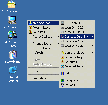Recommended Software

PMM Personal Memory Manager PMM70ST
Philosophy Application - PMM Personal Memory Manager v7.0 (July 2010). A philosophy of memory and the power of belief, called "Constructive Recollection" received its own software application. PMM (Personal Memory Manager) is your life-long support system to constructively recollect what you...
DOWNLOADSoftware Catalog
 Android Android |
 Business & Productivity Tools Business & Productivity Tools |
 Desktop Desktop |
 Developer Tools Developer Tools |
 Drivers Drivers |
 Education Education |
 Games Games |
 Home & Personal Home & Personal |
 Internet & Networking Internet & Networking |
 Multimedia & Design Multimedia & Design |
 Operating Systems Operating Systems |
 Utilities Utilities |




Meta Commander Pro file manager
Meta Commander Pro file manager 1.2.19
Category:
Utilities / File & Disk Management
| Author: Desktop Boosters Software
DOWNLOAD
GET FULL VER
Cost: $19.90 USD
License: Shareware
Size: 859.6 KB
Download Counter: 19
Unlike simple "Favorite folders" applications, Meta Commander will completely change the
way you work with file and folders. Navigate through your folders without clicking them,
by simply moving your mouse pointer exactly as you navigate through your programs by
clicking the "Start" button.
Where is this "Start" button that you have to click to browse folders? Everywhere! Meta
Commander integrates with the Windows shell and can be started from everywhere you need
it with a right click of your mouse. Start it by clicking on your desktop or explorer
windows, start it with a right click in "Open" and "Save" dialogs, start it by right
clicking on anything that shows files and folders.
How does it work? Meta Commander looks like a pop-up menu containing all your disks,
folders and files. In addition to normal files and folders, Meta Commander shows some
special folders for easier navigation, such as "Favorite folders" and "Folders history".
Advanced users will like the "customizable clicks" features. Selecting the same file in
Meta Commander with various combinations of mouse clicks and control keys, you can open
it using different applications, run with specified parameters, browse with your favorite
file manager or picture viewer.
Save time, save mouse clicks and enhance your style of file browsing with Meta Commander!
Requirements: Internet Explore 4.0 or hi.
OS Support:
Language Support:
Related Software
Browse | Browse Folder | Browser | Change | Change Folder | Change Folder Case | Change Folder Date | Change Folder Icon | Change Shell Icon | Commander | Explorer | Explorer Menu | File | Folder | Folder Browser | Folder Change | Menu | Shell | Shell Context Menu
 Manage Folder Now - Manage Folder Now allows you to hide folder or quick jump your folders.You can keep your personal data away from others.Launch of it is password protected.It is also a fastest way to access your frequently used folders in the context menu.
Manage Folder Now - Manage Folder Now allows you to hide folder or quick jump your folders.You can keep your personal data away from others.Launch of it is password protected.It is also a fastest way to access your frequently used folders in the context menu. AB Commander XP - A powerful yet simple to use dual-panel file manager with built-in file splitter, folder synchronizer, image viewer, full-featured text editor and more. Evaluation version is fully functional. http://winability.com/
AB Commander XP - A powerful yet simple to use dual-panel file manager with built-in file splitter, folder synchronizer, image viewer, full-featured text editor and more. Evaluation version is fully functional. http://winability.com/ AB Commander Classic Edition - A powerful yet simple to use dual-panel file manager with built-in file splitter, folder synchronizer, image viewer, full-featured text editor and more. Evaluation version is fully functional. http://winability.com/
AB Commander Classic Edition - A powerful yet simple to use dual-panel file manager with built-in file splitter, folder synchronizer, image viewer, full-featured text editor and more. Evaluation version is fully functional. http://winability.com/ Fast Folder Access - Fast Folder Access can quick jump to your favorite folders in common Open/Save dialogs,in Windows Explorer,Desktop and Start Button.It can preview image in the context menu and add any file as shortcut to Quick Launch or create new folder to manage.
Fast Folder Access - Fast Folder Access can quick jump to your favorite folders in common Open/Save dialogs,in Windows Explorer,Desktop and Start Button.It can preview image in the context menu and add any file as shortcut to Quick Launch or create new folder to manage. ABF Favorite Folders - ABF Favorite Folders is an extremely useful compliment to the Windows Explorer shell. It allows you to easily store, manage and access a list of frequently used folders.
ABF Favorite Folders - ABF Favorite Folders is an extremely useful compliment to the Windows Explorer shell. It allows you to easily store, manage and access a list of frequently used folders. AB Commander LITE - A simple in use file manager and Explorer replacement with dual-panel user interface, toolbar, command prompt, folder navigation tools, and more. Closely integrated with the Windows user interface, fully supports shell extensions. FREE.
AB Commander LITE - A simple in use file manager and Explorer replacement with dual-panel user interface, toolbar, command prompt, folder navigation tools, and more. Closely integrated with the Windows user interface, fully supports shell extensions. FREE. EF Commander Free - EF Commander Free for Windows is a file manager for the Windows desktop. If you've ever used and liked Norton Commander, you'll like this dual-windowed program.
EF Commander Free - EF Commander Free for Windows is a file manager for the Windows desktop. If you've ever used and liked Norton Commander, you'll like this dual-windowed program. ImageConverter Basic - ImageConverter Basic is a program that allows you to preview and convert image files with one mouse click without opening any program. Shell extension adds additional features to Windows Explorer context menu.
ImageConverter Basic - ImageConverter Basic is a program that allows you to preview and convert image files with one mouse click without opening any program. Shell extension adds additional features to Windows Explorer context menu. Touch Commander - Touch Commander lets you browse a Pocket PC with a sweep of a finger across the screen. Make quick calls to photo contacts, start apps, browse folders, get and send SMS, view photos and video with a touch.
Touch Commander - Touch Commander lets you browse a Pocket PC with a sweep of a finger across the screen. Make quick calls to photo contacts, start apps, browse folders, get and send SMS, view photos and video with a touch. PC Commander - PC Commander gves you total control over anything running on your Windows PC, all conveniently from your web browser. Stop processes, manipulate services, download files, log off/disconnect users, view event logs, restart the computer and much more.
PC Commander - PC Commander gves you total control over anything running on your Windows PC, all conveniently from your web browser. Stop processes, manipulate services, download files, log off/disconnect users, view event logs, restart the computer and much more.

 Top Downloads
Top Downloads
- Total Commander
- WinBin2Iso
- Hard Drive Mechanic
- WinMount
- Export Lotus Notes Address Book
- Notes to Outlook
- Secure File Vault
- EASEUS Partition Manager
- Drive Discovery
- BootIt Next Generation

 New Downloads
New Downloads
- WinNc
- DiskSavvy Server
- Undela
- RescuePRO
- Hard Drive Mechanic
- Active SMART
- WinISO
- Outlook Recovery
- FlashPhoenix Photo Recovery
- Recovery For SQL Server

New Reviews
- jZip Review
- License4J Review
- USB Secure Review
- iTestBot Review
- AbsoluteTelnet Telnet / SSH Client Review
- conaito VoIP SDK ActiveX Review
- conaito PPT2SWF SDK Review
- FastPictureViewer Review
- Ashkon MP3 Tag Editor Review
- Video Mobile Converter Review
Actual Software
| Link To Us
| Links
| Contact
Must Have
| TOP 100
| Authors
| Reviews
| RSS
| Submit