Recommended Software
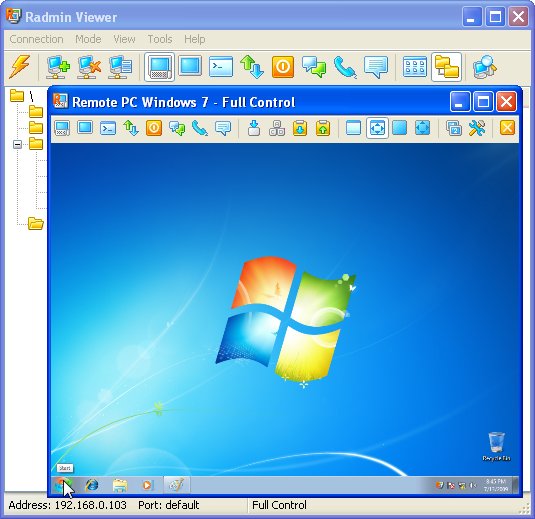
Radmin Remote Control 3.4
Radmin (Remote Administrator) is the famous remote administration software for remote computer control. It enables you to access a remote PC via a LAN or over the Internet in multiple modes: remote file access, remote assistance, full remote computer control, Telnet, text and voice chat. Strong...
DOWNLOADSoftware Catalog
 Android Android |
 Business & Productivity Tools Business & Productivity Tools |
 Desktop Desktop |
 Developer Tools Developer Tools |
 Drivers Drivers |
 Education Education |
 Games Games |
 Home & Personal Home & Personal |
 Internet & Networking Internet & Networking |
 Multimedia & Design Multimedia & Design |
 Operating Systems Operating Systems |
 Utilities Utilities |




Fast Folder Access Download
Fast Folder Access 1.8.2
Fast Folder Access is a shell enhancement that gives you quick jump to your favorite folders in Common Open/Save dialogs, in Windows Explorer, the desktop and the Start Button.You access the Fast Folder menu by right-clicking anywhere in the File,Directory,directory background (right pane) of Windows Explorer, the "white area" of Common Open/Save -dialogs,on the desktop and the Start button.
In the menu that pops up, there will be a new item called "Fast Folders" with a list of folders that you have added from within Fast Folder Access or from the item "Add to Fast Folder" on the pop-up menu by right-clicking the directory in Windows Explorer. Then you can fast and easy browse these folders.
It's also an add-on for viewing images in Windows Explorer that lets you right-click on an image file to bring up a miniature image and image file information.
Also you can add any file as shortcut to Quick Launch or create new folder.Having created the new folder, you can add or drag the shortcuts to this new submenu.
Fast Folder Access runs automatically as part of the Windows Explorer context menu, so you will never need to start the program otherwise you want to edit the list of folders.
Size: 1021.4 KB | Download Counter: 28
If Fast Folder Access download does not start please click this:
|
Can't download? Please inform us.
Related Software
 Manage Folder Now - Manage Folder Now allows you to hide folder or quick jump your folders.You can keep your personal data away from others.Launch of it is password protected.It is also a fastest way to access your frequently used folders in the context menu.
Manage Folder Now - Manage Folder Now allows you to hide folder or quick jump your folders.You can keep your personal data away from others.Launch of it is password protected.It is also a fastest way to access your frequently used folders in the context menu. Folder Armor - This is real folder armor exactly! Real Folder Armor is the way to handle these important files,It will automatic protect folders when you close the folder window! And protected folders are strictly forbidden to copy & delete!
Folder Armor - This is real folder armor exactly! Real Folder Armor is the way to handle these important files,It will automatic protect folders when you close the folder window! And protected folders are strictly forbidden to copy & delete! FolderCloak - FolderCloak is a tool that hide your private folders easily. With FolderCloak, you can hide your folders and thus prevent access by anyone else to your personal files and documents.
FolderCloak - FolderCloak is a tool that hide your private folders easily. With FolderCloak, you can hide your folders and thus prevent access by anyone else to your personal files and documents. Folder Jockey - Folder Jockey is a Windows utility designed to save you time. Instead of always hunting through Windows Explorer to find the folder you need, just use Folder Jockey to go there immediately.
Folder Jockey - Folder Jockey is a Windows utility designed to save you time. Instead of always hunting through Windows Explorer to find the folder you need, just use Folder Jockey to go there immediately. Folder Marker - Changes Folder Icons - This small utility lets you change folder icon (mark folders) by priority (high, normal, low), level of project completeness (done, half-done, planned) and type of information stored in them (work, important, temp and private files).
Folder Marker - Changes Folder Icons - This small utility lets you change folder icon (mark folders) by priority (high, normal, low), level of project completeness (done, half-done, planned) and type of information stored in them (work, important, temp and private files). MyFolder Free - Click on a folder with the right button of the mouse and change the folder icon by My Folder.
By clicking right button of the mouse on the folder; you can reach all the galleries those defined submenu under Horizon Myfolder Menu.
MyFolder Free - Click on a folder with the right button of the mouse and change the folder icon by My Folder.
By clicking right button of the mouse on the folder; you can reach all the galleries those defined submenu under Horizon Myfolder Menu. EfreeBuy Folder Icon - EfreeBuy Folder Icon allows you to give an icon for all your folders on your computer,making every folder different.
EfreeBuy Folder Icon - EfreeBuy Folder Icon allows you to give an icon for all your folders on your computer,making every folder different. Change Folder Icons - Change Folder Icons is an award-winning tool for Windows that allows you to easily find thousands of bright icons on your computer that you can use as folder icons.
Change Folder Icons - Change Folder Icons is an award-winning tool for Windows that allows you to easily find thousands of bright icons on your computer that you can use as folder icons. Hide Private Folders - Hide Private Folder is a cute tool that hide your private folders easily. With it, you can hide your folders and thus prevent access by anyone else to your personal files.
Hide Private Folders - Hide Private Folder is a cute tool that hide your private folders easily. With it, you can hide your folders and thus prevent access by anyone else to your personal files. Direct Folders - Direct Folders allows you access most recent and favorite files and folders directly from the File Open and File Save dialog boxes, as well as Explorer, WinZip and WinRAR. Direct Folders can also automatically resize file dialogs and much more!
Direct Folders - Direct Folders allows you access most recent and favorite files and folders directly from the File Open and File Save dialog boxes, as well as Explorer, WinZip and WinRAR. Direct Folders can also automatically resize file dialogs and much more!

 Top Downloads
Top Downloads
- Wally
- 3D Blue 2 Animated Cursors
- Magnifying Glass Pro
- AutoHotkey
- Time Stopper
- Thoosje Windows 7 Sidebar
- Icon Arranger
- PowrClik Suite
- IndieVolume
- 3D Maroon Animated Cursors

 New Downloads
New Downloads
- eXtra Buttons
- TyphoonWallpaper
- Magnifying Glass Pro
- Desktop Christmas Tree
- UniHotKey
- GumNotes
- Paper Tracker
- Time Stopper
- AltDesk
- Clipboard Buttons

New Reviews
- jZip Review
- License4J Review
- USB Secure Review
- iTestBot Review
- AbsoluteTelnet Telnet / SSH Client Review
- conaito VoIP SDK ActiveX Review
- conaito PPT2SWF SDK Review
- FastPictureViewer Review
- Ashkon MP3 Tag Editor Review
- Video Mobile Converter Review
Actual Software
| Link To Us
| Links
| Contact
Must Have
| TOP 100
| Authors
| Reviews
| RSS
| Submit






