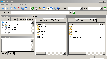Recommended Software

ArtMoney 7.39.2
ArtMoney is a cheating program you can use for all games. ArtMoney can make a troublesome game easier to win by helping you find the memory address where a desired quantity (like amount of money) is located so you can change that quantity. In spite of its title, ArtMoney actually allows you to...
DOWNLOADSoftware Catalog
 Android Android |
 Business & Productivity Tools Business & Productivity Tools |
 Desktop Desktop |
 Developer Tools Developer Tools |
 Drivers Drivers |
 Education Education |
 Games Games |
 Home & Personal Home & Personal |
 Internet & Networking Internet & Networking |
 Multimedia & Design Multimedia & Design |
 Operating Systems Operating Systems |
 Utilities Utilities |




Blue Explorer
Blue Explorer 1.9.0.0
Category:
Utilities / File & Disk Management
| Author: SmartXYZ
DOWNLOAD
GET FULL VER
Cost: $29.90 USD
License: Shareware
Size: 2.3 MB
Download Counter: 8
Blue Explorer is a typical dual pane file manager. Each pane has multi tabs. Each tab keeps a file list.You can lock the path of a tab and back to the locked path by double clicking the tab later. This is very handy.
The enhanced search function makes you can use complicated rules to search files you want.
Blue Explorer also supports ftp. You can download/upload files by dragging and dropping files between file list.
Blue Explorer provides several ways to open folder and file faster. It also provides several ways to make switch between folders faster.
The most noticeable feature is super view. You can browse multi folders in super view. This is very useful if you need view files under different folders at same time. You don’t need switch between folders from time to time. You can copy/paste/delete multi files under different folders at same time.
Another method for quick accessing is the Address Bar. You can add favorite folders to the Quick Go List at first, then directly open the folder by input part of the folder path in Address Bar. The dropdown list will automatically complete the folders according your input. This makes it easy for you to open a desired folder. You just need to remember part of the path.
Favorite tab is another way. You can organize favorite folders in the tree view. Group the folders and files, then access them freely.
Floating window is for quick copy and move files.
Blue Explorer also supports some useful tools which makes your daily work easy, such as Mass Rename files, Set Attributes of files, Synchronize Folders and so on.
This is just a brief introduction of Blue Explorer. You will find more when you try it.
OS Support:
Language Support:
Related Software
Asp.net File Manager | Explorer | File Explorer | File Explorer And Viewer | File Manager | File manager 3d | File Manager Mp3 | Mp3 File Manager | Psp File Manager | Web File Manager | X file manager | Zip File Manager
 BlueXpand - BlueXpand is an easy-to-use handheld device files manager and explorer. It works via bluetooth and irda and heps you to manage files on your handset.
BlueXpand - BlueXpand is an easy-to-use handheld device files manager and explorer. It works via bluetooth and irda and heps you to manage files on your handset. Explorer Tab - Explorer Tab is powerful toolbar add-on for Windows Explorer, tabbed interface to allow users to find and
organize their files in new ways, bookmarks feature allow users to access to most used folder quickly without browsing file directory tree.
Explorer Tab - Explorer Tab is powerful toolbar add-on for Windows Explorer, tabbed interface to allow users to find and
organize their files in new ways, bookmarks feature allow users to access to most used folder quickly without browsing file directory tree. IE AutoLogin - IE AutoLogin is an Internet Explorer Web Password Manager that allows you to log into a website automatically using previously saved login info. Access from toolbar, context menu. Imports IE AutoComplete entries. Easy editing of login info.
IE AutoLogin - IE AutoLogin is an Internet Explorer Web Password Manager that allows you to log into a website automatically using previously saved login info. Access from toolbar, context menu. Imports IE AutoComplete entries. Easy editing of login info. One Cat File Manager - Side by side file management, easy multiple file renaming, and customizable looks combine to make the perfect file manager. Has two file explorers side by side that work independently from each other. Makes copying and moving files around a breeze.
One Cat File Manager - Side by side file management, easy multiple file renaming, and customizable looks combine to make the perfect file manager. Has two file explorers side by side that work independently from each other. Makes copying and moving files around a breeze. Control Freak - A File Manager that incorporates several other applets into one seamless application. You get an Explorer like file manager, a full-featured email client, an FTP client, a zip file manager, a cab file manager, and a powerful file finder.
Control Freak - A File Manager that incorporates several other applets into one seamless application. You get an Explorer like file manager, a full-featured email client, an FTP client, a zip file manager, a cab file manager, and a powerful file finder. Remote Process Explorer - Manage remote processes and control remote computers. Remote Process Explorer replaces Windows Task Manager with a superior product. Remote Process Explorer allows you to monitor and control all local and remote processes through a single view.
Remote Process Explorer - Manage remote processes and control remote computers. Remote Process Explorer replaces Windows Task Manager with a superior product. Remote Process Explorer allows you to monitor and control all local and remote processes through a single view. Frigate3 - Forget ill-thought Windows Explorer and get Frigate 3 - the right file manager with Total Commader plugins support, folder synchronizer, MP3 tag editor, HTML viewer and image converter. Brainlessly simple and mighty strong! Download it free now.
Frigate3 - Forget ill-thought Windows Explorer and get Frigate 3 - the right file manager with Total Commader plugins support, folder synchronizer, MP3 tag editor, HTML viewer and image converter. Brainlessly simple and mighty strong! Download it free now. DzSoft Favorites Search - Internet Explorer plug-in that adds a convenient explorer bar to search in Favorites. If you are an active web surfer and often use the Favorites, installing DzSoft Favorites Search is absolutely necessary for you.
DzSoft Favorites Search - Internet Explorer plug-in that adds a convenient explorer bar to search in Favorites. If you are an active web surfer and often use the Favorites, installing DzSoft Favorites Search is absolutely necessary for you. abylon READER - The encrypting with the software of abylonsoft is not an one-way. The free READER-Version verify, decrypt and unpack SME files. The functions are offered simply by the right mouse button of the File Explorer.
abylon READER - The encrypting with the software of abylonsoft is not an one-way. The free READER-Version verify, decrypt and unpack SME files. The functions are offered simply by the right mouse button of the File Explorer. WinNc.Net - WinNc.Net is a file manager for Windows XP and 2000/ME/98/95 that replaces the use of the existing Windows Explorer. WinNc uses the same key shortcuts and the same mouse functionality as a well known filemanager for DOS called Norton Commander.
WinNc.Net - WinNc.Net is a file manager for Windows XP and 2000/ME/98/95 that replaces the use of the existing Windows Explorer. WinNc uses the same key shortcuts and the same mouse functionality as a well known filemanager for DOS called Norton Commander.

 Top Downloads
Top Downloads
- Total Commander
- WinBin2Iso
- Hard Drive Mechanic
- WinMount
- Export Lotus Notes Address Book
- Notes to Outlook
- Secure File Vault
- EASEUS Partition Manager
- Drive Discovery
- BootIt Next Generation

 New Downloads
New Downloads
- WinNc
- DiskSavvy Server
- Undela
- RescuePRO
- Hard Drive Mechanic
- Active SMART
- WinISO
- Outlook Recovery
- FlashPhoenix Photo Recovery
- Recovery For SQL Server

New Reviews
- jZip Review
- License4J Review
- USB Secure Review
- iTestBot Review
- AbsoluteTelnet Telnet / SSH Client Review
- conaito VoIP SDK ActiveX Review
- conaito PPT2SWF SDK Review
- FastPictureViewer Review
- Ashkon MP3 Tag Editor Review
- Video Mobile Converter Review
Actual Software
| Link To Us
| Links
| Contact
Must Have
| TOP 100
| Authors
| Reviews
| RSS
| Submit