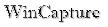Recommended Software

CyberLink PowerDVD 11
PowerDVD 11 is the ultimate universal media and Blu-ray player that extends your viewing experience beyond just movies. Play Blu-ray Discs, DVDs, video files, music, and now you can even view photos, all from one universal player. Stream content from your smart device, DLNA server or cloud to...
DOWNLOADSoftware Catalog
 Android Android |
 Business & Productivity Tools Business & Productivity Tools |
 Desktop Desktop |
 Developer Tools Developer Tools |
 Drivers Drivers |
 Education Education |
 Games Games |
 Home & Personal Home & Personal |
 Internet & Networking Internet & Networking |
 Multimedia & Design Multimedia & Design |
 Operating Systems Operating Systems |
 Utilities Utilities |




WinCapture Pro
WinCapture Pro 9.0.0
Category:
Multimedia & Design / Image Editing
| Author: www.wincapture.com
DOWNLOAD
GET FULL VER
Cost: $39.95 USD
License: Shareware
Size: 21.7 MB
Download Counter: 6
WinCapature allows you to take screen shots of various regions, documents, or even specific windows on your desktop using a combination of technologies like hotkeys. You can also use WinCapature to edit and annotate images before printing them directly to any printers connected to your PC.
WinCapature allows you to record real, full-motion video of anything on your screen - no assembly required.
OS Support:
Language Support:
Related Software
Capture Image | Capture Screen Video | Capture Video | Capture Video To Avi | Capture;image | Capture;text | Capture;video | Editing;video | Extract; | Image Capture | Process;image | Record;resource | Screen | Screen Text Capture | Screen Video Capture | Video Capture | Video Capture Screen | Video Screen Capture
 Quick Screen Capture - Quick Screen Capture is a screen capture and image editing tool that can capture any part of your screen. It can also edit the captured image, and save the image into BMP/JPG/GIF formats.
Quick Screen Capture - Quick Screen Capture is a screen capture and image editing tool that can capture any part of your screen. It can also edit the captured image, and save the image into BMP/JPG/GIF formats. ACS Capture - ACS Capture is an easy and fast to use screen capture tool. With ACS Capture you can capture any part of your screen, and record your screen to avi and flash swf files. Also, you can edit and print captured images and convert avi movie files to swf
ACS Capture - ACS Capture is an easy and fast to use screen capture tool. With ACS Capture you can capture any part of your screen, and record your screen to avi and flash swf files. Also, you can edit and print captured images and convert avi movie files to swf Super Screen Capture - Super Screen Capture is an all-in-one software for screen capture. You can capture screen in many ways, including full screen capture, region capture, window capture, scroll capture, directx capture, video screen capture, sound record and etc.
Super Screen Capture - Super Screen Capture is an all-in-one software for screen capture. You can capture screen in many ways, including full screen capture, region capture, window capture, scroll capture, directx capture, video screen capture, sound record and etc. Any Capture Screen - Screen capture software that can print screen and grab screenshot from Windows desktop, even surfaces of DVD players and video games, copy it to the printer, the clipboard, and file, allow you editing the image and undoing/redoing 10 steps.
Any Capture Screen - Screen capture software that can print screen and grab screenshot from Windows desktop, even surfaces of DVD players and video games, copy it to the printer, the clipboard, and file, allow you editing the image and undoing/redoing 10 steps. FrameShots - Capture image from video. FrameShots takes snapshots of video files like MPEG/AVI/WMV/DivX to create high-quality thumbnails. Navigate frame by frame to capture a image from video. And save all your video stills to whatever type of image you want.
FrameShots - Capture image from video. FrameShots takes snapshots of video files like MPEG/AVI/WMV/DivX to create high-quality thumbnails. Navigate frame by frame to capture a image from video. And save all your video stills to whatever type of image you want. Paraben's Screen Capture - Try a full featured screen capture (print screen) graphics editor. Capture regular windows screens, DirectX, Direct3D, 3dfx Glide Games (Voodoo series cards), and some video/DVD players. Once captured, you can edit and save the captures as an image.
Paraben's Screen Capture - Try a full featured screen capture (print screen) graphics editor. Capture regular windows screens, DirectX, Direct3D, 3dfx Glide Games (Voodoo series cards), and some video/DVD players. Once captured, you can edit and save the captures as an image. CamShot Monitoring Software - CamShot monitoring software is a simple and easy-to-use monitoring software. It can capture the WebCam images and deliver the capture images via Internet. You can receive the screen capture image at any time and any where.
CamShot Monitoring Software - CamShot monitoring software is a simple and easy-to-use monitoring software. It can capture the WebCam images and deliver the capture images via Internet. You can receive the screen capture image at any time and any where. ScreenCap - ScreenCap is a screen capture toolkit that allows you to take snapshots of anything on your computer screen. These snapshots can then be saved as image files, after Screen Capture you can edit saved images, convert it to a PDF document
ScreenCap - ScreenCap is a screen capture toolkit that allows you to take snapshots of anything on your computer screen. These snapshots can then be saved as image files, after Screen Capture you can edit saved images, convert it to a PDF document DVDGo Pro - DVDGo Pro is a powerful DVD image capture software, with it, you can capture any images from DVDs
DVDGo Pro - DVDGo Pro is a powerful DVD image capture software, with it, you can capture any images from DVDs ZapSnap - Easy and complete screen capture solution. Select any part of your screen with 3 mouse clicks or hotkeys, and save it as BMP, JPEG, GIF, PNG, ICO, clipboard, and more. ZapSnap can also open the saved image or its folder, or launch any command.
ZapSnap - Easy and complete screen capture solution. Select any part of your screen with 3 mouse clicks or hotkeys, and save it as BMP, JPEG, GIF, PNG, ICO, clipboard, and more. ZapSnap can also open the saved image or its folder, or launch any command.

 Top Downloads
Top Downloads
- T3D - 2D to 3D Converter
- Easy Photo Frame
- Life Photo Maker
- PhotoInstrument
- RasterVect
- ASCII Art Generator
- Amazing Photo Editor
- Algolab Raster to Vector Conversion Toolkit
- MakeUp Instrument
- IE Picture Framer

 New Downloads
New Downloads
- reaConverter Pro
- RasterVect
- Easy Photo Frame
- PhotoInstrument
- MakeUp Instrument
- TiffSplitter
- HardCopy Pro
- IncrediFace
- Pixel Editor
- Photopus

New Reviews
- jZip Review
- License4J Review
- USB Secure Review
- iTestBot Review
- AbsoluteTelnet Telnet / SSH Client Review
- conaito VoIP SDK ActiveX Review
- conaito PPT2SWF SDK Review
- FastPictureViewer Review
- Ashkon MP3 Tag Editor Review
- Video Mobile Converter Review
Actual Software
| Link To Us
| Links
| Contact
Must Have
| TOP 100
| Authors
| Reviews
| RSS
| Submit