Recommended Software
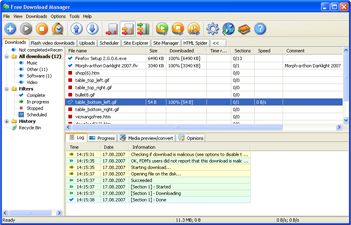
Internet Download Manager 1
Free Internet Download Manager downloads files and convert videos (including flash) faster with open-source Free Download Manager. Its features include integration with all browsers, support of downloads from RapidShare, BitTorrent support, adjusting traffic usage, resuming broken downloads. Free...
DOWNLOADSoftware Catalog
 Android Android |
 Business & Productivity Tools Business & Productivity Tools |
 Desktop Desktop |
 Developer Tools Developer Tools |
 Drivers Drivers |
 Education Education |
 Games Games |
 Home & Personal Home & Personal |
 Internet & Networking Internet & Networking |
 Multimedia & Design Multimedia & Design |
 Operating Systems Operating Systems |
 Utilities Utilities |




FrameShots Download
FrameShots 3.0.4
Capture image from video files. FrameShots captures images from videos like your MPEG/AVI/WMV/DivX files etc. files to create high-quality video thumbnails. Features include the ability to navigate frame by frame to find the perfect picture of your movie. It has an option to auto-trim any black borders around your movie stills. The program allows you to capture entire video frames or just the video snapshot images straight to the clipboard for easy transfer to Photoshop or any other image editing software. It also has a batch mode feature which will automatically capture an image from a video at periodic set intervals during the video file. Save video still image to JPG/JPEG and other image formats. Video screenshots can be adjusted for brightness and contrast. Also apply automatic watermarks to your pictures from video.
Size: 1.8 MB | Download Counter: 14
If FrameShots download does not start please click this:
Download Link 1
Can't download? Please inform us.
Related Software
 SC Video Cut and Split - SC Video Cut and Split is a powerfull video editing program that can cut and save a region from any video file, Split the movie file into two parts at a certain scene and save them as two movies, save any frame as an image. and much features.
SC Video Cut and Split - SC Video Cut and Split is a powerfull video editing program that can cut and save a region from any video file, Split the movie file into two parts at a certain scene and save them as two movies, save any frame as an image. and much features. Video Cutter and Splitter Indepth - Video Cutter and Splitter is a powerfull video editing program that can cut and save a region from any video file, Split the movie file into two parts at a certain scene and save them as two movies, save any frame as an image. and much features.
Video Cutter and Splitter Indepth - Video Cutter and Splitter is a powerfull video editing program that can cut and save a region from any video file, Split the movie file into two parts at a certain scene and save them as two movies, save any frame as an image. and much features. Able Video Snapshot - How to take a snapshot of your video? The program lets you take snapshots directly from your movie. This means you can go to any point within a video clip, capture a freeze frame picture, and save this image to your hard drive.
Able Video Snapshot - How to take a snapshot of your video? The program lets you take snapshots directly from your movie. This means you can go to any point within a video clip, capture a freeze frame picture, and save this image to your hard drive. ACS Capture - ACS Capture is an easy and fast to use screen capture tool. With ACS Capture you can capture any part of your screen, and record your screen to avi and flash swf files. Also, you can edit and print captured images and convert avi movie files to swf
ACS Capture - ACS Capture is an easy and fast to use screen capture tool. With ACS Capture you can capture any part of your screen, and record your screen to avi and flash swf files. Also, you can edit and print captured images and convert avi movie files to swf Advanced Video Editor - you can split a movie file to smaller clips in AVI ,MPEG ,WMV format. Video editing provides different splitting mode to make splitting easy.split the selection into multiple pieces of equal size automatically. You even can use it to conversion.
Advanced Video Editor - you can split a movie file to smaller clips in AVI ,MPEG ,WMV format. Video editing provides different splitting mode to make splitting easy.split the selection into multiple pieces of equal size automatically. You even can use it to conversion. PC Video Converter Studio - It is designed for converting video files between AVI, MPEG1, MPEG2, VCD, SVCD, DVD, WMV, ASF, MOV, 3GP, M4V, MP4, iPod formats. NTSC/PAL setting. Change video size, frame rate, and bit rate. Extract video's audio. Take picture and save into image.
PC Video Converter Studio - It is designed for converting video files between AVI, MPEG1, MPEG2, VCD, SVCD, DVD, WMV, ASF, MOV, 3GP, M4V, MP4, iPod formats. NTSC/PAL setting. Change video size, frame rate, and bit rate. Extract video's audio. Take picture and save into image. Video Capturix 2006 - Video Capturix is a video capture utility that captures film footage through the use of captured images as frames or as streaming video. The output format is AVI format with tons of customizable quality.
Video Capturix 2006 - Video Capturix is a video capture utility that captures film footage through the use of captured images as frames or as streaming video. The output format is AVI format with tons of customizable quality. Video Edit Guru - Video Edit Guru is a 3 in 1 program that consists of three types of video editing programs which are video converter, video decompiler and video cutter & splitter.
Video Edit Guru - Video Edit Guru is a 3 in 1 program that consists of three types of video editing programs which are video converter, video decompiler and video cutter & splitter. Nicera Capturer - Screen capture, training, audio/video capture and playback, movie maker. Scheduled tasks provided for all the capture options.
Nicera Capturer - Screen capture, training, audio/video capture and playback, movie maker. Scheduled tasks provided for all the capture options. Bulent's Screen Recorder - Captures anything you see on the screen as video (with audio) and pictures. Full desktop, a window, a user specified region or HandyCam can be selected to capture screen. WatchIt mode provides auto-capture of internet video stream. +Movie Lab!
Bulent's Screen Recorder - Captures anything you see on the screen as video (with audio) and pictures. Full desktop, a window, a user specified region or HandyCam can be selected to capture screen. WatchIt mode provides auto-capture of internet video stream. +Movie Lab!

 Top Downloads
Top Downloads
- CyberLink PowerDVD
- TubeHunter Ultra
- TubeHunter
- UltraGet Video Downloader
- Sigma Player
- HoteXtractor
- Direct TV 0N your PC
- FLVPlayer4Free Free FLV Player
- OnLine TV Live
- PornHub Video Downloader

 New Downloads
New Downloads
- ISO Burner
- Ace DivX Player
- Light Alloy
- Advanced X Video Converter
- Ace Media Player
- 123 Video Converter
- Power Video Cutter
- Nidesoft iTunes Converter
- Screen VidShot
- Flash Video Studio

New Reviews
- jZip Review
- License4J Review
- USB Secure Review
- iTestBot Review
- AbsoluteTelnet Telnet / SSH Client Review
- conaito VoIP SDK ActiveX Review
- conaito PPT2SWF SDK Review
- FastPictureViewer Review
- Ashkon MP3 Tag Editor Review
- Video Mobile Converter Review
Actual Software
| Link To Us
| Links
| Contact
Must Have
| TOP 100
| Authors
| Reviews
| RSS
| Submit






