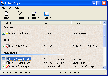Recommended Software

UnHackMe 7.80.0.481
The main difference between UnHackMe and other antirootkit software is its detection method. Precise double-checking for a Windows-based PC, which allows identifying and eliminating any types of malicious software. Instant tracking of malicious code in the system. UnHackMe was initially...
DOWNLOADSoftware Catalog
 Android Android |
 Business & Productivity Tools Business & Productivity Tools |
 Desktop Desktop |
 Developer Tools Developer Tools |
 Drivers Drivers |
 Education Education |
 Games Games |
 Home & Personal Home & Personal |
 Internet & Networking Internet & Networking |
 Multimedia & Design Multimedia & Design |
 Operating Systems Operating Systems |
 Utilities Utilities |




Active Keys
Active Keys 2.31
Category:
Utilities / Keyboard
| Author: Softarium.com
DOWNLOAD
GET FULL VER
Cost: $19.95 USD
License: Shareware
Size: 1.6 MB
Download Counter: 96
Each and every new piece of computer functionality involves using new software which in turn uses multiple menus, icons and buttons to access its features. It is fairly easy to control one application behavior but what if there are five or twenty of them? Aren't you missing your favorite remote controller? Wouldn't it be great to use one controller to manipulate all the functionality of your PC? Is it a dream that never comes true?
No! Softarium.com is here ready to offer its amazing Active Keys software that will turn your ordinary keyboard into full-blown remote controller for your entire system. That's right! No more miles of mouse moves and injured wrists, no more hassle and interface havocs! Just total control of your entire Windows system using any keyboard at hand!
Active Keys is a powerful yet easy-to-use tool for creating and managing keyboard shortcuts for any system action. Active Keys allows creation of custom keyboard hot keys definitions for otherwise hardly accessible functions. Among those are CD Audio and WinAmp actions, sound volume, windows resizing, opening Internet addresses, folders, documents, sending e-mails, starting applications and much more.
Just imagine being able to control Windows Media Player, screen resolution and color depth, start screen saver, insert current time and date or custom text with just one key press! Throw in the intuitive interface and small memory and system resources usage footprint and you will understand this title worth a try! So go ahead and download free trial now!
Requirements: Win98/ME/2000/XP
OS Support:
Language Support:
Related Software
Accelerator | Access | Action | Change Keyboard Shortcut | Control | Fast | Fast Access | Hotkey control | Hotkey Keyboard | Hotkey open cd | Key | Keyboard | Keyboard Macro | Keyboard Shortcut | Keystroke Macro | Macro | Open | Start | Usb Access Control | Web Access Control
 Okoker hotkey Launcher - Okoker HotKey Launcher is very easy to create hotkeys for keyboard. It allows to start beforehand chosen programs or files on the beforehand adjusted combinations of keys.
Okoker hotkey Launcher - Okoker HotKey Launcher is very easy to create hotkeys for keyboard. It allows to start beforehand chosen programs or files on the beforehand adjusted combinations of keys. Virtual Programmable Keyboard - Virtual Programmable Keyboard is a simple software application to easily record keystrokes as a Windows macro, emulating a programmable keyboard. Now you can make common and repetitive tasks simple and easy. Just record them to a single keystroke.
Virtual Programmable Keyboard - Virtual Programmable Keyboard is a simple software application to easily record keystrokes as a Windows macro, emulating a programmable keyboard. Now you can make common and repetitive tasks simple and easy. Just record them to a single keystroke. Hot Keyboard Pro - Using Hot Keyboard, you can record and play keystrokes, mouse actions, launch applications, paste text, open documents and more
Hot Keyboard Pro - Using Hot Keyboard, you can record and play keystrokes, mouse actions, launch applications, paste text, open documents and more UniHotKey - Create your own shortcuts with keyboard, mouse, and gamepad.
UniHotKey - Create your own shortcuts with keyboard, mouse, and gamepad. Keystroke Converter - Keystroke Converter can customize your keyboard layout, change any key on the keyboard to other keys, replace keyboard shortcuts, execute micro or windows action.
Keystroke Converter - Keystroke Converter can customize your keyboard layout, change any key on the keyboard to other keys, replace keyboard shortcuts, execute micro or windows action. Active Keyboard - Launch applications, documents, and URLs, and over 80 other actions to hot keys
- Control your Winamp player
- Hide application windows
- Open, Play and close your CD-ROM
- Change the volume, mute
- Empty recycle bin
- Lock/Unlock Desktop
Active Keyboard - Launch applications, documents, and URLs, and over 80 other actions to hot keys
- Control your Winamp player
- Hide application windows
- Open, Play and close your CD-ROM
- Change the volume, mute
- Empty recycle bin
- Lock/Unlock Desktop AllKeys Macro - AllKeys Macro is for users looking for a flexible but robust macro solution that allows you to record and easily edit a large number of macros. Also includes a program launcher, break timer, and mouse replacement tool.
AllKeys Macro - AllKeys Macro is for users looking for a flexible but robust macro solution that allows you to record and easily edit a large number of macros. Also includes a program launcher, break timer, and mouse replacement tool. AutoHotkey - Automate almost anything by sending keystrokes and mouse clicks (macros). Create hotkeys for keyboard, mouse, and joystick. Expand abbreviations as you type them. Remap keys. Create custom data entry forms, user interfaces, and menu bars.
AutoHotkey - Automate almost anything by sending keystrokes and mouse clicks (macros). Create hotkeys for keyboard, mouse, and joystick. Expand abbreviations as you type them. Remap keys. Create custom data entry forms, user interfaces, and menu bars. Launch-n-Go - A program launcher, text inserter, shortcut creator & desktop toolbar ??“ all in one! Open any files, programs or websites with hotkeys. Instantly perform web searches or use keyboard shortcuts to perform common tasks in Windows.
Launch-n-Go - A program launcher, text inserter, shortcut creator & desktop toolbar ??“ all in one! Open any files, programs or websites with hotkeys. Instantly perform web searches or use keyboard shortcuts to perform common tasks in Windows. HyperClick II - HyperClick II lets you create keyboard and mouse shortcuts and combos, so you can click 50 times/ sec, or fire off a combination of keys with a single button. Fully configurable, so you can create any combo you want.
HyperClick II - HyperClick II lets you create keyboard and mouse shortcuts and combos, so you can click 50 times/ sec, or fire off a combination of keys with a single button. Fully configurable, so you can create any combo you want.

 Top Downloads
Top Downloads
- TouchDown
- Jitbit Virtual Keyboard
- Tagkeys
- Funny Typing
- WizKey
- Macro Keyboard Mouse Recorder Wizard
- KeyExtender
- XPeRT Keyboard
- RemoteKeys
- Active Keyboard

 New Downloads
New Downloads
- Funny Typing
- WizKey
- Macro Keyboard Mouse Recorder Wizard
- Tagkeys
- KeyExtender
- Jitbit Virtual Keyboard
- Keyboard LaunchPad
- Active Keyboard
- TouchDown
- TypeTeller 2006

New Reviews
- jZip Review
- License4J Review
- USB Secure Review
- iTestBot Review
- AbsoluteTelnet Telnet / SSH Client Review
- conaito VoIP SDK ActiveX Review
- conaito PPT2SWF SDK Review
- FastPictureViewer Review
- Ashkon MP3 Tag Editor Review
- Video Mobile Converter Review
Actual Software
| Link To Us
| Links
| Contact
Must Have
| TOP 100
| Authors
| Reviews
| RSS
| Submit