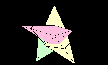Recommended Software
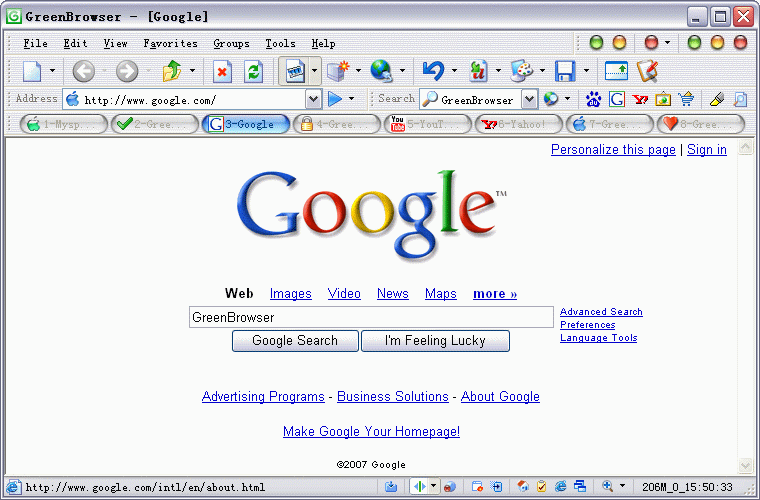
GreenBrowser 4.2.0712
GreenBrowser is a multiple windows browser based on IE with other powerful features. Such as: - Quick Key, Collector, Mouse Gesture, Mouse Drag, Ad Filter, Search Engine, Page Back Color, Toolbar Skin, Proxy, Tab Bar, Auto Scroll, Auto Save, Auto Fill Form, Start Mode, Auto Hide Bar, Mouse Drag...
DOWNLOADSoftware Catalog
 Android Android |
 Business & Productivity Tools Business & Productivity Tools |
 Desktop Desktop |
 Developer Tools Developer Tools |
 Drivers Drivers |
 Education Education |
 Games Games |
 Home & Personal Home & Personal |
 Internet & Networking Internet & Networking |
 Multimedia & Design Multimedia & Design |
 Operating Systems Operating Systems |
 Utilities Utilities |




XPeRT Keyboard
XPeRT Keyboard 6.0
Category:
Utilities / Keyboard
| Author: Matrix Networks Ltd.
DOWNLOAD
Cost: $11.00 USD
License: Shareware
Size: 390.6 KB
Download Counter: 23
Requirements: Uses existing hardware; key labels available
OS Support:
Language Support:
Related Software
Dvorak Keyboard | Dvorak typing | Keyboard | Keyboard Alternative | Keyboard ip | Keyboard Spy | Keyboard to hex | Keyboard Typing | Keyboard wav | Keyboarding | Learn Touch Typing | Speech Recognition | Touch Typing | Typing Training
 KP Typing Tutor - A number of modules let you practice basic typing course, sentences, or longer text. An on-screen keyboard and L-R hands, highlighs the key and finger to be used. A typing game is for fun break. Free companion tools are available for teachers.
KP Typing Tutor - A number of modules let you practice basic typing course, sentences, or longer text. An on-screen keyboard and L-R hands, highlighs the key and finger to be used. A typing game is for fun break. Free companion tools are available for teachers. MaxType PRO Typing Tutor - Learn to touch-type in a quick and effective way! Multifunctional typing tutor has features which allow you to test and develop your typing skills from the basic level to a professional one in minimal time. Enjoy personalized typing exercises!
MaxType PRO Typing Tutor - Learn to touch-type in a quick and effective way! Multifunctional typing tutor has features which allow you to test and develop your typing skills from the basic level to a professional one in minimal time. Enjoy personalized typing exercises! VerseQ - VerseQ touch typing tutor, a new step in touch-typing technology. Yes, you can touch type in an hour! Check for yourself!
VerseQ - VerseQ touch typing tutor, a new step in touch-typing technology. Yes, you can touch type in an hour! Check for yourself! Hot Keyboard Pro - Using Hot Keyboard, you can record and play keystrokes, mouse actions, launch applications, paste text, open documents and more
Hot Keyboard Pro - Using Hot Keyboard, you can record and play keystrokes, mouse actions, launch applications, paste text, open documents and more f51-10 - "f51-10": a must-have tool for anyone who wants to become a full-fledged touch typist. It combines a keyboard simulator and a notepad. The best of "f51-10" is its ability to load your own texts for practice, plus its ability to edit texts.
f51-10 - "f51-10": a must-have tool for anyone who wants to become a full-fledged touch typist. It combines a keyboard simulator and a notepad. The best of "f51-10" is its ability to load your own texts for practice, plus its ability to edit texts. ABC Typing lesson x - The first row of the keyboard, the Z-X-C-V-B row cannot claim the relevant importance in the pursuit of touch typing.
ABC Typing lesson x - The first row of the keyboard, the Z-X-C-V-B row cannot claim the relevant importance in the pursuit of touch typing. Frontype - Instead of lessons do your usual work and type still faster and faster! Please read Frontype Method. Five easy steps to touch-typing. http://www.frontype.com/about_two.php
Frontype - Instead of lessons do your usual work and type still faster and faster! Please read Frontype Method. Five easy steps to touch-typing. http://www.frontype.com/about_two.php Arabic Keyboard Typing Tutor - This software is written in order to increase your arabic typing spead, through teaching the basics of how to put your hand on to the keyboard and give some training examples.
Arabic Keyboard Typing Tutor - This software is written in order to increase your arabic typing spead, through teaching the basics of how to put your hand on to the keyboard and give some training examples. Funny Typing - Funny Typing is a cute small program that certainly makes typing a more fun activity. It helps you hear a distinctive sound each time you pressed your keyboard and mouse. Built-in 12 sound schemes for choose.
Funny Typing - Funny Typing is a cute small program that certainly makes typing a more fun activity. It helps you hear a distinctive sound each time you pressed your keyboard and mouse. Built-in 12 sound schemes for choose. TypingMaster Pro - What if you could write your emails and reports with ease and in half the time? Learn to touch type and you can! TypingMaster Pro for Windows is your personal typing tutor featuring 5 typing courses, tests, personalized reviews, games and much more.
TypingMaster Pro - What if you could write your emails and reports with ease and in half the time? Learn to touch type and you can! TypingMaster Pro for Windows is your personal typing tutor featuring 5 typing courses, tests, personalized reviews, games and much more.

 Top Downloads
Top Downloads
- TouchDown
- Jitbit Virtual Keyboard
- Tagkeys
- Funny Typing
- WizKey
- Macro Keyboard Mouse Recorder Wizard
- KeyExtender
- XPeRT Keyboard
- RemoteKeys
- Active Keyboard

 New Downloads
New Downloads
- Funny Typing
- WizKey
- Macro Keyboard Mouse Recorder Wizard
- Tagkeys
- KeyExtender
- Jitbit Virtual Keyboard
- Keyboard LaunchPad
- Active Keyboard
- TouchDown
- TypeTeller 2006

New Reviews
- jZip Review
- License4J Review
- USB Secure Review
- iTestBot Review
- AbsoluteTelnet Telnet / SSH Client Review
- conaito VoIP SDK ActiveX Review
- conaito PPT2SWF SDK Review
- FastPictureViewer Review
- Ashkon MP3 Tag Editor Review
- Video Mobile Converter Review
Actual Software
| Link To Us
| Links
| Contact
Must Have
| TOP 100
| Authors
| Reviews
| RSS
| Submit