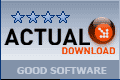Recommended Software

CyberLink PowerDVD 11
PowerDVD 11 is the ultimate universal media and Blu-ray player that extends your viewing experience beyond just movies. Play Blu-ray Discs, DVDs, video files, music, and now you can even view photos, all from one universal player. Stream content from your smart device, DLNA server or cloud to...
DOWNLOADSoftware Catalog
 Android Android |
 Business & Productivity Tools Business & Productivity Tools |
 Desktop Desktop |
 Developer Tools Developer Tools |
 Drivers Drivers |
 Education Education |
 Games Games |
 Home & Personal Home & Personal |
 Internet & Networking Internet & Networking |
 Multimedia & Design Multimedia & Design |
 Operating Systems Operating Systems |
 Utilities Utilities |




Able Video Snapshot
Able Video Snapshot 1.8
Category:
Drivers / Display & Video
| Author: GraphicRegion.com
DOWNLOAD
GET FULL VER
Cost: $19.95 USD, 15.00 EUR
License: Shareware
Size: 10.4 MB
Download Counter: 39
The program lets you take snapshots directly from your movie!
This means you can go to any point within a video clip,
capture a freeze frame picture, and save this image to your computers hard drive.
There are many uses for these snapshots.
You can use these video pictures to create title slides.
I like to find an interesting video scene that seems to symbolize my movie and capture a snapshot of it.
You could also add a title directly to the picture using a photo-editing program.
You could e-mail hi-light pictures of your video to friends and family.
Not everyone can receive or view videos, so these pictures are a great alternative
(and they don't take as long to download).
You can also use the snapshot feature to transform your camcorder into a low-resolution digital camera. Simply point your camcorder at your subject and later you can go through your video and take virtual snapshots directly off the captured video.
The actual process of taking these snapshot is quite easy.
While viewing a video clip in the preview monitor, pause the clip at an appropriate spot,
and click the "SnapShot" button under the preview monitor.
Program will then ask you where you would like to save the picture.
Requirements: Pentium-400, 64 MB RAM
OS Support:
Language Support:
Related Software
Bmp | Bmp Image Video | Convert | Convert Graphic | Convert Image | Eps | Gif | Graphic | Image | Image Convert | Image To Video | Image To Video Converter | Image Video Converter | Jpg | Pcx | Pdf | Video | Video Image | Video image mpg | Video To Image
 Easy Graphic Converter - Easy Graphic Converter is a powerful and easy-to-use graphic converter, image converter and thumbnails maker utility that can covert image files and make thumbnails.
Easy Graphic Converter - Easy Graphic Converter is a powerful and easy-to-use graphic converter, image converter and thumbnails maker utility that can covert image files and make thumbnails. TGrab - TGrab is a new type of "image grabber": it takes screenshots in both a manual mode and in a timer automated mode. You can configure TGrab to take a picture at a preferred timer interval, during a time limited session or until a quantity is reached.
TGrab - TGrab is a new type of "image grabber": it takes screenshots in both a manual mode and in a timer automated mode. You can configure TGrab to take a picture at a preferred timer interval, during a time limited session or until a quantity is reached. Fast Video to GIF SWF Converter - Allows you to convert video file such as AVI, MPEG1, MPEG2, VCD, SVCD, WMV, and ASF formats to animated GIF and SWF flash files. Ability to define size and quality on converted GIF or SWF file. Control over Color Optimization and Transparency Color.
Fast Video to GIF SWF Converter - Allows you to convert video file such as AVI, MPEG1, MPEG2, VCD, SVCD, WMV, and ASF formats to animated GIF and SWF flash files. Ability to define size and quality on converted GIF or SWF file. Control over Color Optimization and Transparency Color. FrameShots - Capture image from video. FrameShots takes snapshots of video files like MPEG/AVI/WMV/DivX to create high-quality thumbnails. Navigate frame by frame to capture a image from video. And save all your video stills to whatever type of image you want.
FrameShots - Capture image from video. FrameShots takes snapshots of video files like MPEG/AVI/WMV/DivX to create high-quality thumbnails. Navigate frame by frame to capture a image from video. And save all your video stills to whatever type of image you want. HTML Snapshot - HTML Snapshot ActiveX Component can do: Directly save the web page at a given URL into image in bmp, jpeg, tiff, gif or png format. i.e. html to image, html to jpg, html to image, html to tiff, html to gif convert html string, mht to images.
HTML Snapshot - HTML Snapshot ActiveX Component can do: Directly save the web page at a given URL into image in bmp, jpeg, tiff, gif or png format. i.e. html to image, html to jpg, html to image, html to tiff, html to gif convert html string, mht to images. ReaGIF - Image converter to GIF - ReaGIF is our popular image converter, allowing you to both convert and edit images from most commonly used graphic formats to GIF. You can convert you images to GIF either one by one or all at once as a batch job.
ReaGIF - Image converter to GIF - ReaGIF is our popular image converter, allowing you to both convert and edit images from most commonly used graphic formats to GIF. You can convert you images to GIF either one by one or all at once as a batch job. Web Page SnapShot - The main purpose is to create a snapshot (screenshot) of a web page with URL. You can set image dimensions and save the image in BMP, Jpeg, GIF and PNG image formats.
Web Page SnapShot - The main purpose is to create a snapshot (screenshot) of a web page with URL. You can set image dimensions and save the image in BMP, Jpeg, GIF and PNG image formats. Any Capture Screen - Screen capture software that can print screen and grab screenshot from Windows desktop, even surfaces of DVD players and video games, copy it to the printer, the clipboard, and file, allow you editing the image and undoing/redoing 10 steps.
Any Capture Screen - Screen capture software that can print screen and grab screenshot from Windows desktop, even surfaces of DVD players and video games, copy it to the printer, the clipboard, and file, allow you editing the image and undoing/redoing 10 steps. ReaTIFF - Image converter to TIFF - ReaTIFF is our popular image converter, allowing you to both convert and edit images from most commonly used graphic formats to TIFF. You can convert you images to TIFF either one by one or all at once as a batch job.
ReaTIFF - Image converter to TIFF - ReaTIFF is our popular image converter, allowing you to both convert and edit images from most commonly used graphic formats to TIFF. You can convert you images to TIFF either one by one or all at once as a batch job. ReaJPEG - Image converter to JPEG - ReaJPEG is our popular image converter, allowing you to both convert and edit images from most commonly used graphic formats to JPEG. You can convert you images to JPEG either one by one or all at once as a batch job.
ReaJPEG - Image converter to JPEG - ReaJPEG is our popular image converter, allowing you to both convert and edit images from most commonly used graphic formats to JPEG. You can convert you images to JPEG either one by one or all at once as a batch job.

 Top Downloads
Top Downloads
- Media-Player-Classic-U
- SOUND RECORDER XP
- Fake Webcam
- ALLPlayer
- YuBiGet
- Kate's Video Converter (free)
- Quick Media Converter
- MP4 Converter
- Cliprex DVD Player Professional
- HandyAvi

 New Downloads
New Downloads
- CamPermanent
- CamLAN
- Fake Webcam
- Willing Webcam Lite
- MP4 Converter
- Power MP4 iPod PSP 3GP AVI MPG WMV Video Converter
- ALLPlayer
- Able Video Snapshot
- Cam Wizard
- Easy Photo Movie Maker

New Reviews
- jZip Review
- License4J Review
- USB Secure Review
- iTestBot Review
- AbsoluteTelnet Telnet / SSH Client Review
- conaito VoIP SDK ActiveX Review
- conaito PPT2SWF SDK Review
- FastPictureViewer Review
- Ashkon MP3 Tag Editor Review
- Video Mobile Converter Review
Actual Software
| Link To Us
| Links
| Contact
Must Have
| TOP 100
| Authors
| Reviews
| RSS
| Submit