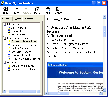Recommended Software
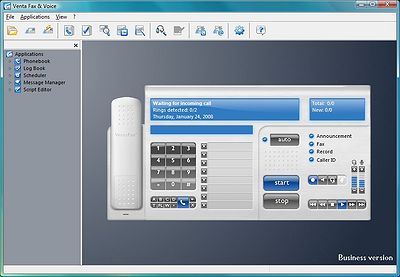
VentaFax Business 6.0
VentaFax is a full-featured fax and answering machine software with color fax support. It sends and receives faxes and turns your PC with a fax modem into a versatile answering machine with remote control and email integration. You can retrieve your fax and voice messages from any touchtone phone...
DOWNLOADSoftware Catalog
 Android Android |
 Business & Productivity Tools Business & Productivity Tools |
 Desktop Desktop |
 Developer Tools Developer Tools |
 Drivers Drivers |
 Education Education |
 Games Games |
 Home & Personal Home & Personal |
 Internet & Networking Internet & Networking |
 Multimedia & Design Multimedia & Design |
 Operating Systems Operating Systems |
 Utilities Utilities |




Using System Restore Feedback System
Using System Restore Info
License: Freeware | Author: Camtech 2000 | Requirements: Windows XP
When a Windows XP user asks how to fix a problem they've recently started having with their PC my first response is to use System Restore to roll it back to a point just before the problem started. I've found the majority either don't know how to use it, don't know what it does, turned it off because it uses too much disk space and virtually all say that Microsoft's Help file is not very helpful to which I'd agree. However it is one of the best utilities Microsoft has ever written and works extremely well.
Using System Restore is a straightforward, step by step help guide explaining how to use it with a minimal amount of disk space, what it does and how it works. System Restore can return your system to an earlier state if problems are caused by a program you installed, malicious web sites, recovery of deleted files even after you've emptied the Recycle Bin, a corrupted Registry as well as many other common problems. By using it regularly you'll always be able to fix a problem in minutes. The article is available for viewing online and as a downloadable Help file (.chm) for installation on your PC.
Notice: * - required fields
Camtech 2000 Software
 Camtech Binaries - Watch binary numbers scroll down your screen, change to the entire alphabet or enter your own word or phrase. Options to change the background and Font color, font and the scrolling speed.
Update includes:
Password enabled
Timer bug fixed
Camtech Binaries - Watch binary numbers scroll down your screen, change to the entire alphabet or enter your own word or phrase. Options to change the background and Font color, font and the scrolling speed.
Update includes:
Password enabled
Timer bug fixed CT Mystified - This is my take on Microsoft's Mystify Your Mind Screen Saver. Geometric patterns move about the screen with options for number of objects and spacing.
CT Mystified - This is my take on Microsoft's Mystify Your Mind Screen Saver. Geometric patterns move about the screen with options for number of objects and spacing. DunStats - Monitor everything you always wanted to know about your Internet Connection and more. Every possible statistic available is all here in one small package. Features include:
Compatible with Modem, Cable, DSL and Satellite Connections
DunStats - Monitor everything you always wanted to know about your Internet Connection and more. Every possible statistic available is all here in one small package. Features include:
Compatible with Modem, Cable, DSL and Satellite Connections GeoShapes - GeoShapes Geometric style patterns similar to "Mystified" but with additional options that include speed and line width. By using various combinations of the two you can create your own pattern from unlimited combinations.
GeoShapes - GeoShapes Geometric style patterns similar to "Mystified" but with additional options that include speed and line width. By using various combinations of the two you can create your own pattern from unlimited combinations. MemCheck Pro - MemCheck Pro automatically monitors and Optimizes System Resources. Features include Optimization of lost Resources for System, User and GDI as well as Memory Load, memory types available and free.
MemCheck Pro - MemCheck Pro automatically monitors and Optimizes System Resources. Features include Optimization of lost Resources for System, User and GDI as well as Memory Load, memory types available and free. Musical Album - Anyone can easily create their own Screen Saver with an unlimited number of graphics and music. Supported file types include bmp, jpg, jpeg, wmf, dib, ico, gif for graphics and mp3, wav for music.
Musical Album - Anyone can easily create their own Screen Saver with an unlimited number of graphics and music. Supported file types include bmp, jpg, jpeg, wmf, dib, ico, gif for graphics and mp3, wav for music. Signatures - Easily create your own Custom Email Signatures. Easy to use program lets you enter 4 lines including click-able email address and web site URL. Choose fonts, font color and animated or static graphic.
Signatures - Easily create your own Custom Email Signatures. Easy to use program lets you enter 4 lines including click-able email address and web site URL. Choose fonts, font color and animated or static graphic. SpySites - SpySites includes a database of over 1,500 known Spy/Sleaze sites and guides you through the simple process of including them in Internet Explorer's Restricted Zone and setting policies to prevent them from performing intrusive acts on your PC.
SpySites - SpySites includes a database of over 1,500 known Spy/Sleaze sites and guides you through the simple process of including them in Internet Explorer's Restricted Zone and setting policies to prevent them from performing intrusive acts on your PC. SpySites Plus - SpySites Plus includes a database of over 1,500 known Spy/Sleaze sites and will automatically add them and any other site you choose to the Restricted Zone "On the Fly" and prevent them from performing intrusive acts on your PC.
SpySites Plus - SpySites Plus includes a database of over 1,500 known Spy/Sleaze sites and will automatically add them and any other site you choose to the Restricted Zone "On the Fly" and prevent them from performing intrusive acts on your PC. Spyware Inoculator - Inoculate your PC to Prevent Spyware from ever being installed. While there are a few good Spyware removers wouldn't it be better to prevent Spyware from ever being installed in the first place?
Spyware Inoculator - Inoculate your PC to Prevent Spyware from ever being installed. While there are a few good Spyware removers wouldn't it be better to prevent Spyware from ever being installed in the first place?

 Top Downloads
Top Downloads
- KDT Soft. Recover Product Key Demo
- System Mechanic Professional
- UltraISO Premium
- Crap Cleaner
- Volume Serial Number Editor
- Manage PC Shutdown
- Minimize to tray
- Shutdown Lock
- Comodo System Cleaner
- Turn Off Monitor

 New Downloads
New Downloads
- System Mechanic Professional
- System Cleaner
- WinTools.net Professional
- Smart Defrag
- Flashpaste
- RoboTask
- Advanced Task Scheduler
- USB Secure
- NETGATE Registry Cleaner
- PTFB Pro

New Reviews
- jZip Review
- License4J Review
- USB Secure Review
- iTestBot Review
- AbsoluteTelnet Telnet / SSH Client Review
- conaito VoIP SDK ActiveX Review
- conaito PPT2SWF SDK Review
- FastPictureViewer Review
- Ashkon MP3 Tag Editor Review
- Video Mobile Converter Review
Actual Software
| Link To Us
| Links
| Contact
Must Have
| TOP 100
| Authors
| Reviews
| RSS
| Submit