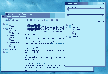Recommended Software

MS Project Viewer 2.8
MOOS Project Viewer is a Microsoft Project viewer that can open any MS Project file type (.mpp, .mpt, .mpx, .xml) for any Microsoft Project version (2000, 2003, 2007, 2010). Available views: WBS, Gantt chart, task sheet, resource sheet, resource usage, tracking Gantt. It is running on any Java...
DOWNLOADSoftware Catalog
 Android Android |
 Business & Productivity Tools Business & Productivity Tools |
 Desktop Desktop |
 Developer Tools Developer Tools |
 Drivers Drivers |
 Education Education |
 Games Games |
 Home & Personal Home & Personal |
 Internet & Networking Internet & Networking |
 Multimedia & Design Multimedia & Design |
 Operating Systems Operating Systems |
 Utilities Utilities |




StoneNotes
StoneNotes 1.2.22
Category:
Business & Productivity Tools / Personal Information Management
| Author: Blueapples
DOWNLOAD
GET FULL VER
Cost: $20.00 USD, 20.00 USD
License: Demo
Size: 884.4 KB
Download Counter: 4
In SonteNotes, you start with a Home note from which most of your projects will branch off. As you write, whenever there is a topic that needs further discussion or expansion, you can simply double click the keyword that represents this branched topic. A link is created and you are presented with another clean sheet to write on that topic.
The Mistake Many Systems Make
Most organizational systems try to enforce a structure invented by someone else onto your thoughts. You are expected to somehow change the way you think in order to express your ideas in a format compatible with the system at hand.
Relationships - The Cornerstone of Thought
The mind is not a tree of ideas, it is relational. One idea leads to another, leads to another, creating a web in our minds that is the very fabric of our thoughts. StoneNotes is design to allow you to capture this web and commit it to an electronic form where it cannot be forgotten and is always available.
By using StoneNotes you can easily create a structure that is organic and makes sense to you, freeing you to create new ideas.
Creating The Web - Linking
This web is created by expanding on topics as they are mentioned in a note. To expand on a particular topic by creating a new note for it, simply double click the word representing the topic. This will open a clean note for you to add more information on the topic. To return to the previous note, simply click the Back button in the toolbar -- just like your web browser.
Notes can have any number of links going in or out of them: this creates a relationship web allowing you to organize your information in a way that makes sense to you.
If you're familiar with the concept of a wiki on the Internet, you may want to read about some differences between StoneNotes and regular wikis.
Requirements: Just a working computer. Tested with Windows XP, though other versions may work.
OS Support:
Language Support:
Related Software
A-note 1.4 | Bassoon note | Database | Database Manager | Guitar note | Note Management | Note Manager | Notes | Notes Manager | Organize | Organize Notes | Sqlite3 Database Manager | Stick note | Sticky note 8.1
 Notes Organizer Deluxe - Notes, journal management software for personal or business use.
Notes Organizer Deluxe - Notes, journal management software for personal or business use. JBLab Secure Notes - Info tree PIM (personal info manager) and personal organizer for desktop and USB Flash Drive. It organize and password-protect sensitive information (usernames, passwords, contacts, text notes, etc). Provides access to the dialer, browser and e-mail.
JBLab Secure Notes - Info tree PIM (personal info manager) and personal organizer for desktop and USB Flash Drive. It organize and password-protect sensitive information (usernames, passwords, contacts, text notes, etc). Provides access to the dialer, browser and e-mail. Visual eNote - A featured reminder and scheduler for Windows. It can help you keep in mind important information by displaying skinnable sticky note on your Windows desktop or sent a note to the desktop of any other PC that on the network
Visual eNote - A featured reminder and scheduler for Windows. It can help you keep in mind important information by displaying skinnable sticky note on your Windows desktop or sent a note to the desktop of any other PC that on the network Visual eNote Desktop Edition - A featured reminder and scheduler for Windows. It can help you keep in mind important information by displaying skinnable sticky notes on your Windows desktop or sent reminder to the desktop of any other PC that on the network
Visual eNote Desktop Edition - A featured reminder and scheduler for Windows. It can help you keep in mind important information by displaying skinnable sticky notes on your Windows desktop or sent reminder to the desktop of any other PC that on the network QuickNotes - Organize your thoughts.
QuickNotes manages notes in a compact database. Embed images or sound clips into the note text. To make a link to another note double click a word.
QuickNotes is used by anyone who has to organize information.
QuickNotes - Organize your thoughts.
QuickNotes manages notes in a compact database. Embed images or sound clips into the note text. To make a link to another note double click a word.
QuickNotes is used by anyone who has to organize information. Visual eNote Standard Edition - A featured reminder and scheduler for Windows. It can help you keep in mind important information by displaying skinnable sticky notes on your Windows desktop or sent reminder to the desktop of any other PC that on the network
Visual eNote Standard Edition - A featured reminder and scheduler for Windows. It can help you keep in mind important information by displaying skinnable sticky notes on your Windows desktop or sent reminder to the desktop of any other PC that on the network RightNote - RightNote is an easy to use note organizer and information manager that allows you to store and organize different types of information in a single place and find that information very quickly. Handle information more efficiently and productively.
RightNote - RightNote is an easy to use note organizer and information manager that allows you to store and organize different types of information in a single place and find that information very quickly. Handle information more efficiently and productively. SuperNotes - SuperNotes is a feature-rich desktop sticky notes application. It allows you to record and organize information without cluttering up your desk with scraps of paper.
SuperNotes - SuperNotes is a feature-rich desktop sticky notes application. It allows you to record and organize information without cluttering up your desk with scraps of paper. Desktop Sticky Note - Desktop Sticky Note is a post it note software that allows you to create customizable sticky notes that remain on your desktop and serve as organizers for all your tasks and appointments. Desktop Sticky Note is the ideal tool for organizing your life.
Desktop Sticky Note - Desktop Sticky Note is a post it note software that allows you to create customizable sticky notes that remain on your desktop and serve as organizers for all your tasks and appointments. Desktop Sticky Note is the ideal tool for organizing your life. Take Note - Take Note: Simple, easy to use, note taking
Features:
Add and delete notes.
Note Search.
Save note as text file.
Print out note.
List all notes.
System try quick-loader.
Take Note. Because notes are ment to be simple.
Take Note - Take Note: Simple, easy to use, note taking
Features:
Add and delete notes.
Note Search.
Save note as text file.
Print out note.
List all notes.
System try quick-loader.
Take Note. Because notes are ment to be simple.

 Top Downloads
Top Downloads
- PMM Personal Memory Manager
- CraigsList Auto Ad Poster
- Astice Timetable
- Forex Calendar
- Actual Reminder
- A VIP Organizer
- 1 Easy Calendar Maker Program!
- fdf-Converter
- Freebie Notes
- Oxygen Phone Manager II

 New Downloads
New Downloads
- Advanced Diary
- EarthTime
- Freebie Notes
- Power Notes
- Roster
- Pet Sitter
- Black Hole Organizer
- Pigeonhole Organizer
- C-Organizer Pro
- A VIP Organizer

New Reviews
- jZip Review
- License4J Review
- USB Secure Review
- iTestBot Review
- AbsoluteTelnet Telnet / SSH Client Review
- conaito VoIP SDK ActiveX Review
- conaito PPT2SWF SDK Review
- FastPictureViewer Review
- Ashkon MP3 Tag Editor Review
- Video Mobile Converter Review
Actual Software
| Link To Us
| Links
| Contact
Must Have
| TOP 100
| Authors
| Reviews
| RSS
| Submit