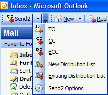Recommended Software
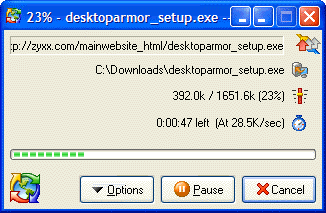
GetRight Pro 6.2a
GetRight Pro does everything a download manager can do and more. It can of course accelerate, resume and schedule your downloads. GetRight Pro goes beyond by allowing you to upload files, it can quickly scan to find just which files to upload to update your website. It supports scripting, it...
DOWNLOADSoftware Catalog
 Android Android |
 Business & Productivity Tools Business & Productivity Tools |
 Desktop Desktop |
 Developer Tools Developer Tools |
 Drivers Drivers |
 Education Education |
 Games Games |
 Home & Personal Home & Personal |
 Internet & Networking Internet & Networking |
 Multimedia & Design Multimedia & Design |
 Operating Systems Operating Systems |
 Utilities Utilities |




Send2 for Outlook Feedback System
Send2 for Outlook Info
License: Shareware | Author: 4Team Corporation | Requirements: Microsoft Outlook version XP/2002, 2003/2007/2010
The Send2 plug-in extends standard Microsoft Outlook functionality.
Usually, sending mass e-mails and distribution lists management takes a great deal of your time. Having e-mails in your folder, you can only reply to an e-mail or forward an e-mail. Send2 allows you to easily create a new e-mail message in response to multiple messages. Or, when you create a new message, you need to type in an address or select a contact (distribution list) after clicking the To... (Cc...) button. With the help of Send2, you can create new distribution lists and add new recipients to existing ones, picking up contacts right from the current folder.
Features:
Create distribution list and send bulk e-mail to recipients by pulling out them from selected Microsoft Outlook folders, e-mails, contacts, meetings, or tasks in one click. Plug-in integrated in Microsoft Outlook actions menu, shortcut menu, into toolbar, and right-click item menu. Add recipients to Distribution list that already exists. Add recipients from selected Outlook items or any entire folder to a new e-mail "To", "CC", or "BCC" field in one click. Feature for personalizing group e-mails - It allows you to insert the appropriate contact details - Full Name, First Name, Middle Name, Last Name, Initials, Nickname and Company - for each recipient of a group message. "Send personally" feature - The final recipient will receive no information about any of the other recipients. Recipient will see only his/her name and address in the "To" "CC", "BCC" fields (a field of your choice), as if the message has been sent to him/her only. The Send2 Options allow you to automatically flag the unsent group messages, and remove flags when these messages are sent out. Easy customizable options. Time-saving tool for routine tasks. Support for Outlook 2002, 2003, 2007, 2010
4Team Corporation Software
 4Team for Outlook - Upgrade Outlook with an easy-to-use workgroup project management utility. Define member access rights and share over intranet or internet their Outlook Calendar, Contacts, Documents, Tasks, invite in meetings, and create discussions without a server.
4Team for Outlook - Upgrade Outlook with an easy-to-use workgroup project management utility. Define member access rights and share over intranet or internet their Outlook Calendar, Contacts, Documents, Tasks, invite in meetings, and create discussions without a server. DVD Labeler - Automatically capture DVD chapter images and create scene indexing labels for your DVD movie. You will know the exact content of your DVD movie. Save DVD images as digital pictures for future editing and sharing
DVD Labeler - Automatically capture DVD chapter images and create scene indexing labels for your DVD movie. You will know the exact content of your DVD movie. Save DVD images as digital pictures for future editing and sharing FreeBusy - MS Outlook add-on automatically creates and sends e-mail auto reply from your custom templates based on your Status (Away, Out of Office, Vacation, custom Status or Calendar Free/Busy time). Allow response to selected Contacts or Distribution lists.
FreeBusy - MS Outlook add-on automatically creates and sends e-mail auto reply from your custom templates based on your Status (Away, Out of Office, Vacation, custom Status or Calendar Free/Busy time). Allow response to selected Contacts or Distribution lists. ReplyWith - Tool integrated to Microsoft Outlook email toolbar allows you to reply or forward e-mail with a predefined template. Create a new template as a new e-mail or use your existing e-mail as a template. Organize it to subfolder structure for easy access.
ReplyWith - Tool integrated to Microsoft Outlook email toolbar allows you to reply or forward e-mail with a predefined template. Create a new template as a new e-mail or use your existing e-mail as a template. Organize it to subfolder structure for easy access. Schedules4Team - Schedules4Team is an ideal collaboration tool allowing you to create and access a common workgroup MS Outlook Calendar,Free/Busy time,share appointments,meetings,events and resources without a server.View in regular Outlook Calendar or TimeLine Grid.
Schedules4Team - Schedules4Team is an ideal collaboration tool allowing you to create and access a common workgroup MS Outlook Calendar,Free/Busy time,share appointments,meetings,events and resources without a server.View in regular Outlook Calendar or TimeLine Grid. SendLater - SendLater is a convenient e-mail scheduler allowing you to handle your e-mail correspondence in a timely manner even if you are away from your computer. As long as your computer is online, your e-mail will be sent automatically at the scheduled time.
SendLater - SendLater is a convenient e-mail scheduler allowing you to handle your e-mail correspondence in a timely manner even if you are away from your computer. As long as your computer is online, your e-mail will be sent automatically at the scheduled time. ShareCalendar for Outlook - Sync Outlook calendar without server. Microsoft Outlook add-in for sharing and synchronizing Outlook calendar items, appointments, meetings. Sync calendar folder in a few clicks, share outlook calendar items automatically. Share Free Busy time.
ShareCalendar for Outlook - Sync Outlook calendar without server. Microsoft Outlook add-in for sharing and synchronizing Outlook calendar items, appointments, meetings. Sync calendar folder in a few clicks, share outlook calendar items automatically. Share Free Busy time. ShareO for Outlook - Share Outlook folders without server. Microsoft Outlook add-in for synchronizing and sharing Outlook folders, sharing PST, sharing email, sharing calendar without Exchange. Share calendar, share Outlook contacts, sync Outlook contacts, address book.
ShareO for Outlook - Share Outlook folders without server. Microsoft Outlook add-in for synchronizing and sharing Outlook folders, sharing PST, sharing email, sharing calendar without Exchange. Share calendar, share Outlook contacts, sync Outlook contacts, address book. ShareO - Share/synchronize Microsoft Outlook Personal Folders (calendar, contacts, journal, mail, tasks and notes) without server. Create subscriptions for events, contacts lists. Share any custom forms of clients' data and mail folders. Create easy your CRM.
ShareO - Share/synchronize Microsoft Outlook Personal Folders (calendar, contacts, journal, mail, tasks and notes) without server. Create subscriptions for events, contacts lists. Share any custom forms of clients' data and mail folders. Create easy your CRM. TabView Organizer - Tabbed Switch between customized search Filters and Views in any Microsoft Outlook Folders. The software provides an easy search of your Outlook data through sorting and filtering with one click on the tab. TabView Organizer - time saving tool.
TabView Organizer - Tabbed Switch between customized search Filters and Views in any Microsoft Outlook Folders. The software provides an easy search of your Outlook data through sorting and filtering with one click on the tab. TabView Organizer - time saving tool.

 Top Downloads
Top Downloads
- The Bat!
- Auto Mail Sender
- Gammadyne Mailer
- Gmail Account Creator
- R-Mail for Outlook
- ABCSpell for Outlook Express
- Advanced Mass Sender Enterprise
- GYC Automator
- Email Spider
- GSA Email Spider

 New Downloads
New Downloads
- DetachPipe
- Gammadyne Mailer
- SmartSerialMail
- Fast Mailer Pro
- Atomic Subscription Manager
- Bulk Email mailer
- Atomic Email Hunter
- Atomic Email Autoresponder
- Atomic Whois Explorer
- Atomic Mail Verifier

New Reviews
- jZip Review
- License4J Review
- USB Secure Review
- iTestBot Review
- AbsoluteTelnet Telnet / SSH Client Review
- conaito VoIP SDK ActiveX Review
- conaito PPT2SWF SDK Review
- FastPictureViewer Review
- Ashkon MP3 Tag Editor Review
- Video Mobile Converter Review
Actual Software
| Link To Us
| Links
| Contact
Must Have
| TOP 100
| Authors
| Reviews
| RSS
| Submit