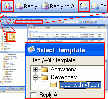Recommended Software

UnHackMe 7.80.0.481
The main difference between UnHackMe and other antirootkit software is its detection method. Precise double-checking for a Windows-based PC, which allows identifying and eliminating any types of malicious software. Instant tracking of malicious code in the system. UnHackMe was initially...
DOWNLOADSoftware Catalog
 Android Android |
 Business & Productivity Tools Business & Productivity Tools |
 Desktop Desktop |
 Developer Tools Developer Tools |
 Drivers Drivers |
 Education Education |
 Games Games |
 Home & Personal Home & Personal |
 Internet & Networking Internet & Networking |
 Multimedia & Design Multimedia & Design |
 Operating Systems Operating Systems |
 Utilities Utilities |




ReplyWith Download
ReplyWith 1.0.6
If you have busy email traffic and you need timesaving templates, this program is for you. Create the Templates as easily as you create a new email in Outlook, with no special forms or confusing instructions, or just copy existing emails to the Templates Folder , and you can start using ReplyWith. You can even organize email templates into subfolders to get a quick access to your Templates. To Reply or Forward your email with a Template just click on ReplyWith (ForwardWith) icons located next to Outlook email Reply and Forward buttons, in one click select your template from the "Select Template " dialog and you are done. Easily share you template experience, just pass (forward) your templates (emails) to your coworkers and after installing the software they will start using them.
The program is very useful for help desks and busy persons, and helps you and your coworkers spend less time writing email answers. This is a fantastic addition to the current email capability and a perfect email tool for active email users. It saves money, too. You can try it for Free for 14 days.
Size: 2.2 MB | Download Counter: 13
If ReplyWith download does not start please click this:
Download Link 1 | Download Link 2
Can't download? Please inform us.
Related Software
 Auto Reply Manager Outlook Autoresponder - Auto Reply Manager for Outlook... email autoresponder for Outlook... quickly define Outlook reply rules and filters... auto email replies when out of office, on vacation or simply when you want to auto-confirm emails...
Auto Reply Manager Outlook Autoresponder - Auto Reply Manager for Outlook... email autoresponder for Outlook... quickly define Outlook reply rules and filters... auto email replies when out of office, on vacation or simply when you want to auto-confirm emails... Text Lightning - Text Lightning adds a powerful set of tools to Microsoft Outlook to enable you to clear your overflowing Inbox faster than ever before. Reply to your email more rapidly with instant access to the text you have used in past messages.
Text Lightning - Text Lightning adds a powerful set of tools to Microsoft Outlook to enable you to clear your overflowing Inbox faster than ever before. Reply to your email more rapidly with instant access to the text you have used in past messages. Xobni - Xobni is the Outlook addin that offers lightning-fast search of your email, conversations, contact info, and attachments, as well as integration with Facebook, LinkedIn, Twitter, Hoover's, Skype, and Yahoo Mail.
Xobni - Xobni is the Outlook addin that offers lightning-fast search of your email, conversations, contact info, and attachments, as well as integration with Facebook, LinkedIn, Twitter, Hoover's, Skype, and Yahoo Mail. Potolook plugin for Microsoft Outlook - An extensive package of Outlook plug-ins. Dynamic Templates Editor allows you to create personalized responses in seconds. Highlighter helps you distinguish quotations. Attachments Viewer, Personalized Newsletter and more...
Potolook plugin for Microsoft Outlook - An extensive package of Outlook plug-ins. Dynamic Templates Editor allows you to create personalized responses in seconds. Highlighter helps you distinguish quotations. Attachments Viewer, Personalized Newsletter and more... WS:Blank Reply - Ever needed to send an email only to find the contact is not in your Contacts List? With WS:Blank Reply you can. Select an email from the intended recipient and select Blank Reply to create a new email, automatically addressed, and ready to type.
WS:Blank Reply - Ever needed to send an email only to find the contact is not in your Contacts List? With WS:Blank Reply you can. Select an email from the intended recipient and select Blank Reply to create a new email, automatically addressed, and ready to type. Add Contacts - Microsoft Outlook add-in. Add Contacts automatically, adds e-mail addresses to the contact folder when you reply to a message and/or send a new message. This will help you avoid losing addresses of people you correspond with.
Add Contacts - Microsoft Outlook add-in. Add Contacts automatically, adds e-mail addresses to the contact folder when you reply to a message and/or send a new message. This will help you avoid losing addresses of people you correspond with. Duplicate Email Remover - Delete duplicate emails and posts in Outlook and Microsoft Exchange Server folders; search across your folders. A duplicate found can also be marked, copied or moved to any other folder. Works as an add-in for Microsoft Outlook 2000-2010. Free trial.
Duplicate Email Remover - Delete duplicate emails and posts in Outlook and Microsoft Exchange Server folders; search across your folders. A duplicate found can also be marked, copied or moved to any other folder. Works as an add-in for Microsoft Outlook 2000-2010. Free trial. Actual Contacts for Outlook - Actual Contacts for Outlook is a Microsoft Outlook add-in for validating and updating your address book. Select contacts and ACO will send them a message containing a form. E-mail addresses in your Outlook can be verified with just a few mouse clicks
Actual Contacts for Outlook - Actual Contacts for Outlook is a Microsoft Outlook add-in for validating and updating your address book. Select contacts and ACO will send them a message containing a form. E-mail addresses in your Outlook can be verified with just a few mouse clicks SplitEmail - SplitEmail is an email plug-in which allows sender to mark sections of an email private and confidential for specific recipients. You can also highlight parts of a message for a particular recipient while leaving it un-highlighted for everyone else.
SplitEmail - SplitEmail is an email plug-in which allows sender to mark sections of an email private and confidential for specific recipients. You can also highlight parts of a message for a particular recipient while leaving it un-highlighted for everyone else. Send2 for Outlook - Microsoft Outlook integrated plug-in. Create distribution list and send bulk e-mail to recipients from selected folders, e-mails, contacts, meetings, or tasks in one click. Add contacts to Distribution list that already exists. Time-saving tool.
Send2 for Outlook - Microsoft Outlook integrated plug-in. Create distribution list and send bulk e-mail to recipients from selected folders, e-mails, contacts, meetings, or tasks in one click. Add contacts to Distribution list that already exists. Time-saving tool.

 Top Downloads
Top Downloads
- PDF Compress
- Rapid PDF Count
- 602PC SUITE
- CIB pdf brewer
- Advanced ID Creator Professional
- Copistar
- Type it Easy
- WordMaestro
- WordPipe Search Replace
- PDF4Free

 New Downloads
New Downloads
- Spartan U3 Multi Clipboard
- Rapid PDF Count
- Text Template Parser
- Flashnote
- Kingsoft Office
- SEOTextEd
- EditPad Lite
- AutoText
- PDF Measure It
- Belltech Business Card Designer Pro

New Reviews
- jZip Review
- License4J Review
- USB Secure Review
- iTestBot Review
- AbsoluteTelnet Telnet / SSH Client Review
- conaito VoIP SDK ActiveX Review
- conaito PPT2SWF SDK Review
- FastPictureViewer Review
- Ashkon MP3 Tag Editor Review
- Video Mobile Converter Review
Actual Software
| Link To Us
| Links
| Contact
Must Have
| TOP 100
| Authors
| Reviews
| RSS
| Submit