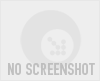Recommended Software

The Bat! 3.95
The Bat! is a powerful, highly configurable, yet easy to use, email client for the casual user or the power user, the home or the office. Unlimited multiple accounts and multiple users Familiar Explorer-style folders for organizing messages Easily configurable user interface with message...
DOWNLOADSoftware Catalog
 Android Android |
 Business & Productivity Tools Business & Productivity Tools |
 Desktop Desktop |
 Developer Tools Developer Tools |
 Drivers Drivers |
 Education Education |
 Games Games |
 Home & Personal Home & Personal |
 Internet & Networking Internet & Networking |
 Multimedia & Design Multimedia & Design |
 Operating Systems Operating Systems |
 Utilities Utilities |




ScreenTaker Feedback System
ScreenTaker Info
License: Shareware | Author: Goran Boban
ScreenTaker is specially designed for getting large number of captures with ease. When started, ScreenTaker responds to previously defined key combinations (hot-keys) and saves capture to clipboard, predefined directory or presents you with "Save As.." dialog, to allow you to decide where you want to save image. Also, since version 4.00 you can use capture wizard to simplify capturing process for new users. Version 4.10 adds image editing capabilities to image preview window.
It can be configured to take snapshot of:
- entire screen
- top window
- client area of top window (top window without frame and titlebar)
- An rectangle with predefined size
- An arbitrary rectangle
Screenshot can be saved as: Bitmap, JPEG, PCX, TGA or TIFF image. You
can configure color depth of saved image or compression quality (for
JPEG).
Notice: * - required fields

 Top Downloads
Top Downloads
- STP Viewer
- Inzomia viewer
- VMCPlayer
- Free DWG Viewer
- 3D Shell Extensions
- Neon Animated Cursors
- Thumbs.db Viewer
- Banner Maker Pro
- ACDSee Plugin - DeskTop Author
- Animated Inverse Cursor Scheme

 New Downloads
New Downloads
- Expos
- AViCAD
- FURNIT
- RTOPO
- VMCPlayer
- AhaView
- Image Viewer Indepth
- VidShot Capturer
- SageThumbs
- FritzTv

New Reviews
- jZip Review
- License4J Review
- USB Secure Review
- iTestBot Review
- AbsoluteTelnet Telnet / SSH Client Review
- conaito VoIP SDK ActiveX Review
- conaito PPT2SWF SDK Review
- FastPictureViewer Review
- Ashkon MP3 Tag Editor Review
- Video Mobile Converter Review
Actual Software
| Link To Us
| Links
| Contact
Must Have
| TOP 100
| Authors
| Reviews
| RSS
| Submit