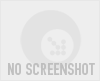Recommended Software

Agnitum Outpost Firewall Pro 7.5.1
PC defense against hackers, malware, viruses and Internet attacks. Inbound and outbound system and application firewall delivers powerful protection against a wide range of threats from local networks and the Internet and prevents unauthorized access to your PC. Protection for your OS and...
DOWNLOADSoftware Catalog
 Android Android |
 Business & Productivity Tools Business & Productivity Tools |
 Desktop Desktop |
 Developer Tools Developer Tools |
 Drivers Drivers |
 Education Education |
 Games Games |
 Home & Personal Home & Personal |
 Internet & Networking Internet & Networking |
 Multimedia & Design Multimedia & Design |
 Operating Systems Operating Systems |
 Utilities Utilities |




ScreenTaker Download
ScreenTaker 4.10
ScreenTaker is specially designed for getting large number of captures with ease. When started, ScreenTaker responds to previously defined key combinations (hot-keys) and saves capture to clipboard, predefined directory or presents you with "Save As.." dialog, to allow you to decide where you want to save image. Also, since version 4.00 you can use capture wizard to simplify capturing process for new users. Version 4.10 adds image editing capabilities to image preview window.
It can be configured to take snapshot of:
- entire screen
- top window
- client area of top window (top window without frame and titlebar)
- An rectangle with predefined size
- An arbitrary rectangle
Screenshot can be saved as: Bitmap, JPEG, PCX, TGA or TIFF image. You
can configure color depth of saved image or compression quality (for
JPEG).
Size: 597.8 KB | Download Counter: 9
If ScreenTaker download does not start please click this:
Download Link 1
Can't download? Please inform us.
Related Software
 Any Capture Screen - Screen capture software that can print screen and grab screenshot from Windows desktop, even surfaces of DVD players and video games, copy it to the printer, the clipboard, and file, allow you editing the image and undoing/redoing 10 steps.
Any Capture Screen - Screen capture software that can print screen and grab screenshot from Windows desktop, even surfaces of DVD players and video games, copy it to the printer, the clipboard, and file, allow you editing the image and undoing/redoing 10 steps. Quick Screen Capture - Quick Screen Capture is a screen capture and image editing tool that can capture any part of your screen. It can also edit the captured image, and save the image into BMP/JPG/GIF formats.
Quick Screen Capture - Quick Screen Capture is a screen capture and image editing tool that can capture any part of your screen. It can also edit the captured image, and save the image into BMP/JPG/GIF formats. ZapSnap - Easy and complete screen capture solution. Select any part of your screen with 3 mouse clicks or hotkeys, and save it as BMP, JPEG, GIF, PNG, ICO, clipboard, and more. ZapSnap can also open the saved image or its folder, or launch any command.
ZapSnap - Easy and complete screen capture solution. Select any part of your screen with 3 mouse clicks or hotkeys, and save it as BMP, JPEG, GIF, PNG, ICO, clipboard, and more. ZapSnap can also open the saved image or its folder, or launch any command. ACS Capture - ACS Capture is an easy and fast to use screen capture tool. With ACS Capture you can capture any part of your screen, and record your screen to avi and flash swf files. Also, you can edit and print captured images and convert avi movie files to swf
ACS Capture - ACS Capture is an easy and fast to use screen capture tool. With ACS Capture you can capture any part of your screen, and record your screen to avi and flash swf files. Also, you can edit and print captured images and convert avi movie files to swf !Quick Screen Capture - Quick Screen Capture is a screen capture and image editing tool for Microsoft Windows. It has four functions: apture any part of the screen, edit the captured image, and save the image into BMP/JPG/GIF formats.
!Quick Screen Capture - Quick Screen Capture is a screen capture and image editing tool for Microsoft Windows. It has four functions: apture any part of the screen, edit the captured image, and save the image into BMP/JPG/GIF formats. CaptureXT Screen Capture - CaptureXT Screen Capture is a screenshot taker and professional presentation software. Capture any part of your computer screen, apply effects, put text, lines, arrows, translucent shapes with real world shadow to enhance communication.
CaptureXT Screen Capture - CaptureXT Screen Capture is a screenshot taker and professional presentation software. Capture any part of your computer screen, apply effects, put text, lines, arrows, translucent shapes with real world shadow to enhance communication. SnagIt - Using SnagIt, you can select and capture anything on your screen, then easily add text, arrows, or effects, and save the capture to a file or share it immediately by e-mail or IM.
SnagIt - Using SnagIt, you can select and capture anything on your screen, then easily add text, arrows, or effects, and save the capture to a file or share it immediately by e-mail or IM. WSnap - UltraConverter is an easy-to-use batch image converter, which supports conversion over 40 image formats and also offers 10 different editing effects. Multilanguage support makes UltraConverter even more attractive.
WSnap - UltraConverter is an easy-to-use batch image converter, which supports conversion over 40 image formats and also offers 10 different editing effects. Multilanguage support makes UltraConverter even more attractive. WinCapture Pro - WinCapture is your all-in-one capture solution, a professional screen capture and screen recording application designed for any Windows user who needs an effortless, effective way to take screenshots of Windows screens or record screen activity.
WinCapture Pro - WinCapture is your all-in-one capture solution, a professional screen capture and screen recording application designed for any Windows user who needs an effortless, effective way to take screenshots of Windows screens or record screen activity. Paraben's Screen Capture - Try a full featured screen capture (print screen) graphics editor. Capture regular windows screens, DirectX, Direct3D, 3dfx Glide Games (Voodoo series cards), and some video/DVD players. Once captured, you can edit and save the captures as an image.
Paraben's Screen Capture - Try a full featured screen capture (print screen) graphics editor. Capture regular windows screens, DirectX, Direct3D, 3dfx Glide Games (Voodoo series cards), and some video/DVD players. Once captured, you can edit and save the captures as an image.

 Top Downloads
Top Downloads
- STP Viewer
- Inzomia viewer
- VMCPlayer
- Free DWG Viewer
- 3D Shell Extensions
- Neon Animated Cursors
- Thumbs.db Viewer
- Banner Maker Pro
- ACDSee Plugin - DeskTop Author
- Animated Inverse Cursor Scheme

 New Downloads
New Downloads
- Expos
- AViCAD
- FURNIT
- RTOPO
- VMCPlayer
- AhaView
- Image Viewer Indepth
- VidShot Capturer
- SageThumbs
- FritzTv

New Reviews
- jZip Review
- License4J Review
- USB Secure Review
- iTestBot Review
- AbsoluteTelnet Telnet / SSH Client Review
- conaito VoIP SDK ActiveX Review
- conaito PPT2SWF SDK Review
- FastPictureViewer Review
- Ashkon MP3 Tag Editor Review
- Video Mobile Converter Review
Actual Software
| Link To Us
| Links
| Contact
Must Have
| TOP 100
| Authors
| Reviews
| RSS
| Submit