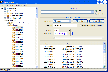Recommended Software

PMM Personal Memory Manager PMM70ST
Philosophy Application - PMM Personal Memory Manager v7.0 (July 2010). A philosophy of memory and the power of belief, called "Constructive Recollection" received its own software application. PMM (Personal Memory Manager) is your life-long support system to constructively recollect what you...
DOWNLOADSoftware Catalog
 Android Android |
 Business & Productivity Tools Business & Productivity Tools |
 Desktop Desktop |
 Developer Tools Developer Tools |
 Drivers Drivers |
 Education Education |
 Games Games |
 Home & Personal Home & Personal |
 Internet & Networking Internet & Networking |
 Multimedia & Design Multimedia & Design |
 Operating Systems Operating Systems |
 Utilities Utilities |




RenameMan Download
RenameMan 4.0
RenameMan is a tool that lets you rename lots of files or folders.
RenameMan is designed to be very quick and easy to use. In fact, it can save time even when renaming just one file! This is because RenameMan lets you save rename commands, and these can be accessed directly from Windows Explorer. Once you have selected some files in Windows Explorer, it can be just one click to rename them all, whether you??ôve selected 1 or 1,000.
RenameMan also lets you make simple text changes to filenames directly from Windows Explorer. This includes adding prefixes or suffixes. Simply select the files you want to rename, and RenameMan will automatically find the text that all the files have in common. This can then be edited - so common text in filenames is extremely quick to change!
RenameMan also has powerful built-in commands to select files or folders to rename. You can select all files that match a pattern (such as "*.doc"), or select all files except those that match a pattern. It is also possible to select all files up to a given depth from a folder hierarchy.
RenameMan has special support for filenames that contain embedded numbers. One such feature is the ability to add leading zeros to a number embedded in a filename. This is very useful since it allows sequences of files to appear in the correct order when alphabetically sorted in a browser. RenameMan also has an "auto-number" facility to generate numbered names for files.
RenameMan can rename MP3 files using information from the ID3 tags in these files, which contain information such as track title and artist.
RenameMan can also rename digital photos using the EXIF data in these files, which give the date/time the photo was taken.
At all times RenameMan shows how the files will be renamed, before any files are changed on the disk. It also detects problems such as renaming to existing filenames, making it very safe to use.
Size: 1.6 MB | Download Counter: 11
If RenameMan download does not start please click this:
Download Link 1
Can't download? Please inform us.
Related Software
 RenameMaestro - Instantly batch rename files and folders. Rename multiple files using mp3 and photo tags, numbers, dates, letters and more with this batch file renamer. The instant preview in this batch file rename utility lets you bulk rename quickly. Free trial.
RenameMaestro - Instantly batch rename files and folders. Rename multiple files using mp3 and photo tags, numbers, dates, letters and more with this batch file renamer. The instant preview in this batch file rename utility lets you bulk rename quickly. Free trial. File Renamer Pro - File Renamer Pro is an easy-to-use File Renamer allows you to rename multiple files and folders at once. It offers various ways of renaming the files, including uppercase, lowercase, file extension renaming, insertion, deletion, string replacements.
File Renamer Pro - File Renamer Pro is an easy-to-use File Renamer allows you to rename multiple files and folders at once. It offers various ways of renaming the files, including uppercase, lowercase, file extension renaming, insertion, deletion, string replacements. Quick File Rename Personal Edition - Very easy to use batch file and folder renaming utility, with INTERNATIONAL CHARACTER SUPPORT! Features such as Undo, Real-time Preview, DOS 8.3 file convert, file rename using wildcards, file mask, regular expressions, MP3 id3 tagging and MANY more.
Quick File Rename Personal Edition - Very easy to use batch file and folder renaming utility, with INTERNATIONAL CHARACTER SUPPORT! Features such as Undo, Real-time Preview, DOS 8.3 file convert, file rename using wildcards, file mask, regular expressions, MP3 id3 tagging and MANY more. Fast Folder Rename - Fast Folder Rename allows you to rename multiple folders at once (first of its kind!) just by dragging and dropping from an explorer window. Options include changing of first letter to uppercase, all letters to uppercase/lowercase and more!
Fast Folder Rename - Fast Folder Rename allows you to rename multiple folders at once (first of its kind!) just by dragging and dropping from an explorer window. Options include changing of first letter to uppercase, all letters to uppercase/lowercase and more! File Renamer - File Renamer is a bulk renaming tool on Mac to rename your thousands of files in few clicks with more than 40 possible renaming rules. Easy to use and powerful user interface with built in preview to see new names before you apply changes.
File Renamer - File Renamer is a bulk renaming tool on Mac to rename your thousands of files in few clicks with more than 40 possible renaming rules. Easy to use and powerful user interface with built in preview to see new names before you apply changes. Fast Photo Renamer - If you are not happy about such names of your photo files as "Img_0275.jpg", "Dsc00403.jpg", you need a tool to solve this problem - it is Fast Photo Renamer. You can rename either each photo separately or all photos in a folder at once.
Fast Photo Renamer - If you are not happy about such names of your photo files as "Img_0275.jpg", "Dsc00403.jpg", you need a tool to solve this problem - it is Fast Photo Renamer. You can rename either each photo separately or all photos in a folder at once. NameWiz - NameWiz rename files and a batch file renaming tool. A powerful interface with an advanced file renaming utility. Select any group of files / folders and do what you want. Any files or folders can be renamed, no restrictions
NameWiz - NameWiz rename files and a batch file renaming tool. A powerful interface with an advanced file renaming utility. Select any group of files / folders and do what you want. Any files or folders can be renamed, no restrictions MIKLSOFT Renamer - Robust tool for multiple file renaming in the selected folder. This renaming tool allows you to rename big mass of files in the batch mode. Preview list will show you, how your files will be look like after renaming.
MIKLSOFT Renamer - Robust tool for multiple file renaming in the selected folder. This renaming tool allows you to rename big mass of files in the batch mode. Preview list will show you, how your files will be look like after renaming. Visual Renamer - Visual Renamer is unique batch renaming tool. Apart from common features of batch renaming, it can rename karaoke files, supports THM, EXIF, MP3 tags, and has lots of different filters to sort out files. You can also create your own custom scripts.
Visual Renamer - Visual Renamer is unique batch renaming tool. Apart from common features of batch renaming, it can rename karaoke files, supports THM, EXIF, MP3 tags, and has lots of different filters to sort out files. You can also create your own custom scripts. Professional Renamer - By using Professional Renamer software for windows, you can rename multiple files and folders easily. This is yet powerful renaming tool to rename multiple filenames at once.Its user friendly and intuitive interface allows you to rename files easily.
Professional Renamer - By using Professional Renamer software for windows, you can rename multiple files and folders easily. This is yet powerful renaming tool to rename multiple filenames at once.Its user friendly and intuitive interface allows you to rename files easily.

 Top Downloads
Top Downloads
- Total Commander
- WinBin2Iso
- Hard Drive Mechanic
- WinMount
- Export Lotus Notes Address Book
- Notes to Outlook
- Secure File Vault
- EASEUS Partition Manager
- Drive Discovery
- BootIt Next Generation

 New Downloads
New Downloads
- WinNc
- DiskSavvy Server
- Undela
- RescuePRO
- Hard Drive Mechanic
- Active SMART
- WinISO
- Outlook Recovery
- FlashPhoenix Photo Recovery
- Recovery For SQL Server

New Reviews
- jZip Review
- License4J Review
- USB Secure Review
- iTestBot Review
- AbsoluteTelnet Telnet / SSH Client Review
- conaito VoIP SDK ActiveX Review
- conaito PPT2SWF SDK Review
- FastPictureViewer Review
- Ashkon MP3 Tag Editor Review
- Video Mobile Converter Review
Actual Software
| Link To Us
| Links
| Contact
Must Have
| TOP 100
| Authors
| Reviews
| RSS
| Submit