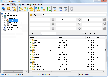Recommended Software
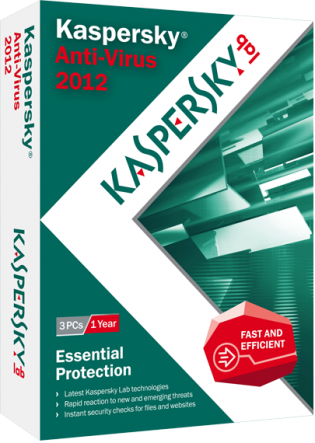
Kaspersky Anti-Virus 2012
Essential Protection—Kaspersky Anti-Virus delivers core protection from the latest viruses, malware, and more. It works behind-the-scenes with intelligent scanning and small, frequent updates, while proactively protecting you from known and emerging threats. • Harnesses the power of the...
DOWNLOADSoftware Catalog
 Android Android |
 Business & Productivity Tools Business & Productivity Tools |
 Desktop Desktop |
 Developer Tools Developer Tools |
 Drivers Drivers |
 Education Education |
 Games Games |
 Home & Personal Home & Personal |
 Internet & Networking Internet & Networking |
 Multimedia & Design Multimedia & Design |
 Operating Systems Operating Systems |
 Utilities Utilities |




Professional Renamer
Professional Renamer 3.84
Category:
Operating Systems / System Management
| Author: MIKLSOFT
DOWNLOAD
Cost: $19.99 USD, 19.42 EUR
License: Shareware
Size: 880.0 KB
Download Counter: 8
Its user friendly and intuitive interface allows you to rename files easily. Unique visual templates system will helpfully assist you in renaming. All changes on new name immediately shows in the file list. Is great for MP3 collectors, digital photographers, Web developers, system administrators and everyone who works with a large number of files.
Unique visual templates system was developed to save your time. This is the intuitive system based on dialogs. Each template consists of the nine fields, which can accept one of the six values with corresponding options, or simply the text. You can operate with the following kinds of fields: source name, parent folder name, counter, date, time and extension. Without effort you can save your template, for subsequent use.
MIKLSOFT Professional Renamer features:
- Multiple files and folders renaming.
- Unique visual templates system.
- Subfolders processing.
- New names preview.
- Files sorting and filtering.
- Multiple usages of the templates (import/export).
System requirements: Windows PC.
Trial limitations: 10-day trial period, nag-screen.
Requirements: Pentium-200 MHz, 16MB RAM, 2MB HDD
OS Support:
Language Support:
Related Software
Batch File Renaming | File | File Folder Rename | File Renamer | File renamer c# | File Renaming | Files | Folder | Folder Renaming | Folders | Folders rename | Name | Professional | Rename | Rename Folders | Renamer | Renaming | Renaming Files | Templates | Vb file renamer
 File Renamer Pro - File Renamer Pro is an easy-to-use File Renamer allows you to rename multiple files and folders at once. It offers various ways of renaming the files, including uppercase, lowercase, file extension renaming, insertion, deletion, string replacements.
File Renamer Pro - File Renamer Pro is an easy-to-use File Renamer allows you to rename multiple files and folders at once. It offers various ways of renaming the files, including uppercase, lowercase, file extension renaming, insertion, deletion, string replacements. Quick File Rename Personal Edition - Very easy to use batch file and folder renaming utility, with INTERNATIONAL CHARACTER SUPPORT! Features such as Undo, Real-time Preview, DOS 8.3 file convert, file rename using wildcards, file mask, regular expressions, MP3 id3 tagging and MANY more.
Quick File Rename Personal Edition - Very easy to use batch file and folder renaming utility, with INTERNATIONAL CHARACTER SUPPORT! Features such as Undo, Real-time Preview, DOS 8.3 file convert, file rename using wildcards, file mask, regular expressions, MP3 id3 tagging and MANY more. MIKLSOFT Renamer - Robust tool for multiple file renaming in the selected folder. This renaming tool allows you to rename big mass of files in the batch mode. Preview list will show you, how your files will be look like after renaming.
MIKLSOFT Renamer - Robust tool for multiple file renaming in the selected folder. This renaming tool allows you to rename big mass of files in the batch mode. Preview list will show you, how your files will be look like after renaming. File Renamer - File Renamer is a bulk renaming tool on Mac to rename your thousands of files in few clicks with more than 40 possible renaming rules. Easy to use and powerful user interface with built in preview to see new names before you apply changes.
File Renamer - File Renamer is a bulk renaming tool on Mac to rename your thousands of files in few clicks with more than 40 possible renaming rules. Easy to use and powerful user interface with built in preview to see new names before you apply changes. Visual Renamer - Visual Renamer is unique batch renaming tool. Apart from common features of batch renaming, it can rename karaoke files, supports THM, EXIF, MP3 tags, and has lots of different filters to sort out files. You can also create your own custom scripts.
Visual Renamer - Visual Renamer is unique batch renaming tool. Apart from common features of batch renaming, it can rename karaoke files, supports THM, EXIF, MP3 tags, and has lots of different filters to sort out files. You can also create your own custom scripts. RenameMaestro - Instantly batch rename files and folders. Rename multiple files using mp3 and photo tags, numbers, dates, letters and more with this batch file renamer. The instant preview in this batch file rename utility lets you bulk rename quickly. Free trial.
RenameMaestro - Instantly batch rename files and folders. Rename multiple files using mp3 and photo tags, numbers, dates, letters and more with this batch file renamer. The instant preview in this batch file rename utility lets you bulk rename quickly. Free trial. NameWiz - NameWiz rename files and a batch file renaming tool. A powerful interface with an advanced file renaming utility. Select any group of files / folders and do what you want. Any files or folders can be renamed, no restrictions
NameWiz - NameWiz rename files and a batch file renaming tool. A powerful interface with an advanced file renaming utility. Select any group of files / folders and do what you want. Any files or folders can be renamed, no restrictions Fast Folder Rename - Fast Folder Rename allows you to rename multiple folders at once (first of its kind!) just by dragging and dropping from an explorer window. Options include changing of first letter to uppercase, all letters to uppercase/lowercase and more!
Fast Folder Rename - Fast Folder Rename allows you to rename multiple folders at once (first of its kind!) just by dragging and dropping from an explorer window. Options include changing of first letter to uppercase, all letters to uppercase/lowercase and more! Easy File Renamer - This tool allow you to rename multiple file with ease. With this tool you can rename your photo -, mp3 - collection, or files archive. You can order your files by adding date, time and counter to its names.
Easy File Renamer - This tool allow you to rename multiple file with ease. With this tool you can rename your photo -, mp3 - collection, or files archive. You can order your files by adding date, time and counter to its names. EF Multi File Renamer - A versatile tool for comfortable renaming of numerous files or whole directories (including subfolders) in a processing step. Stands out by its concept for the clear definition against renaming rules. Multilingual. Shareware, FREE Updates.
EF Multi File Renamer - A versatile tool for comfortable renaming of numerous files or whole directories (including subfolders) in a processing step. Stands out by its concept for the clear definition against renaming rules. Multilingual. Shareware, FREE Updates.

 Top Downloads
Top Downloads
- Zimbra Desktop to Outlook
- Auslogics BoostSpeed
- RAM Booster Pro
- DriverTurbo
- Domain Administration Tool
- KbdEdit
- DriverFinder
- MasterBooter
- MurGeeMon
- RAM Saver Pro

 New Downloads
New Downloads
- Zimbra Desktop to Outlook
- Professional Renamer
- DriverTurbo
- MemZilla
- RAM Saver Pro
- CheckDrive
- Runscanner
- RamSmash
- DriverMax
- DriverAgent

New Reviews
- jZip Review
- License4J Review
- USB Secure Review
- iTestBot Review
- AbsoluteTelnet Telnet / SSH Client Review
- conaito VoIP SDK ActiveX Review
- conaito PPT2SWF SDK Review
- FastPictureViewer Review
- Ashkon MP3 Tag Editor Review
- Video Mobile Converter Review
Actual Software
| Link To Us
| Links
| Contact
Must Have
| TOP 100
| Authors
| Reviews
| RSS
| Submit