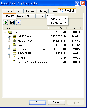Recommended Software

PMM Personal Memory Manager PMM70ST
Philosophy Application - PMM Personal Memory Manager v7.0 (July 2010). A philosophy of memory and the power of belief, called "Constructive Recollection" received its own software application. PMM (Personal Memory Manager) is your life-long support system to constructively recollect what you...
DOWNLOADSoftware Catalog
 Android Android |
 Business & Productivity Tools Business & Productivity Tools |
 Desktop Desktop |
 Developer Tools Developer Tools |
 Drivers Drivers |
 Education Education |
 Games Games |
 Home & Personal Home & Personal |
 Internet & Networking Internet & Networking |
 Multimedia & Design Multimedia & Design |
 Operating Systems Operating Systems |
 Utilities Utilities |




PropertyEditor Feedback System
PropertyEditor Info
License: Shareware | Author: Usefulsoft | Requirements: RAM: 128MB; HDD: less than 3MB
PropertyEditor is a context menu extension for Windows Explorer. Upon installation, it adds a host of new property editing abilities. It lets you configure the context menu for the selected files, folders, and drives, change icons for the selected files and folders, create a report about the content of any selected drive or folder (the size of all subfolders and files is included). Also, you can now configure many NTFS parameters, including Streams, Junctions, Hard Links, and Mount Points. Plus, there??ôs an ability to learn who has access to encrypted files.
The benefits of PropertyEditor are numerous. With PropertyEditor in place, you can make your context menu more usable and less confusing by hiding or removing needless items. Its detailed reports about the usage of hard disk space can help you better organize your disk space for convenient computing. PropertyEditor gives you a refreshingly quick way to customize Windows icons, which, compared to standard Windows, is much faster and more convenient. Besides, you can take advantage of the NTFS file system parameters. As distinct from Windows, PropertyEditor gives you good tools for configuring them.
PropertyEditor seamlessly integrates into the Windows shell and works totally transparently throughout the Operating System. It has a low memory footprint and does not cut down on the system productivity, or slow down other applications. Added property editing options can be accessed via the context menu of a file, folder or a drive. All editing efforts are restricted to a few simple clicks. The program has a multilingual support in 15 languages, including English, Russian, Czech, Dutch, and
Usefulsoft Software
 Network Password Manager - Network Password Manager provides convenient and easy enterprise password management for organizations of any size. It provides all of the standard functions as well as many advanced features supported by a user-friendly and intuitive interface.
Network Password Manager - Network Password Manager provides convenient and easy enterprise password management for organizations of any size. It provides all of the standard functions as well as many advanced features supported by a user-friendly and intuitive interface. Print Censor Personal - Spending too much money on paper, printer servicing, ink and cartridges? Employees printing e-mails, articles and food recipes from the Internet? Eliminate unnecessary expenses by installing Print Censor and setting individual printing quotas.
Print Censor Personal - Spending too much money on paper, printer servicing, ink and cartridges? Employees printing e-mails, articles and food recipes from the Internet? Eliminate unnecessary expenses by installing Print Censor and setting individual printing quotas. Print Censor Professional - Control how, what and who can print on your shared printers. Calculate printing cost on-the-fly. Restrict printing depending on the calculated cost, paper size, print quality or volume, use of color or black ink or toner, or password.
Print Censor Professional - Control how, what and who can print on your shared printers. Calculate printing cost on-the-fly. Restrict printing depending on the calculated cost, paper size, print quality or volume, use of color or black ink or toner, or password. PrintGhost - Looking for a way to save money on ink and paper? Need a poster printing feature? PrintGhost is a virtual printer with extended features, like watermark stamping, poster printing, real printer preview and much more. 100% FREE to download and try.
PrintGhost - Looking for a way to save money on ink and paper? Need a poster printing feature? PrintGhost is a virtual printer with extended features, like watermark stamping, poster printing, real printer preview and much more. 100% FREE to download and try. Remote Queue Manager Personal - Remote Queue Manager is a professional tool to manage print jobs. There is no need to install any drivers to control a remote printer. Remote Queue Manager allows you to visually preview documents in the spool.
Remote Queue Manager Personal - Remote Queue Manager is a professional tool to manage print jobs. There is no need to install any drivers to control a remote printer. Remote Queue Manager allows you to visually preview documents in the spool. Remote Queue Manager Professional - Remote Queue Manager is a professional solution to manage print tasks. There is no need to install any drivers to control a remote printer. Remote Queue Manager allows you to visually preview files in the spool.
Remote Queue Manager Professional - Remote Queue Manager is a professional solution to manage print tasks. There is no need to install any drivers to control a remote printer. Remote Queue Manager allows you to visually preview files in the spool.

 Top Downloads
Top Downloads
- KDT Soft. Recover Product Key Demo
- System Mechanic Professional
- UltraISO Premium
- Crap Cleaner
- Volume Serial Number Editor
- Manage PC Shutdown
- Minimize to tray
- Shutdown Lock
- Comodo System Cleaner
- Turn Off Monitor

 New Downloads
New Downloads
- System Mechanic Professional
- System Cleaner
- WinTools.net Professional
- Smart Defrag
- Flashpaste
- RoboTask
- Advanced Task Scheduler
- USB Secure
- NETGATE Registry Cleaner
- PTFB Pro

New Reviews
- jZip Review
- License4J Review
- USB Secure Review
- iTestBot Review
- AbsoluteTelnet Telnet / SSH Client Review
- conaito VoIP SDK ActiveX Review
- conaito PPT2SWF SDK Review
- FastPictureViewer Review
- Ashkon MP3 Tag Editor Review
- Video Mobile Converter Review
Actual Software
| Link To Us
| Links
| Contact
Must Have
| TOP 100
| Authors
| Reviews
| RSS
| Submit