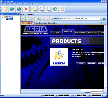Recommended Software

PMM Personal Memory Manager PMM70ST
Philosophy Application - PMM Personal Memory Manager v7.0 (July 2010). A philosophy of memory and the power of belief, called "Constructive Recollection" received its own software application. PMM (Personal Memory Manager) is your life-long support system to constructively recollect what you...
DOWNLOADSoftware Catalog
 Android Android |
 Business & Productivity Tools Business & Productivity Tools |
 Desktop Desktop |
 Developer Tools Developer Tools |
 Drivers Drivers |
 Education Education |
 Games Games |
 Home & Personal Home & Personal |
 Internet & Networking Internet & Networking |
 Multimedia & Design Multimedia & Design |
 Operating Systems Operating Systems |
 Utilities Utilities |




Leech
Leech 4.2.3
Category:
Internet & Networking / Offline Browsers
| Author: Aeria
DOWNLOAD
GET FULL VER
Cost: $29.95 USD
License: Shareware
Size: 2.5 MB
Download Counter: 19
Requirements: Internet Explorer (5.0) or later
OS Support:
Language Support:
Related Software
Browser | Free Internet Browser | Highspeed | Internet | Internet Browser | Kazaa offline | Offline | Offline Browser | Offline cd | Offline cgi | Offline chm pdf | Offline flash | Offline Web Browser | Use qfx offline | Web | Windows
 Internet Collection - Internet Collection combines a powerful offline browser and a fast file downloader in one economic package. It supports the most recent Web technologies and Ftp sites. Built-in internal browser makes offline surfing comfortable.
Internet Collection - Internet Collection combines a powerful offline browser and a fast file downloader in one economic package. It supports the most recent Web technologies and Ftp sites. Built-in internal browser makes offline surfing comfortable. My Offline Browser - My Offline Browser is a software for offline browsing. It allows you to automatically download and save entire websites including all pages, images and other files to your hard disk. You can browse the downloaded websites offline at high speed.
My Offline Browser - My Offline Browser is a software for offline browsing. It allows you to automatically download and save entire websites including all pages, images and other files to your hard disk. You can browse the downloaded websites offline at high speed. 1KeyTools GetEmAll Kyb IE - Get selected links with one keypress, browse offline later in IE.
No need to stay connected whilst you view the download web page. No new browser to learn. Simply use this Internet Explorer add-on. Pro version has extra functions.
1KeyTools GetEmAll Kyb IE - Get selected links with one keypress, browse offline later in IE.
No need to stay connected whilst you view the download web page. No new browser to learn. Simply use this Internet Explorer add-on. Pro version has extra functions. Portable Offline Browser - Portable Offline Browser is an offline browser/downloader. It can be installed to a Flash/USB drive and run directly from it. You can plug the drive with the installed Portable Offline Browser into any Windows system. No need to adjust settings.
Portable Offline Browser - Portable Offline Browser is an offline browser/downloader. It can be installed to a Flash/USB drive and run directly from it. You can plug the drive with the installed Portable Offline Browser into any Windows system. No need to adjust settings. HTML2Exe Baler - Create your own Windows exe file from your HTML files! The program creates an compressed self runing exe file from HTML files. It is a kind of offline browser you can distribute. Even JavaScript is supported.
HTML2Exe Baler - Create your own Windows exe file from your HTML files! The program creates an compressed self runing exe file from HTML files. It is a kind of offline browser you can distribute. Even JavaScript is supported. Internet Cell Boost - It doesn’t matter if your Internet connection is already fast or way too slow. Internet Cell Boost Lite makes sure you spend less time waiting and more time browsing the Internet by optimizing your connection to its peak.
Internet Cell Boost - It doesn’t matter if your Internet connection is already fast or way too slow. Internet Cell Boost Lite makes sure you spend less time waiting and more time browsing the Internet by optimizing your connection to its peak. MM3-WebAssistant - Proxy Offline Browser - Archives visited web pages with your browser to be used online and offline. Offline each page is available with its original URL. You can even use your bookmarks offline. There is no difference between surfing the internet and surfing the archive.
MM3-WebAssistant - Proxy Offline Browser - Archives visited web pages with your browser to be used online and offline. Offline each page is available with its original URL. You can even use your bookmarks offline. There is no difference between surfing the internet and surfing the archive. WebPipe - Offline Explorer Pro lets download your favorite Web and FTP sites for later offline viewing, editing or browsing thanks to its many web development features using a built-in internal browser.
WebPipe - Offline Explorer Pro lets download your favorite Web and FTP sites for later offline viewing, editing or browsing thanks to its many web development features using a built-in internal browser. WinMHT - Use WinMHT to save collections of one or more Web pages, along with their associated images, sounds, scripts and other page elements, all in the one convenient Web archive file (.MHT). Distribute and view Web archives offline using Internet Explorer.
WinMHT - Use WinMHT to save collections of one or more Web pages, along with their associated images, sounds, scripts and other page elements, all in the one convenient Web archive file (.MHT). Distribute and view Web archives offline using Internet Explorer. Offline Explorer - Offline Explorer - download whole sites, online image galleries, news and usergroups from the widest variety of supported Web sites. The best ever support for the modern Internet technologies, Flash, scripts and active contents.
Offline Explorer - Offline Explorer - download whole sites, online image galleries, news and usergroups from the widest variety of supported Web sites. The best ever support for the modern Internet technologies, Flash, scripts and active contents.

 Top Downloads
Top Downloads
- HeatSeek
- Nici Picture Downloader
- Offline Explorer Pro
- ArmorSurf
- My Offline Browser
- MM3-WebAssistant - Proxy Offline Browser
- Offline Explorer Enterprise
- Yahoo Group and Files Downloader
- WebStripper
- SV Bookmark

 New Downloads
New Downloads
- Offline Explorer Enterprise
- Offline Explorer Pro
- Chrome Privacy Protector
- ArmorSurf
- HeatSeek
- Polstergeist
- SV Bookmark
- SuperBot Offline Browser
- WebStripper
- Hyper Maker HTML

New Reviews
- jZip Review
- License4J Review
- USB Secure Review
- iTestBot Review
- AbsoluteTelnet Telnet / SSH Client Review
- conaito VoIP SDK ActiveX Review
- conaito PPT2SWF SDK Review
- FastPictureViewer Review
- Ashkon MP3 Tag Editor Review
- Video Mobile Converter Review
Actual Software
| Link To Us
| Links
| Contact
Must Have
| TOP 100
| Authors
| Reviews
| RSS
| Submit