Recommended Software
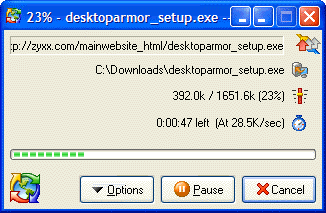
GetRight Pro 6.2a
GetRight Pro does everything a download manager can do and more. It can of course accelerate, resume and schedule your downloads. GetRight Pro goes beyond by allowing you to upload files, it can quickly scan to find just which files to upload to update your website. It supports scripting, it...
DOWNLOADSoftware Catalog
 Android Android |
 Business & Productivity Tools Business & Productivity Tools |
 Desktop Desktop |
 Developer Tools Developer Tools |
 Drivers Drivers |
 Education Education |
 Games Games |
 Home & Personal Home & Personal |
 Internet & Networking Internet & Networking |
 Multimedia & Design Multimedia & Design |
 Operating Systems Operating Systems |
 Utilities Utilities |




DisplayShare Feedback System
DisplayShare Info
License: Shareware | Author: Golden Signals | Requirements: 1.8 GHz Core 2 Duo or above, PlayStation 3
Wirelessly link your PC and your home entertainment system.
DisplayShare introduces an unparalleled ease of use for bringing your PC display to an HDTV, and for listening to your PC music through a home audio system.
DisplayShare allows you to easily show on your TV or HDTV:
- An entire PC display
- Stored pictures and video
- IPTV (Internet Protocol Television)
- Any document, such as Microsoft Word PowerPoint
- Web pages
DisplayShare allows you to use your home audio speakers to play:
- Stored music
- Internet radio
DisplayShare software supports PlayStation 3.
No additional hardware is required.
Install DisplayShare software on your PC in the home network. With the TV displaying the PS3 welcome screen, an icon identifying the PC appears on the TV screen. You may then use the PS3 remote or game controller to select the PC icon, and whatever is on that PC display screen will appear on the TV. A wireless link between the PC and the home entertainment system is automatically established.
With DisplayShare, everything displaying on a PC screen can be streamed. You do not have to navigate complex interfaces or overcome file format issues to wirelessly send a display to a TV. Likewise, any PC audio, regardless of format, can be played through a home audio system.

 Top Downloads
Top Downloads
- PRTG - Paessler Router Traffic Grapher
- Remote Process Explorer
- IP Traffic Monitor
- Timer Cafe Lan House Manager
- IP & Socket Monitor
- ClubControl AE
- Trivial Proxy
- Wireless Snif
- Asset Tracker for Networks
- DhcpExplorer

 New Downloads
New Downloads
- Permission Analyzer
- Whois
- FreeSnmp
- VPNeer
- FreePortScanner
- LogMeister
- EventMeister
- Axence nVision
- Wireless Snif
- DhcpExplorer

New Reviews
- jZip Review
- License4J Review
- USB Secure Review
- iTestBot Review
- AbsoluteTelnet Telnet / SSH Client Review
- conaito VoIP SDK ActiveX Review
- conaito PPT2SWF SDK Review
- FastPictureViewer Review
- Ashkon MP3 Tag Editor Review
- Video Mobile Converter Review
Actual Software
| Link To Us
| Links
| Contact
Must Have
| TOP 100
| Authors
| Reviews
| RSS
| Submit







