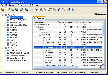Recommended Software

ArtMoney 7.39.2
ArtMoney is a cheating program you can use for all games. ArtMoney can make a troublesome game easier to win by helping you find the memory address where a desired quantity (like amount of money) is located so you can change that quantity. In spite of its title, ArtMoney actually allows you to...
DOWNLOADSoftware Catalog
 Android Android |
 Business & Productivity Tools Business & Productivity Tools |
 Desktop Desktop |
 Developer Tools Developer Tools |
 Drivers Drivers |
 Education Education |
 Games Games |
 Home & Personal Home & Personal |
 Internet & Networking Internet & Networking |
 Multimedia & Design Multimedia & Design |
 Operating Systems Operating Systems |
 Utilities Utilities |




Remote Process Explorer
Remote Process Explorer 2.0
Category:
Utilities / Network
| Author: LizardSystems
DOWNLOAD
Cost: $0.00 USD
License: Freeware
Size: 1.5 MB
Download Counter: 526
Not sure if a particular process is malware or not? For a bit of extra security, Remote Process Explorer allows looking up processes over the Internet, retrieving additional information and reporting about known malware.
One can launch, terminate or change priority for any process running on either a local or remote PC. Remote Process Explorer shows processes in the form of a process tree, allowing easy navigation among processes and their dependencies. It's easy to terminate all processes with a given name if the need arises. Do everything that's possible with Windows Task Manager on local and remote PCs!
Network administrators will appreciate the fact that there is no need to install Remote Process Explorer on every system on the network. Remote Process Explorer runs from a single server, and controls remote PCs securely and reliably. Remote computer management includes remote shutdown and reboot with sufficient privileges.
Remote Process Explorer retrieves the list of available network computers and keeps it updated completely automatically. To speed up operation, the product keeps a cached list of remote PCs locally. The combination of cached and actual lists of networked computers allows Remote Process Explorer to display all computers on the network whether they are turned on or off.
Requirements: nothing special
OS Support:
Language Support:
Related Software
Business Process | Kill Process | Kill process xp | Mp3 process | Process Automation | Process Calls | Process List | Process Manager | Process Map | Process Monitoring | Process sms | Process View | Remote Process | Remote Process Explorer | Remote Reboot | Remote Shutdown | Run Process | Speed Up Process | Task Manager
 Remote task manager - remote process,shutdown,system information, send message , event log ,services,openfilesm
Remote task manager - remote process,shutdown,system information, send message , event log ,services,openfilesm Remote Master - Software for remote computer management on Windows platform. The program allows to configure a lot of system parameters of remote servers and workstations without any additional software installation on client computers.
Remote Master - Software for remote computer management on Windows platform. The program allows to configure a lot of system parameters of remote servers and workstations without any additional software installation on client computers. NetworkProcMonitor - The Network Process Monitor displays information associated with each process running on local or remote computer. You must have administrative privileges on the remote network computer.
NetworkProcMonitor - The Network Process Monitor displays information associated with each process running on local or remote computer. You must have administrative privileges on the remote network computer. Task Administrator - Remote process monitor with Alert function and advanced process analyse. Allow lookup remote computer process list, realtime data filter. Enable 4 process group by right. Windows domain or windows workgroup based network is required.
Task Administrator - Remote process monitor with Alert function and advanced process analyse. Allow lookup remote computer process list, realtime data filter. Enable 4 process group by right. Windows domain or windows workgroup based network is required. Process Meter - Process Meter displays chart with information about all processes running on local or remote system.
Each process represented by a bar; red colored bar indicates process that uses resources over specified limit.
Process Meter - Process Meter displays chart with information about all processes running on local or remote system.
Each process represented by a bar; red colored bar indicates process that uses resources over specified limit. EF Process Manager - Shows you comprehensive information about which modules processes have opened or loaded,register/unregister modules to registry database, show the environment variables or the Windows error codes, make operations like kill process and much more...
EF Process Manager - Shows you comprehensive information about which modules processes have opened or loaded,register/unregister modules to registry database, show the environment variables or the Windows error codes, make operations like kill process and much more... RemoteSysInfo - RemoteSysInfo collects comprehensive system hardware and software information from a local or remote computer. RemoteSysInfo can be used for computer inventory, auditing and diagnostic purposes. List out all hardware devices and software in a system.
RemoteSysInfo - RemoteSysInfo collects comprehensive system hardware and software information from a local or remote computer. RemoteSysInfo can be used for computer inventory, auditing and diagnostic purposes. List out all hardware devices and software in a system. RebootEx - Advanced system utility for Windows NT/2000/XP operating systems that allows you to automatically shutdown, power off, remotely shut down, shutdown at a specific time, reboot and/or relogon to your computer.
RebootEx - Advanced system utility for Windows NT/2000/XP operating systems that allows you to automatically shutdown, power off, remotely shut down, shutdown at a specific time, reboot and/or relogon to your computer. ActMon Process Monitoring - ActMon Process Monitoring displays detailed information about all running processes. The process library helps you to distinguish between system processes, known trustworthy programs and malware (adware, spyware, trojan hores, keylogger, virus).
ActMon Process Monitoring - ActMon Process Monitoring displays detailed information about all running processes. The process library helps you to distinguish between system processes, known trustworthy programs and malware (adware, spyware, trojan hores, keylogger, virus). Remote Administrator Control Server - With RAC (Remote Administrator Control) you can work without any limits
on a remote computer with operation system Windows,
as if working on your local computer.
Remote Administrator Control Server - With RAC (Remote Administrator Control) you can work without any limits
on a remote computer with operation system Windows,
as if working on your local computer.

 Top Downloads
Top Downloads
- PRTG - Paessler Router Traffic Grapher
- Remote Process Explorer
- IP Traffic Monitor
- Timer Cafe Lan House Manager
- IP & Socket Monitor
- ClubControl AE
- Trivial Proxy
- Wireless Snif
- Asset Tracker for Networks
- DhcpExplorer

 New Downloads
New Downloads
- Permission Analyzer
- Whois
- FreeSnmp
- VPNeer
- FreePortScanner
- LogMeister
- EventMeister
- Axence nVision
- Wireless Snif
- DhcpExplorer

New Reviews
- jZip Review
- License4J Review
- USB Secure Review
- iTestBot Review
- AbsoluteTelnet Telnet / SSH Client Review
- conaito VoIP SDK ActiveX Review
- conaito PPT2SWF SDK Review
- FastPictureViewer Review
- Ashkon MP3 Tag Editor Review
- Video Mobile Converter Review
Actual Software
| Link To Us
| Links
| Contact
Must Have
| TOP 100
| Authors
| Reviews
| RSS
| Submit