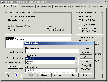Recommended Software

MS Project Viewer 2.8
MOOS Project Viewer is a Microsoft Project viewer that can open any MS Project file type (.mpp, .mpt, .mpx, .xml) for any Microsoft Project version (2000, 2003, 2007, 2010). Available views: WBS, Gantt chart, task sheet, resource sheet, resource usage, tracking Gantt. It is running on any Java...
DOWNLOADSoftware Catalog
 Android Android |
 Business & Productivity Tools Business & Productivity Tools |
 Desktop Desktop |
 Developer Tools Developer Tools |
 Drivers Drivers |
 Education Education |
 Games Games |
 Home & Personal Home & Personal |
 Internet & Networking Internet & Networking |
 Multimedia & Design Multimedia & Design |
 Operating Systems Operating Systems |
 Utilities Utilities |




Developer Spell Check Engine
Developer Spell Check Engine 4.0 09-30-02
Category:
Developer Tools / Reference & Utilities
| Author: PIE Products
DOWNLOAD
GET FULL VER
Cost: $89.95 USD
License: Shareware
Size: 3.2 MB
Download Counter: 13
Requirements: Microsoft Access 97/2000/XP. Runtime files can be downloaded from our site.
OS Support:
Language Support:
Related Software
Access | C# check spell | Checker | Delphi Spell Check | Developer | Icq spell check | Spell Check | Spell check aim | Spell Check Engine | Spell check msn | Spell check pdf | Spelling | Vb spell check | Vb5 spell check | Web spell check
 Web Browser Spell Check - Web Browser Spell Check allows webmasters to easily add a spell checker to text boxes and text areas of their web sites. Client-side technologies are used to perform the check so your web server is not laden with additional work.
Web Browser Spell Check - Web Browser Spell Check allows webmasters to easily add a spell checker to text boxes and text areas of their web sites. Client-side technologies are used to perform the check so your web server is not laden with additional work. Inspyder InSite - Check virtually any website for broken link and spelling mistakes, fast! InSite is powerful, yet easy to use. Just enter a website URL and click Go! It checks all links in one pass. Find problems with your website you didn't know were there.
Inspyder InSite - Check virtually any website for broken link and spelling mistakes, fast! InSite is powerful, yet easy to use. Just enter a website URL and click Go! It checks all links in one pass. Find problems with your website you didn't know were there. Spell Check Anywhere - Spell check in any Windows Program. Spell check in Outlook, Word, MS Office, Write, WordPad, Notepad, Internet Explorer (IE), Yahoo! Email & Messenger, MSN Hotmail Email & Messenger, and in 1000s more applications. Downloadable.
Spell Check Anywhere - Spell check in any Windows Program. Spell check in Outlook, Word, MS Office, Write, WordPad, Notepad, Internet Explorer (IE), Yahoo! Email & Messenger, MSN Hotmail Email & Messenger, and in 1000s more applications. Downloadable. AddictTools for RAVE - This add-on uses the Addict Spell Check & Thesaurus Engine to supply Live Spelling, Dialog-based Spelling Check & Thesaurus Lookup for Text based entries in RAVE Reports. Free to use with the RAVE IDE.
AddictTools for RAVE - This add-on uses the Addict Spell Check & Thesaurus Engine to supply Live Spelling, Dialog-based Spelling Check & Thesaurus Lookup for Text based entries in RAVE Reports. Free to use with the RAVE IDE. GlobalSpellChecker - GlobalSpellChecker is a tool for checking spelling or meaning of words from any application using Microsoft Word. It displays the meaning or spelling suggestion in a non-disturbing way so that you do not have to shift from the application.
GlobalSpellChecker - GlobalSpellChecker is a tool for checking spelling or meaning of words from any application using Microsoft Word. It displays the meaning or spelling suggestion in a non-disturbing way so that you do not have to shift from the application. ABCSpell for Outlook Express - Add spell checking, thesaurus and dictionary/word lookup functions to Outlook Express! ABCSpell installs in seconds and works like part of Outlook Express. Checks spelling manually or automatically on "Send". Displays suggestions for 13+ languages.
ABCSpell for Outlook Express - Add spell checking, thesaurus and dictionary/word lookup functions to Outlook Express! ABCSpell installs in seconds and works like part of Outlook Express. Checks spelling manually or automatically on "Send". Displays suggestions for 13+ languages. SpellExpress(tm) -- Instant Spell-Check, Thesaurus & Dictionary - SpellExpress provides instant access to a spell-check and thesaurus directly from your desktop. With SpellExpress you can spell-check a word or phrase and find meanings, synonyms, and antonyms from any application.
SpellExpress(tm) -- Instant Spell-Check, Thesaurus & Dictionary - SpellExpress provides instant access to a spell-check and thesaurus directly from your desktop. With SpellExpress you can spell-check a word or phrase and find meanings, synonyms, and antonyms from any application. ASP Did You Mean - ASP Did You Mean provides international spell-checking for search queries. You can easily integrate this functionality with your web site, intranet or portal. The component closely resembles the "Did You Mean...?" feature seen on Google. ASP & PHP.
ASP Did You Mean - ASP Did You Mean provides international spell-checking for search queries. You can easily integrate this functionality with your web site, intranet or portal. The component closely resembles the "Did You Mean...?" feature seen on Google. ASP & PHP. Addict - Addict is a professional component suite that provides end-to-end solutions for adding spelling check and thesaurus support to your applications.
Addict - Addict is a professional component suite that provides end-to-end solutions for adding spelling check and thesaurus support to your applications. ASP Spell Check - Spellchecker for ASP Textareas, WYSIWYGS and Forms. W3C compliant & broadly compatible. International dictionaries for: French, German, Swedish, Dutch, Spanish Australian, Canadian, British and American English. Now ASP.Net, AJAX & Flash Compatible
ASP Spell Check - Spellchecker for ASP Textareas, WYSIWYGS and Forms. W3C compliant & broadly compatible. International dictionaries for: French, German, Swedish, Dutch, Spanish Australian, Canadian, British and American English. Now ASP.Net, AJAX & Flash Compatible

 Top Downloads
Top Downloads
- Developer Spell Check Engine
- Free Serial Port Monitor
- Software Compress
- Help Development Studio
- NSIS Skincrafter plugin
- DB Explorer
- J2EE Guides
- Easy Way to Use SQLite
- Win32 NASM Guide #1
- Easy Way to Create eBooks using C++

 New Downloads
New Downloads
- RegexMagic
- Hoo WinTail
- RoboAuthor
- BB TestAssistant
- GraphEditPlus
- Qanexus
- Network Programming Gear
- Version Control Pro
- NSIS Skincrafter plugin
- QuickHelp - HtmlHelp - WebHelp

New Reviews
- jZip Review
- License4J Review
- USB Secure Review
- iTestBot Review
- AbsoluteTelnet Telnet / SSH Client Review
- conaito VoIP SDK ActiveX Review
- conaito PPT2SWF SDK Review
- FastPictureViewer Review
- Ashkon MP3 Tag Editor Review
- Video Mobile Converter Review
Actual Software
| Link To Us
| Links
| Contact
Must Have
| TOP 100
| Authors
| Reviews
| RSS
| Submit