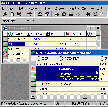Recommended Software
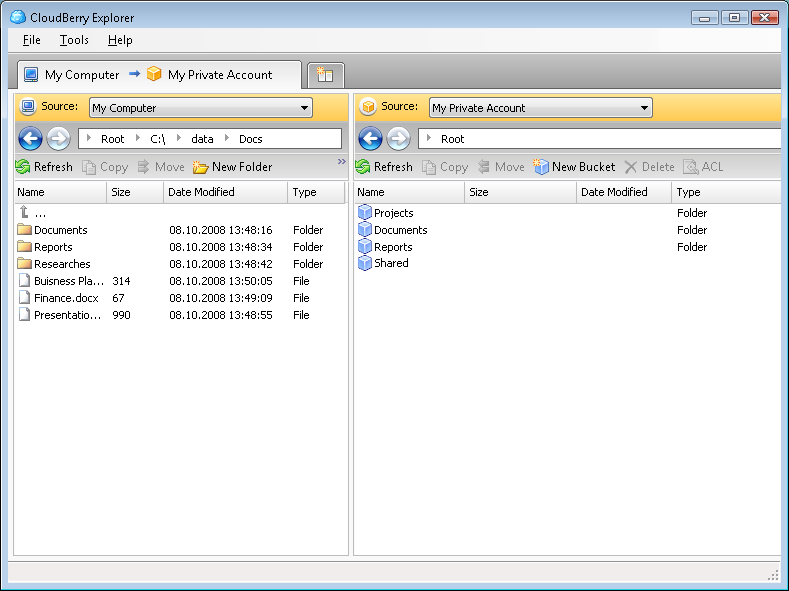
CloudBerry Explorer for Amazon S3 1.5.1.39
CLOUDBERRY EXPLORER FOR AMAZON S3 CloudBerry S3 Explorer makes managing files in Amazon S3 EASY. By providing an industry leading user interface (GUI) to Amazon S3 accounts, files, and buckets, CloudBerry lets you manage your files on cloud just as you would on your own local computer. New...
DOWNLOADSoftware Catalog
 Android Android |
 Business & Productivity Tools Business & Productivity Tools |
 Desktop Desktop |
 Developer Tools Developer Tools |
 Drivers Drivers |
 Education Education |
 Games Games |
 Home & Personal Home & Personal |
 Internet & Networking Internet & Networking |
 Multimedia & Design Multimedia & Design |
 Operating Systems Operating Systems |
 Utilities Utilities |




CDBF - DBF Viewer and Editor Feedback System
CDBF - DBF Viewer and Editor Info
License: Shareware | Author: WhiteTown Software | Requirements: No special requirements
CDBF is a small yet powerful application designed for viewing and editing DBF database files. This tool features full control over the DBF files, allowing you to easily make necessary changes while viewing, to restore corrupt databases and to directly edit the file headers with the built-in hexadecimal editor. The program supports all kinds of memo fields (dBaseIII, dBaseIV, FoxPro, Visual FoxPro, dBase Level 7, SMT) and allows exporting data to a variety of formats (plain text, MS Excel, Clipper and FoxPro source files, SQL server scripts, DBF). CDBF also includes a tool that allows you to create professionally looking reports in just a few seconds. Some of the many features include: the ability to work with multiple files simultaneously, powerful filtering capabilities, sorting, creation of new DBF files, search and replace functions, support of ANSI and OEM character sets, a built-in calculator that can substitute field names with their values, customizable field headers, the ability to append information from external DBF and plain text files, a list of favorite files and more. CDBF is a multi-platform program. CDBF is available in the following versions: Windows (both GUI and console), DOS (Protected mode) and Linux (both Shared and Static).
WhiteTown Software
 CDBF Shell - The CDBF Shell extension allows you to view content or structure of DBF files in the Properties window without opening them. The CDBF Shell extension supports dBase III, dBase IV, FoxPro, and Visual FoxPro formats.
CDBF Shell - The CDBF Shell extension allows you to view content or structure of DBF files in the Properties window without opening them. The CDBF Shell extension supports dBase III, dBase IV, FoxPro, and Visual FoxPro formats. CDBFinfo - The CDBFinfo Shell extension allows you to view brief information about a DBF file without opening it. It displays: size of file, type of file, size of header, records count, fields count, memo fields count and content of the first 5 records.
CDBFinfo - The CDBFinfo Shell extension allows you to view brief information about a DBF file without opening it. It displays: size of file, type of file, size of header, records count, fields count, memo fields count and content of the first 5 records. CDBFlite - The CDBFlite program allows users to work with .DBF files format from command line. You can carry out various actions, which don't requires presence of the man in a batch mode. CDBFlite program can be applied on WEB-server.
CDBFlite - The CDBFlite program allows users to work with .DBF files format from command line. You can carry out various actions, which don't requires presence of the man in a batch mode. CDBFlite program can be applied on WEB-server. CDBFview - CDBFview is a plugin for Total Commander. It allows you to view DBF files in Lister's window (Also in Quick View Panel).
CDBFview - CDBFview is a plugin for Total Commander. It allows you to view DBF files in Lister's window (Also in Quick View Panel). DBF to CSV - The DBF to CSV program allows you to convert your dbf files to csv (comma-separated value) format.
Generally, you can use any delimiter, such as TAB, semicolon etc.
The program supports dBase III, dBase IV, FoxPro, VFP and dBase Level 7 formats
DBF to CSV - The DBF to CSV program allows you to convert your dbf files to csv (comma-separated value) format.
Generally, you can use any delimiter, such as TAB, semicolon etc.
The program supports dBase III, dBase IV, FoxPro, VFP and dBase Level 7 formats DBF to DBF - The DBF to DBF program allows you to convert your dbf files from one format to another.
The program supports dBase III, dBase IV, FoxPro, VFP and dBase Level 7 formats.
Besides, you can choose BlockSize in memo fields and change codepage.
DBF to DBF - The DBF to DBF program allows you to convert your dbf files from one format to another.
The program supports dBase III, dBase IV, FoxPro, VFP and dBase Level 7 formats.
Besides, you can choose BlockSize in memo fields and change codepage. DBF to HTML - The DBF to HTML program allows you to convert your dbf files to HTML pages.
It allows you to create a single page or many pages with a navigation bar.
Besides, you can define such parameters as border width, cellspacing or cellpadding.
DBF to HTML - The DBF to HTML program allows you to convert your dbf files to HTML pages.
It allows you to create a single page or many pages with a navigation bar.
Besides, you can define such parameters as border width, cellspacing or cellpadding. DBF to MDB (Access) - The DBF to MDB (Access) program allows you to convert your dbf files to MDB (Microsoft Access) format.
MDB format is the most frequently used format, but sometimes Access is unable to open DBF files or damages them.
DBF to MDB (Access) - The DBF to MDB (Access) program allows you to convert your dbf files to MDB (Microsoft Access) format.
MDB format is the most frequently used format, but sometimes Access is unable to open DBF files or damages them. DBF to PDB - DBF to PDB converter allows you to convert your dbf files to PDB format. PDB is standard PalmOS files (Palm Data Base). The program supports dBase III, dBase IV, FoxPro, VFP and dBase Level 7 formats. Program supports command line parameters.
DBF to PDB - DBF to PDB converter allows you to convert your dbf files to PDB format. PDB is standard PalmOS files (Palm Data Base). The program supports dBase III, dBase IV, FoxPro, VFP and dBase Level 7 formats. Program supports command line parameters. DBF to SQL - The DBF to SQL program allows you to convert your dbf files to SQL script.
You can apply this script on any SQL server, so you can easily transfer your data to a new system.
DBF to SQL - The DBF to SQL program allows you to convert your dbf files to SQL script.
You can apply this script on any SQL server, so you can easily transfer your data to a new system.

 Top Downloads
Top Downloads
- Excel List Compare
- DTM Data Generator
- Import Wizard
- LabDB
- Toad for MySQL
- DBF Viewer 2000
- AWStats
- TOAD for Oracle Freeware
- Scribes
- Access Password Get

 New Downloads
New Downloads
- DTM Data Generator
- DTM DB Stress
- LabDB
- Full Convert Enterprise
- Small Library Organizer Pro
- AWStats
- Abetone-Datenbank
- Reportizer Viewer
- DBF Converter
- Exportizer

New Reviews
- jZip Review
- License4J Review
- USB Secure Review
- iTestBot Review
- AbsoluteTelnet Telnet / SSH Client Review
- conaito VoIP SDK ActiveX Review
- conaito PPT2SWF SDK Review
- FastPictureViewer Review
- Ashkon MP3 Tag Editor Review
- Video Mobile Converter Review
Actual Software
| Link To Us
| Links
| Contact
Must Have
| TOP 100
| Authors
| Reviews
| RSS
| Submit