Recommended Software

PMM Personal Memory Manager PMM70ST
Philosophy Application - PMM Personal Memory Manager v7.0 (July 2010). A philosophy of memory and the power of belief, called "Constructive Recollection" received its own software application. PMM (Personal Memory Manager) is your life-long support system to constructively recollect what you...
DOWNLOADSoftware Catalog
 Android Android |
 Business & Productivity Tools Business & Productivity Tools |
 Desktop Desktop |
 Developer Tools Developer Tools |
 Drivers Drivers |
 Education Education |
 Games Games |
 Home & Personal Home & Personal |
 Internet & Networking Internet & Networking |
 Multimedia & Design Multimedia & Design |
 Operating Systems Operating Systems |
 Utilities Utilities |




Excel List Compare
Excel List Compare 1
Category:
Business & Productivity Tools / Database Management
| Author: PSP
DOWNLOAD
Cost: $0.00 USD
License: Freeware
Size: 48.2 KB
Download Counter: 1938
As the 2 lists of data are merged into a one spreadsheet, the number of columns of the 2 lists together must not exceed the maximum number of columns Excel supports.
Tested on MS Office 97 - XP.
Requirements: MS Excel 97 or higher
OS Support:
Language Support:
Related Software
Compare Lists | Excel | Excel Compare | Excel fft macro | Excel File Compare | Excel Macro | Excel macro pda | Excel pim macro | Excel tga macro | Macro | Macro excel pda | Tts excel macro
 Excel Macro Processor - Excel Macro Processor allows you to apply Excel macros to a lot of MS Excel files (.xls) at a time. You can use useful macros from our library or add your own macros. Develop solutions of automation for your business based on Excel macros and VBA.
Excel Macro Processor - Excel Macro Processor allows you to apply Excel macros to a lot of MS Excel files (.xls) at a time. You can use useful macros from our library or add your own macros. Develop solutions of automation for your business based on Excel macros and VBA. Excel Compare Data in Two Tables Software - Compare 2 separate blocks of Excel cells and find differences between them. Comparison results explain which cells were changed and which rows have been added or deleted. There is a feature for finding matches between two blocks of cells.
Excel Compare Data in Two Tables Software - Compare 2 separate blocks of Excel cells and find differences between them. Comparison results explain which cells were changed and which rows have been added or deleted. There is a feature for finding matches between two blocks of cells. Workspace Macro - Ease your workload. Delegate repetitive tasks to Workspace Macro Recorder. Keyboard macro, mouse macro. SMART Macro Technology ensures high reliability. Simple, intuitive, user-friendly. Just record & replay. Macro recorder, Macro program.
Workspace Macro - Ease your workload. Delegate repetitive tasks to Workspace Macro Recorder. Keyboard macro, mouse macro. SMART Macro Technology ensures high reliability. Simple, intuitive, user-friendly. Just record & replay. Macro recorder, Macro program. Excel Compare - Track differences and compare Microsoft Excel files and spreadsheets with Excel Compare. Excel Compare saves time by eliminating the file comparison routine, and improves comparison precision by telling you exactly what and where has been changed.
Excel Compare - Track differences and compare Microsoft Excel files and spreadsheets with Excel Compare. Excel Compare saves time by eliminating the file comparison routine, and improves comparison precision by telling you exactly what and where has been changed. Select to Excel - This small Excel macro allows you to execute SQL commands on any ODBC data source directly in Excel and will paste the results in an Excel sheet where you can sort, filter and further manipulate the data.
Select to Excel - This small Excel macro allows you to execute SQL commands on any ODBC data source directly in Excel and will paste the results in an Excel sheet where you can sort, filter and further manipulate the data. Workspace Macro Pro - Automation Edition - Automate & schedule tasks easily. Reliable macro program & Windows automation software with task scheduler. Record keyboard & mouse, use the macro editor or create macros using pre-defined macro templates. Easy to use macro recorder & Windows macro.
Workspace Macro Pro - Automation Edition - Automate & schedule tasks easily. Reliable macro program & Windows automation software with task scheduler. Record keyboard & mouse, use the macro editor or create macros using pre-defined macro templates. Easy to use macro recorder & Windows macro. Easy Macro Recorder - Easy Macro Recorder is a handy utility that makes your computers automatically do work for you. It records all operation of mouse and keystrokes and saves them as macros, then Easy Macro Recorder can play back recorded macros to automate your work.
Easy Macro Recorder - Easy Macro Recorder is a handy utility that makes your computers automatically do work for you. It records all operation of mouse and keystrokes and saves them as macros, then Easy Macro Recorder can play back recorded macros to automate your work. Alerts for Microsoft Excel - Spinnaker Alerts 2.264 is an Excel Add-in that Alerts you to critical values in your worksheet by means of audio, pop-up messaging, E-mail paging, macro execution, and logging in Microsoft Excel 97 and later. Sample file included for a quick start
Alerts for Microsoft Excel - Spinnaker Alerts 2.264 is an Excel Add-in that Alerts you to critical values in your worksheet by means of audio, pop-up messaging, E-mail paging, macro execution, and logging in Microsoft Excel 97 and later. Sample file included for a quick start Smack - Record keystrokes and mouse events for playbacking later,you can also export any macro to Executable Macro file which run without Smack
Smack - Record keystrokes and mouse events for playbacking later,you can also export any macro to Executable Macro file which run without Smack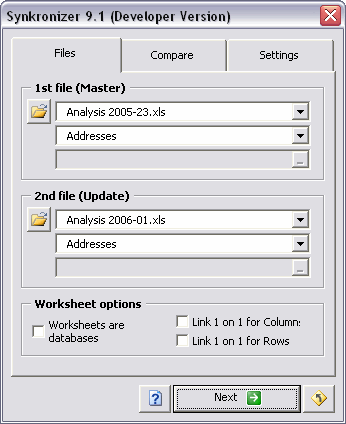 Synkronizer - Synkronizer is a powerful and user friendly Excel tool, that compares, updates and synchronizes Excel sheets and Excel data bases. Synkronizer performs the following functions: 1. mark deviations, 2. create a difference report, 3. update Excel files
Synkronizer - Synkronizer is a powerful and user friendly Excel tool, that compares, updates and synchronizes Excel sheets and Excel data bases. Synkronizer performs the following functions: 1. mark deviations, 2. create a difference report, 3. update Excel files

 Top Downloads
Top Downloads
- Excel List Compare
- DTM Data Generator
- Import Wizard
- LabDB
- Toad for MySQL
- DBF Viewer 2000
- AWStats
- TOAD for Oracle Freeware
- Scribes
- Access Password Get

 New Downloads
New Downloads
- DTM Data Generator
- DTM DB Stress
- LabDB
- Full Convert Enterprise
- Small Library Organizer Pro
- AWStats
- Abetone-Datenbank
- Reportizer Viewer
- DBF Converter
- Exportizer

New Reviews
- jZip Review
- License4J Review
- USB Secure Review
- iTestBot Review
- AbsoluteTelnet Telnet / SSH Client Review
- conaito VoIP SDK ActiveX Review
- conaito PPT2SWF SDK Review
- FastPictureViewer Review
- Ashkon MP3 Tag Editor Review
- Video Mobile Converter Review
Actual Software
| Link To Us
| Links
| Contact
Must Have
| TOP 100
| Authors
| Reviews
| RSS
| Submit






