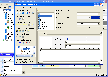Recommended Software
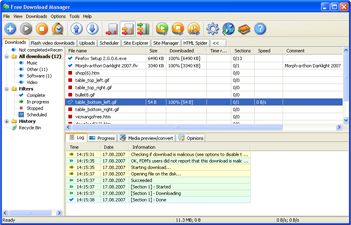
Internet Download Manager 1
Free Internet Download Manager downloads files and convert videos (including flash) faster with open-source Free Download Manager. Its features include integration with all browsers, support of downloads from RapidShare, BitTorrent support, adjusting traffic usage, resuming broken downloads. Free...
DOWNLOADSoftware Catalog
 Android Android |
 Business & Productivity Tools Business & Productivity Tools |
 Desktop Desktop |
 Developer Tools Developer Tools |
 Drivers Drivers |
 Education Education |
 Games Games |
 Home & Personal Home & Personal |
 Internet & Networking Internet & Networking |
 Multimedia & Design Multimedia & Design |
 Operating Systems Operating Systems |
 Utilities Utilities |




Brilliant Database SDK Feedback System
Brilliant Database SDK Info
License: Shareware | Author: BinaryBrilliant | Requirements: Windows
Brilliant Database SDK is a program that allows you to create a database without having
any special knowledge or skills, and to compile it into an EXEcutable file. Brilliant DB
allows you to easily maintain a database, which can contain information about personnel,
customers, goods, important papers and more. With this program, you can create a database
that works with completely different types of data.
To accomplish these goals, the program consists of 6 powerful editors and the EXE
compiler:
1. The Visual Form Editor is a landmark feature of Brilliant Database. This allows you
to create a new database quickly and easily. You choose a required element from the
element set and put it into the form. Here you can use lists, text, image or password
fields, buttons and more. You can modify such properties as color, font, location, style
or type, according to your requirements.
2. The Report Style Editor allows you to create output forms for visual representation
when making a printout, such as Catalogs, Charts, Reports, Envelopes, Labels, Business
Cards and more.
3. The Formula editor is a handy tool created to automate data processing. Using
standard mathematical constructions, you can create a formula, according to which the
necessary data will be calculated.
4. The Query Editor allows you to create and adjust queries for obtaining necessary
information from the database. No special query languages are necessary.
5. The Export Designer can be used to create templates for exporting data (Web/HTML,
integration with MS Word/Mailing software, etc.)
6. The Toolbar Editor allows you to customize and simplify your work with a database.
7. The Script Designer to automate routine calculations.
Such database features as tree-like structure, relational structure, network support,
attachments, sorting, import/export, backup, password protection (and more) are also
supported.
Notice: * - required fields
BinaryBrilliant Software
 Brilliant Database Professional - Brilliant DB is an all-in-one tool for creating databases that can help you in working
with any type of data. Powerful editors allow you to quickly design all aspects of your
database: Forms, Reports, Queries, Formulas, Scripts, etc.
Brilliant Database Professional - Brilliant DB is an all-in-one tool for creating databases that can help you in working
with any type of data. Powerful editors allow you to quickly design all aspects of your
database: Forms, Reports, Queries, Formulas, Scripts, etc.

 Top Downloads
Top Downloads
- Excel List Compare
- DTM Data Generator
- Import Wizard
- LabDB
- Toad for MySQL
- DBF Viewer 2000
- AWStats
- TOAD for Oracle Freeware
- Scribes
- Access Password Get

 New Downloads
New Downloads
- DTM Data Generator
- DTM DB Stress
- LabDB
- Full Convert Enterprise
- Small Library Organizer Pro
- AWStats
- Abetone-Datenbank
- Reportizer Viewer
- DBF Converter
- Exportizer

New Reviews
- jZip Review
- License4J Review
- USB Secure Review
- iTestBot Review
- AbsoluteTelnet Telnet / SSH Client Review
- conaito VoIP SDK ActiveX Review
- conaito PPT2SWF SDK Review
- FastPictureViewer Review
- Ashkon MP3 Tag Editor Review
- Video Mobile Converter Review
Actual Software
| Link To Us
| Links
| Contact
Must Have
| TOP 100
| Authors
| Reviews
| RSS
| Submit