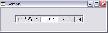Recommended Software

UnHackMe 7.80.0.481
The main difference between UnHackMe and other antirootkit software is its detection method. Precise double-checking for a Windows-based PC, which allows identifying and eliminating any types of malicious software. Instant tracking of malicious code in the system. UnHackMe was initially...
DOWNLOADSoftware Catalog
 Android Android |
 Business & Productivity Tools Business & Productivity Tools |
 Desktop Desktop |
 Developer Tools Developer Tools |
 Drivers Drivers |
 Education Education |
 Games Games |
 Home & Personal Home & Personal |
 Internet & Networking Internet & Networking |
 Multimedia & Design Multimedia & Design |
 Operating Systems Operating Systems |
 Utilities Utilities |




dtrt.NavBarWin
dtrt.NavBarWin 1.0
Category:
Developer Tools / Components & Libraries
| Author: dtrt ag
DOWNLOAD
GET FULL VER
Cost: $31.30 USD, 25.00 EUR
License: Commercial
Size: 4.2 MB
Download Counter: 4
The control enables a user to navigate in a data collection. This can be achieved either by clicking on buttons, using shortcut keys, entering navigation commands in the display window or by selecting commands from the context menu. For additional purposes, developer-defined buttons can be activated. One set of buttons is defined for incremental navigation, which enables users to navigate a predefined number of records/data items (i.E. jump forward or backward 5 records). A description of all the features as well as more information to this control can be seen on the dtrt.NavBarWin main page.
In its default layout configuration it can be implemented in a matter of minutes, a quick start guide gets you up and working in no time. Samples in VB.NET and C# are provided to show you a possible implementation. Programming parameter info's and quick info as well as an extensive help system (context-sensitive and standalone) aids you while you write your code.
Requirements: Microsoft .Net Framework 1.0 or higher
OS Support:
Language Support:
Related Software
.net | Build Navigation | Cd Navigation | Component | Copy Navigation Cd | Csharp | Data Navigation Bar | Fast Navigation | Javascript Navigation | Ms Access-like | Navbar | Navigation Bar | Pdf Navigation | Rad | Robot Navigation | Vb.net | Vs.net Control | Web Navigation Component | Web Site Navigation | Windows Forms
 Just NavBars - Creates stylish 3D, easy to follow navigation bars for your web site. Using standard HTML image maps or JavaScript mouseover routines you can create the customized one-of-a-kind navigation bar for your web site. Use existing images for navbars too!
Just NavBars - Creates stylish 3D, easy to follow navigation bars for your web site. Using standard HTML image maps or JavaScript mouseover routines you can create the customized one-of-a-kind navigation bar for your web site. Use existing images for navbars too! dhtmlxMenu - dhtmlxMenu is a customizable JavaScript menu with high functionality, XML support, cross-browser compatibility and rich API. You can freely define visual menu appearance and complexity by simply changing menu parameters. Free for non-commercial use.
dhtmlxMenu - dhtmlxMenu is a customizable JavaScript menu with high functionality, XML support, cross-browser compatibility and rich API. You can freely define visual menu appearance and complexity by simply changing menu parameters. Free for non-commercial use. CSS Navbar - CSS NavBar v1.0 is an easy-to-use and completely customizable CSS-based navigation menu with custom cursor support. It is easy to configure and use and provides a convenient way for visitors to navigate your site.
CSS Navbar - CSS NavBar v1.0 is an easy-to-use and completely customizable CSS-based navigation menu with custom cursor support. It is easy to configure and use and provides a convenient way for visitors to navigate your site. Web Menu Builder - The Web Menu builder allows you to create professional looking Web menu/navigation.You can define your own custom style, Icons, Borders styles, and many more ...
Web Menu Builder - The Web Menu builder allows you to create professional looking Web menu/navigation.You can define your own custom style, Icons, Borders styles, and many more ... CodeThatXPBar - CodeThatXPBar is a JavaScript navigation control that provides with the same look and feel
and functionality as the special control bar which can be found in Windows Explorer.
CodeThatXPBar - CodeThatXPBar is a JavaScript navigation control that provides with the same look and feel
and functionality as the special control bar which can be found in Windows Explorer. SuperScroller - SuperScroller v1.0 is an easy-to-use and customizable scrolling ticker solution that can be used for link navigation or to display headlines.
SuperScroller - SuperScroller v1.0 is an easy-to-use and customizable scrolling ticker solution that can be used for link navigation or to display headlines. Tree Navigation System. - Organise your pages easily and logically and help guide your visitors around your web site with this Tree Navigation applet.
Tree Navigation System. - Organise your pages easily and logically and help guide your visitors around your web site with this Tree Navigation applet. R-Bar - R-Bar v1.0 is an easy-to-use and completely customizable navigation menu that includes both vertical and horizontal versions in a single package.
R-Bar - R-Bar v1.0 is an easy-to-use and completely customizable navigation menu that includes both vertical and horizontal versions in a single package. JTree - JTree is a professional Java tree menu applet with XML support, dynamical loading, cross-browser/multiplatform compatibility and powerful client-side API. This component is highly useful for representation of structured data.
JTree - JTree is a professional Java tree menu applet with XML support, dynamical loading, cross-browser/multiplatform compatibility and powerful client-side API. This component is highly useful for representation of structured data. Menu-Bar - Menu-Bar v1.0 is an easy-to-use and completely customizable horizontal navigation menu with custom cursor support, support for special effects and 9 different border styles.
Menu-Bar - Menu-Bar v1.0 is an easy-to-use and completely customizable horizontal navigation menu with custom cursor support, support for special effects and 9 different border styles.

 Top Downloads
Top Downloads
- Intellexer Summarizer
- SMS Messaging SDK
- HS NMEA GPS C Source Library
- Mime4Net: Email and Mime parser for .Net
- Windows Std Serial Comm Lib for Visual Basic
- Polyglot 3000
- Alvas.Audio
- Super 2d/3d Graph Library
- PDF Maker
- ANPOP POP3 Component Build

 New Downloads
New Downloads
- Polyglot 3000
- PDF Security ActiveX
- .Net Grid
- PlotLab .NET
- VideoLab .NET
- HS TFTP C Source Library
- License4J
- LinqConnect
- TX Text Control ActiveX Standard
- TX Text Control ActiveX Professional

New Reviews
- jZip Review
- License4J Review
- USB Secure Review
- iTestBot Review
- AbsoluteTelnet Telnet / SSH Client Review
- conaito VoIP SDK ActiveX Review
- conaito PPT2SWF SDK Review
- FastPictureViewer Review
- Ashkon MP3 Tag Editor Review
- Video Mobile Converter Review
Actual Software
| Link To Us
| Links
| Contact
Must Have
| TOP 100
| Authors
| Reviews
| RSS
| Submit