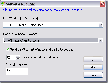Recommended Software
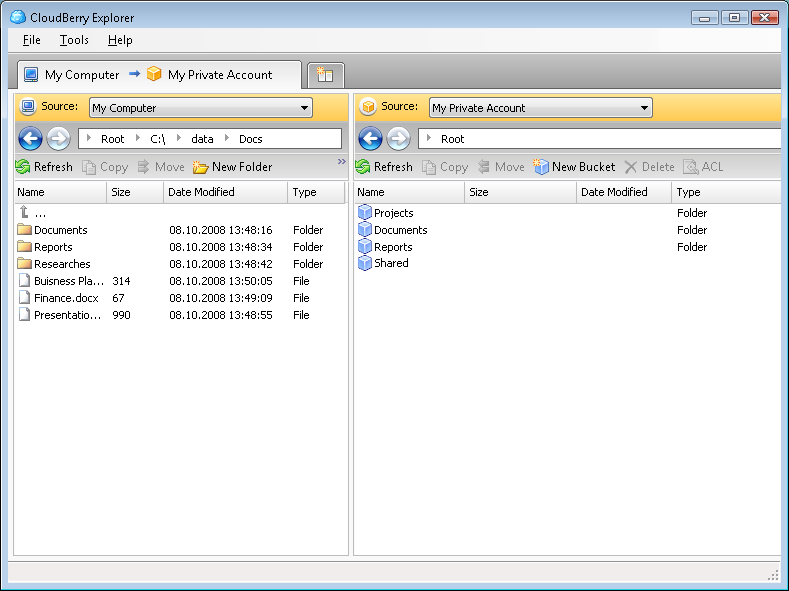
CloudBerry Explorer for Amazon S3 1.5.1.39
CLOUDBERRY EXPLORER FOR AMAZON S3 CloudBerry S3 Explorer makes managing files in Amazon S3 EASY. By providing an industry leading user interface (GUI) to Amazon S3 accounts, files, and buckets, CloudBerry lets you manage your files on cloud just as you would on your own local computer. New...
DOWNLOADSoftware Catalog
 Android Android |
 Business & Productivity Tools Business & Productivity Tools |
 Desktop Desktop |
 Developer Tools Developer Tools |
 Drivers Drivers |
 Education Education |
 Games Games |
 Home & Personal Home & Personal |
 Internet & Networking Internet & Networking |
 Multimedia & Design Multimedia & Design |
 Operating Systems Operating Systems |
 Utilities Utilities |




Softvoile Rubilnik Feedback System
Softvoile Rubilnik Info
License: Freeware | Author: Softvoile | Requirements: not
If you create sites using PHP, PERL or any other language for web development, each time you want to view the results of changes you have to do the following:
- Save the made changes by pressing Ctrl-S.
- Press Alt-Tab to switch to the browser window. You'll probably have to press Alt-Tab several times if you have many windows open. (And how often do you "miss" the window you need?).
- After you switch to the browser, press Ctrl-R or F5 or click the "Refresh" button on the toolbar.
All that wastes time and is plain inconvenient, particularly when you "miss" the window you need or forget to save changes before switching to the browser. Softvoile Rubilnik was developed specifically to let you avoid those difficulties.
It is easy to work with it:
* Start the editor.
* Start the browser.
* Start Softvoile Rubilnik.
* Select the first window (the editor) and the second window (the browser), select the "Send Ctrl-S to First Window and Ctrl-F5 to Second" checkbox if necessary.
* Click "ОК". Rubilnik hides into the tray.
* That's all. Now by clicking the hotkey (for example, F9), you quickly and easily switch between the windows you need. Besides, changes are saved and the browser window is refreshed automatically.
Algorithm of work:
* If the first window is active, a hotkey stroke sends CTRL-S to the first window, activates the second window and sends Ctrl-F5 to it (optionally).
* If the second window is active, a hotkey stroke activates the first window.
* If any other window is active, you will switch to the first window.
Softvoile Rubilnik allows you to reduce the number of keystrokes to pressing one custom key. Pressing only one hotkey, you save changes, switch to the browser window and refresh it. Just try it and save your time.
Notice: * - required fields
Softvoile Software
 Clipdiary - Clipdiary is a clipboard utility for keeping the clipboard history. Install our clipboard utility and you will never lose data once copied. Clipdiary will record everything you place to clipboard into database and you can copy data into clipboard
Clipdiary - Clipdiary is a clipboard utility for keeping the clipboard history. Install our clipboard utility and you will never lose data once copied. Clipdiary will record everything you place to clipboard into database and you can copy data into clipboard ConfigInspector - ConfigInspector displays the most important information about you system. The application possesses the same features as Windows XP task manager and much more!
ConfigInspector works under Windows 2000/XP/2003 only.
ConfigInspector - ConfigInspector displays the most important information about you system. The application possesses the same features as Windows XP task manager and much more!
ConfigInspector works under Windows 2000/XP/2003 only. Flashdeli - Flashdeli (Flash Delivery) is an instant messaging system for your LAN or intranet. This software is a replacement for Microsoft WinPopup or Messenger services. It will give you a solid boost in office productivity.
Flashdeli - Flashdeli (Flash Delivery) is an instant messaging system for your LAN or intranet. This software is a replacement for Microsoft WinPopup or Messenger services. It will give you a solid boost in office productivity. Flashnote - Flashnote is a quick notes manager for your quick work with any text information. You can always have it at hand and you can damage it without hesitation if necessary. Try it and we hope that you will get a true helper for your computer work.
Flashnote - Flashnote is a quick notes manager for your quick work with any text information. You can always have it at hand and you can damage it without hesitation if necessary. Try it and we hope that you will get a true helper for your computer work. Flashpaste Lite - Bored with typing the same text over and over? Stop! Flashpaste can help!
With Flashpaste, a user "programs in" frequently used addresses, e-mail text blocks, HTML codes, words, phrases and paragraphs. Then, the material can be easy inserted.
Flashpaste Lite - Bored with typing the same text over and over? Stop! Flashpaste can help!
With Flashpaste, a user "programs in" frequently used addresses, e-mail text blocks, HTML codes, words, phrases and paragraphs. Then, the material can be easy inserted. Flashpaste Professional - Tired of typing the same text over and over? Stop! Flashpaste can help! With Flashpaste, a user "programs in" frequently used addresses, e-mail text blocks, HTML codes, words, phrases and paragraphs. Now you can insert the material anywhere.
Flashpaste Professional - Tired of typing the same text over and over? Stop! Flashpaste can help! With Flashpaste, a user "programs in" frequently used addresses, e-mail text blocks, HTML codes, words, phrases and paragraphs. Now you can insert the material anywhere. LanDiscovery - The program helps browsing your LAN, that consists of many computers.In the program you see the list of computers, present in the network, and the list of available 'shares' on specified computer.
LanDiscovery - The program helps browsing your LAN, that consists of many computers.In the program you see the list of computers, present in the network, and the list of available 'shares' on specified computer. Virtual Teacher Background Panel - Are you trying to learn foreign language, but never have enough time? Get BPanel a tool that displays words and phrases you are trying to learn and their translation. Learn foreign language in passive mode. Day by day... Do not waste your time!
Virtual Teacher Background Panel - Are you trying to learn foreign language, but never have enough time? Get BPanel a tool that displays words and phrases you are trying to learn and their translation. Learn foreign language in passive mode. Day by day... Do not waste your time! Virtual Teacher Screensaver - Are you one of millions out there who are trying to learn foreign language, but never have enough time? Get VTeacher a screensaver that displays words and phrases you are trying to learn and their translation. New product, 100% free to try!
Virtual Teacher Screensaver - Are you one of millions out there who are trying to learn foreign language, but never have enough time? Get VTeacher a screensaver that displays words and phrases you are trying to learn and their translation. New product, 100% free to try! Flashpaste - Flashpaste is user friendly but powerful extension to the normal copy and paste feature built into Windows. You can plan and categorize your own text templates for quick and easy access to text and code that you use regularly.
Flashpaste - Flashpaste is user friendly but powerful extension to the normal copy and paste feature built into Windows. You can plan and categorize your own text templates for quick and easy access to text and code that you use regularly.

 Top Downloads
Top Downloads
- Image Cut (Image Splitter)
- JavaScript Horizontal Image Slider Ex
- Craigslist Search Ad Notifier Software
- Myspace Friend Train Adder
- Craigslister eAssistant
- Jiffy Automatic GMail Creator
- Pixel Ruler
- Website Layout Maker
- Text Effects by Blaiz Enterprises
- Icon Bank (Web Edition)

 New Downloads
New Downloads
- Image Cut (Image Splitter)
- Scriptcase
- Html To Image
- CoffeeCup HTML Editor
- AzDGDatingPlatinum
- SiteQLT
- Store Manager for osCommerce
- TextPipe Lite
- OnlineGalerie Pro
- Total HTML Converter

New Reviews
- jZip Review
- License4J Review
- USB Secure Review
- iTestBot Review
- AbsoluteTelnet Telnet / SSH Client Review
- conaito VoIP SDK ActiveX Review
- conaito PPT2SWF SDK Review
- FastPictureViewer Review
- Ashkon MP3 Tag Editor Review
- Video Mobile Converter Review
Actual Software
| Link To Us
| Links
| Contact
Must Have
| TOP 100
| Authors
| Reviews
| RSS
| Submit