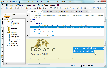Recommended Software

PMM Personal Memory Manager PMM70ST
Philosophy Application - PMM Personal Memory Manager v7.0 (July 2010). A philosophy of memory and the power of belief, called "Constructive Recollection" received its own software application. PMM (Personal Memory Manager) is your life-long support system to constructively recollect what you...
DOWNLOADSoftware Catalog
 Android Android |
 Business & Productivity Tools Business & Productivity Tools |
 Desktop Desktop |
 Developer Tools Developer Tools |
 Drivers Drivers |
 Education Education |
 Games Games |
 Home & Personal Home & Personal |
 Internet & Networking Internet & Networking |
 Multimedia & Design Multimedia & Design |
 Operating Systems Operating Systems |
 Utilities Utilities |




CoffeeCup HTML Editor
CoffeeCup HTML Editor 12.6
Category:
Internet & Networking / Web Authoring
| Author: CoffeeCup Software
DOWNLOAD
GET FULL VER
Cost: $69.00 USD
License: Shareware
Size: 32.6 MB
Download Counter: 7
With valid website code, your pages display consistently in different browsers, work better with CSS, and are more accessible for disabled users and search engines. There's also the satisfaction that comes from knowing you're doing things right. That's why the HTML Editor comes with three different tools to correct human error and ensure that you're using valid code.
A comprehensive Tag Reference section puts the correct tags right at your fingertips. Code Completion automatically suggests tags as you type them, preventing unclosed tags. Last but not least, a built-in validation tool allows you to check your code using W3C standards for perfectly valid pages every time. Whether you're creating websites in HTML 4.01, XHTML 1.0, or HTML5, these tools have you covered.
Requirements: Windows XP, Vista or 7 and IE 7.0 or higher. All must have latest service packs applied.
OS Support:
Language Support:
Related Software
Download | Editor | Flash | Free | Free Html Editor | Free Visual Html Editor | Freeware | Freeware Html Editor | Html | Html Editor | Html Editor Free | Html Editor Freeware | Html Editor Wysiwyg | Html Javascript Editor | Javascript | Javascript Html Editor | Shareware | Software | Wysiwyg Html Editor | Xml
 CoffeeCup Website Color Schemer - Color Schemer is an intuitive yet simple utility for picking colors and creating schemes for your Website. Color Schemer provides many different tools for choosing and comparing colors.
CoffeeCup Website Color Schemer - Color Schemer is an intuitive yet simple utility for picking colors and creating schemes for your Website. Color Schemer provides many different tools for choosing and comparing colors. CoffeeCup Free HTML Editor - The HTML Editor now supports HTML5 and CSS3. With this and other great tools like code completion, a comprehensive tag reference, built-in validation, and vibrant website themes you can create gorgeous, standards-compliant sites.
CoffeeCup Free HTML Editor - The HTML Editor now supports HTML5 and CSS3. With this and other great tools like code completion, a comprehensive tag reference, built-in validation, and vibrant website themes you can create gorgeous, standards-compliant sites. sIFR Font Maker - Just choose the font files you want to convert, the characters you plan to use, and the location where you want them saved. sIFR Font Maker will automatically convert the selected files to an SWF file ready to use with any sIFR3 application.
sIFR Font Maker - Just choose the font files you want to convert, the characters you plan to use, and the location where you want them saved. sIFR Font Maker will automatically convert the selected files to an SWF file ready to use with any sIFR3 application. CoffeeCup Google SiteMapper - By placing a sitemap-formatted file on your Web server, you help Google's spiders find which pages on your siteand which have recently changed, and to crawl your site accordingly.
CoffeeCup Google SiteMapper - By placing a sitemap-formatted file on your Web server, you help Google's spiders find which pages on your siteand which have recently changed, and to crawl your site accordingly. CoffeeCup Flash Blogger - Flash Blogger lets you create, edit, and publish your blog entries to the Web. It's as easy as writing it down on paper! No need to learn HTML -- the program features an easy-to-use interface that lets you manipulate the text any way you want.
CoffeeCup Flash Blogger - Flash Blogger lets you create, edit, and publish your blog entries to the Web. It's as easy as writing it down on paper! No need to learn HTML -- the program features an easy-to-use interface that lets you manipulate the text any way you want. Dynamic HTML Editor - Dynamic WYSIWYG HTML Editor is a WEB editor that allows you to design web pages by simply dragging elements into place. You can import images, associate events to parts of labels, pictures, input fields, apply picture effects, shadows and more.
Dynamic HTML Editor - Dynamic WYSIWYG HTML Editor is a WEB editor that allows you to design web pages by simply dragging elements into place. You can import images, associate events to parts of labels, pictures, input fields, apply picture effects, shadows and more. ProEdi - ProEdi offers many features usually found only in expensive segment of the editors
ProEdi - ProEdi offers many features usually found only in expensive segment of the editors WebTide - The WebTide text editor is a new free HTML editor. It is designed to help web developers in creating fast and professional websites. It is also a programmer text editor.
WebTide - The WebTide text editor is a new free HTML editor. It is designed to help web developers in creating fast and professional websites. It is also a programmer text editor. Notepad Pro - Professional Notepad is a powerful editor that allows you to view and edit HTML, CSS, JavaScript, PHP, SQL, Delphi, C++ and other languages source code. It is an advanced tool supporting syntax highlighting, Code Templates, unlimited text size, etc.
Notepad Pro - Professional Notepad is a powerful editor that allows you to view and edit HTML, CSS, JavaScript, PHP, SQL, Delphi, C++ and other languages source code. It is an advanced tool supporting syntax highlighting, Code Templates, unlimited text size, etc. LitePage - LitePage is a light-weight professional HTML editor for coding, designing and developing web pages. LitePage is ideal for developers who enjoy the control of hand-coding their code, and comes with tools to speed up this method of programming.
LitePage - LitePage is a light-weight professional HTML editor for coding, designing and developing web pages. LitePage is ideal for developers who enjoy the control of hand-coding their code, and comes with tools to speed up this method of programming.

 Top Downloads
Top Downloads
- Image Cut (Image Splitter)
- JavaScript Horizontal Image Slider Ex
- Craigslist Search Ad Notifier Software
- Myspace Friend Train Adder
- Craigslister eAssistant
- Jiffy Automatic GMail Creator
- Pixel Ruler
- Website Layout Maker
- Text Effects by Blaiz Enterprises
- Icon Bank (Web Edition)

 New Downloads
New Downloads
- Image Cut (Image Splitter)
- Scriptcase
- Html To Image
- CoffeeCup HTML Editor
- AzDGDatingPlatinum
- SiteQLT
- Store Manager for osCommerce
- TextPipe Lite
- OnlineGalerie Pro
- Total HTML Converter

New Reviews
- jZip Review
- License4J Review
- USB Secure Review
- iTestBot Review
- AbsoluteTelnet Telnet / SSH Client Review
- conaito VoIP SDK ActiveX Review
- conaito PPT2SWF SDK Review
- FastPictureViewer Review
- Ashkon MP3 Tag Editor Review
- Video Mobile Converter Review
Actual Software
| Link To Us
| Links
| Contact
Must Have
| TOP 100
| Authors
| Reviews
| RSS
| Submit