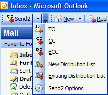Recommended Software
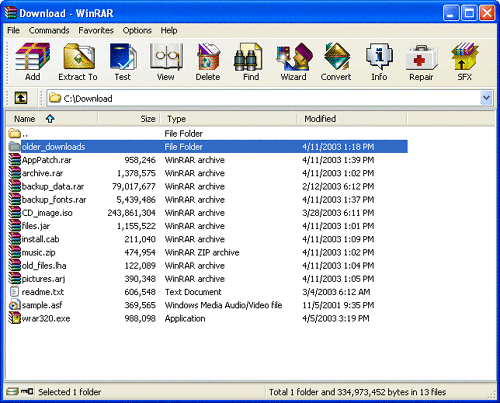
WinRAR 3.90
WinRAR is a 32-bit/64-bit Windows version of RAR Archiver, the powerful archiver and archive manager. WinRARs main features are very strong general and multimedia compression, solid compression, archive protection from damage, processing of ZIP and other non-RAR archives, scanning archives for...
DOWNLOADSoftware Catalog
 Android Android |
 Business & Productivity Tools Business & Productivity Tools |
 Desktop Desktop |
 Developer Tools Developer Tools |
 Drivers Drivers |
 Education Education |
 Games Games |
 Home & Personal Home & Personal |
 Internet & Networking Internet & Networking |
 Multimedia & Design Multimedia & Design |
 Operating Systems Operating Systems |
 Utilities Utilities |




Send2 for Outlook Download
Send2 for Outlook 1.41
The Send2 plug-in extends standard Microsoft Outlook functionality.
Usually, sending mass e-mails and distribution lists management takes a great deal of your time. Having e-mails in your folder, you can only reply to an e-mail or forward an e-mail. Send2 allows you to easily create a new e-mail message in response to multiple messages. Or, when you create a new message, you need to type in an address or select a contact (distribution list) after clicking the To... (Cc...) button. With the help of Send2, you can create new distribution lists and add new recipients to existing ones, picking up contacts right from the current folder.
Features:
Create distribution list and send bulk e-mail to recipients by pulling out them from selected Microsoft Outlook folders, e-mails, contacts, meetings, or tasks in one click. Plug-in integrated in Microsoft Outlook actions menu, shortcut menu, into toolbar, and right-click item menu. Add recipients to Distribution list that already exists. Add recipients from selected Outlook items or any entire folder to a new e-mail "To", "CC", or "BCC" field in one click. Feature for personalizing group e-mails - It allows you to insert the appropriate contact details - Full Name, First Name, Middle Name, Last Name, Initials, Nickname and Company - for each recipient of a group message. "Send personally" feature - The final recipient will receive no information about any of the other recipients. Recipient will see only his/her name and address in the "To" "CC", "BCC" fields (a field of your choice), as if the message has been sent to him/her only. The Send2 Options allow you to automatically flag the unsent group messages, and remove flags when these messages are sent out. Easy customizable options. Time-saving tool for routine tasks. Support for Outlook 2002, 2003, 2007, 2010
Size: 7.0 MB | Download Counter: 17
If Send2 for Outlook download does not start please click this:
Download Link 1 | Download Link 2
Can't download? Please inform us.
Related Software
 Contacts2Distribute - Organize Microsoft Outlook contacts by selected categories into distribution lists. FREE time saving tool, made as an add-on for Microsoft Outlook. Create distribution list from a single (or multiple), selected contacts folder(s). Simple wizard.
Contacts2Distribute - Organize Microsoft Outlook contacts by selected categories into distribution lists. FREE time saving tool, made as an add-on for Microsoft Outlook. Create distribution list from a single (or multiple), selected contacts folder(s). Simple wizard. WS:Blank Reply - Ever needed to send an email only to find the contact is not in your Contacts List? With WS:Blank Reply you can. Select an email from the intended recipient and select Blank Reply to create a new email, automatically addressed, and ready to type.
WS:Blank Reply - Ever needed to send an email only to find the contact is not in your Contacts List? With WS:Blank Reply you can. Select an email from the intended recipient and select Blank Reply to create a new email, automatically addressed, and ready to type. ReplyWith - Tool integrated to Microsoft Outlook email toolbar allows you to reply or forward e-mail with a predefined template. Create a new template as a new e-mail or use your existing e-mail as a template. Organize it to subfolder structure for easy access.
ReplyWith - Tool integrated to Microsoft Outlook email toolbar allows you to reply or forward e-mail with a predefined template. Create a new template as a new e-mail or use your existing e-mail as a template. Organize it to subfolder structure for easy access. Auto Reply Manager Outlook Autoresponder - Auto Reply Manager for Outlook... email autoresponder for Outlook... quickly define Outlook reply rules and filters... auto email replies when out of office, on vacation or simply when you want to auto-confirm emails...
Auto Reply Manager Outlook Autoresponder - Auto Reply Manager for Outlook... email autoresponder for Outlook... quickly define Outlook reply rules and filters... auto email replies when out of office, on vacation or simply when you want to auto-confirm emails... Email List Manager by Emailsmartz - Emailsmartz E-mail List Manager is mailing list management software to collect unsubscribed user email ids, sort mailing lists, merge email lists, and remove duplicate email addresses. It can be used to easily manage newsletter subscriptions
Email List Manager by Emailsmartz - Emailsmartz E-mail List Manager is mailing list management software to collect unsubscribed user email ids, sort mailing lists, merge email lists, and remove duplicate email addresses. It can be used to easily manage newsletter subscriptions Send Personally - Add-in offers an alternative method of sending messages from Microsoft Outlook 2000-2010, separate message being created for each recipient. The final recipient will see only his/her name and address in the "To" field.
Send Personally - Add-in offers an alternative method of sending messages from Microsoft Outlook 2000-2010, separate message being created for each recipient. The final recipient will see only his/her name and address in the "To" field. Contacts Verifier - Contacts Verifier is the Microsoft Outlook add-in designed to monitor the validity of email addresses. It is able to check your contacts throughout in a few minutes and notify you of contacts that contain invalid email addresses.
Contacts Verifier - Contacts Verifier is the Microsoft Outlook add-in designed to monitor the validity of email addresses. It is able to check your contacts throughout in a few minutes and notify you of contacts that contain invalid email addresses. FreeBusy - MS Outlook add-on automatically creates and sends e-mail auto reply from your custom templates based on your Status (Away, Out of Office, Vacation, custom Status or Calendar Free/Busy time). Allow response to selected Contacts or Distribution lists.
FreeBusy - MS Outlook add-on automatically creates and sends e-mail auto reply from your custom templates based on your Status (Away, Out of Office, Vacation, custom Status or Calendar Free/Busy time). Allow response to selected Contacts or Distribution lists. Actual Contacts for Outlook - Actual Contacts for Outlook is a Microsoft Outlook add-in for validating and updating your address book. Select contacts and ACO will send them a message containing a form. E-mail addresses in your Outlook can be verified with just a few mouse clicks
Actual Contacts for Outlook - Actual Contacts for Outlook is a Microsoft Outlook add-in for validating and updating your address book. Select contacts and ACO will send them a message containing a form. E-mail addresses in your Outlook can be verified with just a few mouse clicks Text Lightning - Text Lightning adds a powerful set of tools to Microsoft Outlook to enable you to clear your overflowing Inbox faster than ever before. Reply to your email more rapidly with instant access to the text you have used in past messages.
Text Lightning - Text Lightning adds a powerful set of tools to Microsoft Outlook to enable you to clear your overflowing Inbox faster than ever before. Reply to your email more rapidly with instant access to the text you have used in past messages.

 Top Downloads
Top Downloads
- The Bat!
- Auto Mail Sender
- Gammadyne Mailer
- Gmail Account Creator
- R-Mail for Outlook
- ABCSpell for Outlook Express
- Advanced Mass Sender Enterprise
- GYC Automator
- Email Spider
- GSA Email Spider

 New Downloads
New Downloads
- DetachPipe
- Gammadyne Mailer
- SmartSerialMail
- Fast Mailer Pro
- Atomic Subscription Manager
- Bulk Email mailer
- Atomic Email Hunter
- Atomic Email Autoresponder
- Atomic Whois Explorer
- Atomic Mail Verifier

New Reviews
- jZip Review
- License4J Review
- USB Secure Review
- iTestBot Review
- AbsoluteTelnet Telnet / SSH Client Review
- conaito VoIP SDK ActiveX Review
- conaito PPT2SWF SDK Review
- FastPictureViewer Review
- Ashkon MP3 Tag Editor Review
- Video Mobile Converter Review
Actual Software
| Link To Us
| Links
| Contact
Must Have
| TOP 100
| Authors
| Reviews
| RSS
| Submit