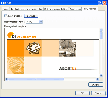Recommended Software

The Bat! 3.95
The Bat! is a powerful, highly configurable, yet easy to use, email client for the casual user or the power user, the home or the office. Unlimited multiple accounts and multiple users Familiar Explorer-style folders for organizing messages Easily configurable user interface with message...
DOWNLOADSoftware Catalog
 Android Android |
 Business & Productivity Tools Business & Productivity Tools |
 Desktop Desktop |
 Developer Tools Developer Tools |
 Drivers Drivers |
 Education Education |
 Games Games |
 Home & Personal Home & Personal |
 Internet & Networking Internet & Networking |
 Multimedia & Design Multimedia & Design |
 Operating Systems Operating Systems |
 Utilities Utilities |




Auto Reply Manager Outlook Autoresponder Download
Auto Reply Manager Outlook Autoresponder 2.0.89
Auto Reply Manager for Outlook is an email autoresponder that allows users to quickly define Outlook reply rules and filters and to auto email replies when users are out of office, on vacation or simply when they want to auto-confirm emails. You can choose to send automated replies or to forward received emails to a pre-selected email account. If you deal with multiple email accounts, Auto Reply Manager lets them create personalised replies.
For those users who deal with multiple email accounts, Auto Reply Manager lets them create reply rules tailored for certain Outlook email accounts. The reply rules can also be defined so they apply only for certain contacts or mail folders where emails are received. Furthermore, users can create rules based on keywords found in the subject or body content of incoming email messages. These rules can be set to be always active or to be enabled only during certain date or time periods specified by the user.
Using Auto Reply Manager, Outlook users can have personalised greetings inserted on each automated email, so these emails will look and feel personal. The email reply can be sent using the plain text or HTML format. For emails sent using the HTML format, Auto Reply Manager lets users to import HTML code or files, creating stylish automated emails.
Auto Reply Manager works as an add-in for Microsoft Outlook and it can be easily accessed from the Outlook Tools menu, so users can configure the auto-reply settings directly from the already familiar Outlook interface. Auto Reply Manager is designed for any version of Microsoft Office Outlook, starting with Microsoft Office Outlook 2000. Auto Reply Manager is packed with a live update tool, allowing users to quickly download and install product updates.
Size: 3.4 MB | Download Counter: 9
If Auto Reply Manager Outlook Autoresponder download does not start please click this:
Download Link 1
Can't download? Please inform us.
Related Software
 Atomic Email Autoresponder - Atomic Autoresponder is a tool for automatic processing of incoming mail and sending canned replies. Atomic Email Autoresponder will be your personal assistant that is never tired, does everything exactly in time and never goes on a vacation!
Atomic Email Autoresponder - Atomic Autoresponder is a tool for automatic processing of incoming mail and sending canned replies. Atomic Email Autoresponder will be your personal assistant that is never tired, does everything exactly in time and never goes on a vacation! FollowUpExpert Personal - Autoresponder with no monthly fees. Runs on your own PC - you're in full control. It can reply to incoming mail saying you're away. It can send automatic personalized follow-ups and newsletters. Has a WYSIWYG editor. And it's very fast!
FollowUpExpert Personal - Autoresponder with no monthly fees. Runs on your own PC - you're in full control. It can reply to incoming mail saying you're away. It can send automatic personalized follow-ups and newsletters. Has a WYSIWYG editor. And it's very fast! Response Mailer - Autoresponder - Autoresponder software that instantly emails information to your customers and prospects. It can automatically followup with them over the coming days, weeks, and months. You can send one or more personalized messages at preset time intervals.
Response Mailer - Autoresponder - Autoresponder software that instantly emails information to your customers and prospects. It can automatically followup with them over the coming days, weeks, and months. You can send one or more personalized messages at preset time intervals. FollowUpXpert Standard - Simple autoresponder software. No banners and no monthly fees. Use it to create both simple "I'm out of office" kind of autoresponders to ones sending series of emails to your prospects at predefined times. Can also send newsletters and bulk mail.
FollowUpXpert Standard - Simple autoresponder software. No banners and no monthly fees. Use it to create both simple "I'm out of office" kind of autoresponders to ones sending series of emails to your prospects at predefined times. Can also send newsletters and bulk mail. FollowUpXpert Professional - Automate time-consuming email-related tasks you do every day! Think of it as your email assistant. It can reply to incoming emails. It can send automatic personalized follow-ups. It can send bulk mailings. It has a WYSIWYG editor. And it's very fast!
FollowUpXpert Professional - Automate time-consuming email-related tasks you do every day! Think of it as your email assistant. It can reply to incoming emails. It can send automatic personalized follow-ups. It can send bulk mailings. It has a WYSIWYG editor. And it's very fast! FreeBusy - MS Outlook add-on automatically creates and sends e-mail auto reply from your custom templates based on your Status (Away, Out of Office, Vacation, custom Status or Calendar Free/Busy time). Allow response to selected Contacts or Distribution lists.
FreeBusy - MS Outlook add-on automatically creates and sends e-mail auto reply from your custom templates based on your Status (Away, Out of Office, Vacation, custom Status or Calendar Free/Busy time). Allow response to selected Contacts or Distribution lists. Text Lightning - Text Lightning adds a powerful set of tools to Microsoft Outlook to enable you to clear your overflowing Inbox faster than ever before. Reply to your email more rapidly with instant access to the text you have used in past messages.
Text Lightning - Text Lightning adds a powerful set of tools to Microsoft Outlook to enable you to clear your overflowing Inbox faster than ever before. Reply to your email more rapidly with instant access to the text you have used in past messages. WS:Blank Reply - Ever needed to send an email only to find the contact is not in your Contacts List? With WS:Blank Reply you can. Select an email from the intended recipient and select Blank Reply to create a new email, automatically addressed, and ready to type.
WS:Blank Reply - Ever needed to send an email only to find the contact is not in your Contacts List? With WS:Blank Reply you can. Select an email from the intended recipient and select Blank Reply to create a new email, automatically addressed, and ready to type. EU Comm SMS - Send SMS with this user friendly and powerful SMS messaging application with global coverage. Key features of EU Comm SMS: -Automatic updates -Integrated customer feedback functionality -Works behind proxy servers -Fresh and user friendly interface
EU Comm SMS - Send SMS with this user friendly and powerful SMS messaging application with global coverage. Key features of EU Comm SMS: -Automatic updates -Integrated customer feedback functionality -Works behind proxy servers -Fresh and user friendly interface Turbo Email Answer & Autoresponder - This software speeds up interactive email answering by smart text templates and also enables selective auto-response and mail forwarding. Puts reusable text snippets at your fingertips. Integrates with MS Outlook, Outlook Express, MAPI, POP/SMTP/IMAP
Turbo Email Answer & Autoresponder - This software speeds up interactive email answering by smart text templates and also enables selective auto-response and mail forwarding. Puts reusable text snippets at your fingertips. Integrates with MS Outlook, Outlook Express, MAPI, POP/SMTP/IMAP

 Top Downloads
Top Downloads
- The Bat!
- Auto Mail Sender
- Gammadyne Mailer
- Gmail Account Creator
- R-Mail for Outlook
- ABCSpell for Outlook Express
- Advanced Mass Sender Enterprise
- GYC Automator
- Email Spider
- GSA Email Spider

 New Downloads
New Downloads
- DetachPipe
- Gammadyne Mailer
- SmartSerialMail
- Fast Mailer Pro
- Atomic Subscription Manager
- Bulk Email mailer
- Atomic Email Hunter
- Atomic Email Autoresponder
- Atomic Whois Explorer
- Atomic Mail Verifier

New Reviews
- jZip Review
- License4J Review
- USB Secure Review
- iTestBot Review
- AbsoluteTelnet Telnet / SSH Client Review
- conaito VoIP SDK ActiveX Review
- conaito PPT2SWF SDK Review
- FastPictureViewer Review
- Ashkon MP3 Tag Editor Review
- Video Mobile Converter Review
Actual Software
| Link To Us
| Links
| Contact
Must Have
| TOP 100
| Authors
| Reviews
| RSS
| Submit