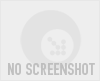Recommended Software

ArtMoney 7.39.2
ArtMoney is a cheating program you can use for all games. ArtMoney can make a troublesome game easier to win by helping you find the memory address where a desired quantity (like amount of money) is located so you can change that quantity. In spite of its title, ArtMoney actually allows you to...
DOWNLOADSoftware Catalog
 Android Android |
 Business & Productivity Tools Business & Productivity Tools |
 Desktop Desktop |
 Developer Tools Developer Tools |
 Drivers Drivers |
 Education Education |
 Games Games |
 Home & Personal Home & Personal |
 Internet & Networking Internet & Networking |
 Multimedia & Design Multimedia & Design |
 Operating Systems Operating Systems |
 Utilities Utilities |




Schedules4Team Feedback System
Schedules4Team Info
License: Shareware | Author: 4Team Corporation | Requirements: 128Mb RAM
Schedules4Team is an ideal workgroup collaboration tool allowing you to create and access a common workgroup Microsoft Outlook calendar, Free/Busy time and share appointments, meetings, events and resources without a server.Create multiple groups, set individual access rules and manage projects between different workgroups or companies. Work online or offline and automatically synchronize data with your teammates. Print Schedules. Support of Microsoft Exchange profile.
Notice: * - required fields
4Team Corporation Software
 4Team for Outlook - Upgrade Outlook with an easy-to-use workgroup project management utility. Define member access rights and share over intranet or internet their Outlook Calendar, Contacts, Documents, Tasks, invite in meetings, and create discussions without a server.
4Team for Outlook - Upgrade Outlook with an easy-to-use workgroup project management utility. Define member access rights and share over intranet or internet their Outlook Calendar, Contacts, Documents, Tasks, invite in meetings, and create discussions without a server. DVD Labeler - Automatically capture DVD chapter images and create scene indexing labels for your DVD movie. You will know the exact content of your DVD movie. Save DVD images as digital pictures for future editing and sharing
DVD Labeler - Automatically capture DVD chapter images and create scene indexing labels for your DVD movie. You will know the exact content of your DVD movie. Save DVD images as digital pictures for future editing and sharing FreeBusy - MS Outlook add-on automatically creates and sends e-mail auto reply from your custom templates based on your Status (Away, Out of Office, Vacation, custom Status or Calendar Free/Busy time). Allow response to selected Contacts or Distribution lists.
FreeBusy - MS Outlook add-on automatically creates and sends e-mail auto reply from your custom templates based on your Status (Away, Out of Office, Vacation, custom Status or Calendar Free/Busy time). Allow response to selected Contacts or Distribution lists. ReplyWith - Tool integrated to Microsoft Outlook email toolbar allows you to reply or forward e-mail with a predefined template. Create a new template as a new e-mail or use your existing e-mail as a template. Organize it to subfolder structure for easy access.
ReplyWith - Tool integrated to Microsoft Outlook email toolbar allows you to reply or forward e-mail with a predefined template. Create a new template as a new e-mail or use your existing e-mail as a template. Organize it to subfolder structure for easy access. Send2 for Outlook - Microsoft Outlook integrated plug-in. Create distribution list and send bulk e-mail to recipients from selected folders, e-mails, contacts, meetings, or tasks in one click. Add contacts to Distribution list that already exists. Time-saving tool.
Send2 for Outlook - Microsoft Outlook integrated plug-in. Create distribution list and send bulk e-mail to recipients from selected folders, e-mails, contacts, meetings, or tasks in one click. Add contacts to Distribution list that already exists. Time-saving tool. SendLater - SendLater is a convenient e-mail scheduler allowing you to handle your e-mail correspondence in a timely manner even if you are away from your computer. As long as your computer is online, your e-mail will be sent automatically at the scheduled time.
SendLater - SendLater is a convenient e-mail scheduler allowing you to handle your e-mail correspondence in a timely manner even if you are away from your computer. As long as your computer is online, your e-mail will be sent automatically at the scheduled time. ShareCalendar for Outlook - Sync Outlook calendar without server. Microsoft Outlook add-in for sharing and synchronizing Outlook calendar items, appointments, meetings. Sync calendar folder in a few clicks, share outlook calendar items automatically. Share Free Busy time.
ShareCalendar for Outlook - Sync Outlook calendar without server. Microsoft Outlook add-in for sharing and synchronizing Outlook calendar items, appointments, meetings. Sync calendar folder in a few clicks, share outlook calendar items automatically. Share Free Busy time. ShareO for Outlook - Share Outlook folders without server. Microsoft Outlook add-in for synchronizing and sharing Outlook folders, sharing PST, sharing email, sharing calendar without Exchange. Share calendar, share Outlook contacts, sync Outlook contacts, address book.
ShareO for Outlook - Share Outlook folders without server. Microsoft Outlook add-in for synchronizing and sharing Outlook folders, sharing PST, sharing email, sharing calendar without Exchange. Share calendar, share Outlook contacts, sync Outlook contacts, address book. ShareO - Share/synchronize Microsoft Outlook Personal Folders (calendar, contacts, journal, mail, tasks and notes) without server. Create subscriptions for events, contacts lists. Share any custom forms of clients' data and mail folders. Create easy your CRM.
ShareO - Share/synchronize Microsoft Outlook Personal Folders (calendar, contacts, journal, mail, tasks and notes) without server. Create subscriptions for events, contacts lists. Share any custom forms of clients' data and mail folders. Create easy your CRM. TabView Organizer - Tabbed Switch between customized search Filters and Views in any Microsoft Outlook Folders. The software provides an easy search of your Outlook data through sorting and filtering with one click on the tab. TabView Organizer - time saving tool.
TabView Organizer - Tabbed Switch between customized search Filters and Views in any Microsoft Outlook Folders. The software provides an easy search of your Outlook data through sorting and filtering with one click on the tab. TabView Organizer - time saving tool.

 Top Downloads
Top Downloads
- MS Project Viewer
- actiTIME
- A VIP Team To Do List
- FlowBreeze Standard Flowchart Software
- Project Risk Analysis
- Project Management Tutor
- WorkTime
- Project Planning and Management
- RationalPlan Project Management Software
- Swift To-Do List

 New Downloads
New Downloads
- Time Zone Helper
- TimeSheet
- MS Project Viewer
- RationalPlan Project Management Software
- A VIP Team To Do List
- TimeGuard Pro
- WorkTime
- Swift To-Do List
- Promax
- Easy Projects .NET

New Reviews
- jZip Review
- License4J Review
- USB Secure Review
- iTestBot Review
- AbsoluteTelnet Telnet / SSH Client Review
- conaito VoIP SDK ActiveX Review
- conaito PPT2SWF SDK Review
- FastPictureViewer Review
- Ashkon MP3 Tag Editor Review
- Video Mobile Converter Review
Actual Software
| Link To Us
| Links
| Contact
Must Have
| TOP 100
| Authors
| Reviews
| RSS
| Submit