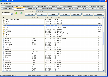Recommended Software
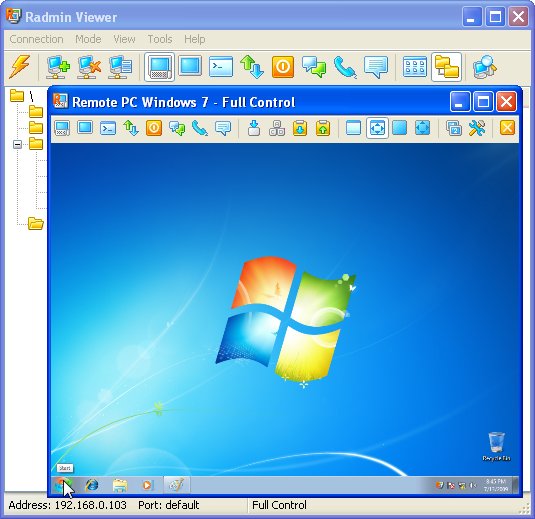
Radmin Remote Control 3.4
Radmin (Remote Administrator) is the famous remote administration software for remote computer control. It enables you to access a remote PC via a LAN or over the Internet in multiple modes: remote file access, remote assistance, full remote computer control, Telnet, text and voice chat. Strong...
DOWNLOADSoftware Catalog
 Android Android |
 Business & Productivity Tools Business & Productivity Tools |
 Desktop Desktop |
 Developer Tools Developer Tools |
 Drivers Drivers |
 Education Education |
 Games Games |
 Home & Personal Home & Personal |
 Internet & Networking Internet & Networking |
 Multimedia & Design Multimedia & Design |
 Operating Systems Operating Systems |
 Utilities Utilities |




Remote Control Tools
Remote Control Tools 1.0.0
Category:
Utilities / Network
| Author: JurikSoft
DOWNLOAD
GET FULL VER
Cost: $25.00 USD
License: Shareware
Size: 5.2 MB
Download Counter: 35
This software products are develop using Microsoft .NET technology for current and future OS from Microsoft. After installation JurikSoft Remote Control Tools to your PC you can control remote computer. Controlled PC or Server can be anywhere in your local network or in Internet.
Using JurikSoft Remote Control Tools you can control the remote PC through your own. Remote PC can be anywhere in your local network or Internet. JurikSoft Remote Control Tools does not require high-speed network connection.
Requirements: .NET Framework 2.0
OS Support:
Language Support:
Related Software
Access Remote Desktop | Internet | Intranet | Network | Nt Remote Control | Pc Remote Control | Pc Remote Control Softwa | Remote Access Control | Remote Control | Remote Control Software | Remote Desktop | Remote Pc Control | Vss remote web
 PlanetRemote Plus - PlanetRemote allows you to take control of your PC and access your files remotely as if you were actually sitting right in front of it! You can control your PC using a web browser from anywhere on the Internet, even with a dynamic IP address.
PlanetRemote Plus - PlanetRemote allows you to take control of your PC and access your files remotely as if you were actually sitting right in front of it! You can control your PC using a web browser from anywhere on the Internet, even with a dynamic IP address. Remote Control PRO - Complete and efficient solution that gives you full control over remote computer. Easy to deploy over network, accurate screen updates while low CPU load, low network traffic, high security, built-in messaging, task and file manager and more
Remote Control PRO - Complete and efficient solution that gives you full control over remote computer. Easy to deploy over network, accurate screen updates while low CPU load, low network traffic, high security, built-in messaging, task and file manager and more Remote Desktop Inspector - Useful tool for employers who want to control their employees; for the parents who usually spend most of time at work and have no another way to verify what are their children doing. It helps when remote customer wants to show his desktop to you.
Remote Desktop Inspector - Useful tool for employers who want to control their employees; for the parents who usually spend most of time at work and have no another way to verify what are their children doing. It helps when remote customer wants to show his desktop to you. Radmin Viewer - Free Tool for Remote Hardware Management of computers based on the Intel vPro platform over Internet or LAN. Performs Remote Turn On, Cold Reboot, BIOS Remote Control, Network Boot of the remote computer with Intel AMT (Active Management Technology).
Radmin Viewer - Free Tool for Remote Hardware Management of computers based on the Intel vPro platform over Internet or LAN. Performs Remote Turn On, Cold Reboot, BIOS Remote Control, Network Boot of the remote computer with Intel AMT (Active Management Technology). Remote Access 2.0 - Remote Access 2.0 is a secure and simple way to access your computer connected to the Internet from anywhere in the world. You can read your e-mail, work on the documents and resources and retrieve important documents and data files.
Remote Access 2.0 - Remote Access 2.0 is a secure and simple way to access your computer connected to the Internet from anywhere in the world. You can read your e-mail, work on the documents and resources and retrieve important documents and data files. Remote Administrator Control Server - With RAC (Remote Administrator Control) you can work without any limits
on a remote computer with operation system Windows,
as if working on your local computer.
Remote Administrator Control Server - With RAC (Remote Administrator Control) you can work without any limits
on a remote computer with operation system Windows,
as if working on your local computer. HelpBeam - HelpBeam lets you instantly view and control your customer's computer over the internet, across firewalls and proxies. Resolve the issue in real time, using 100% secure web based remote control, with no installation or configuration.
HelpBeam - HelpBeam lets you instantly view and control your customer's computer over the internet, across firewalls and proxies. Resolve the issue in real time, using 100% secure web based remote control, with no installation or configuration. Remote Viewer (pc remote access) - Remote Viewer (pc remote access) is a pc remote control product, which enables you to control your computer remotely via any web-browser. The download includes an SDK for developers interested in implementing custom remote control applications.
Remote Viewer (pc remote access) - Remote Viewer (pc remote access) is a pc remote control product, which enables you to control your computer remotely via any web-browser. The download includes an SDK for developers interested in implementing custom remote control applications. RemoteDeviceExplorer - Remote Device Explorer displays device information installed on remote network computer and enumerates the members of the specified device information set. You must have administrative privileges on the remote network computer.
RemoteDeviceExplorer - Remote Device Explorer displays device information installed on remote network computer and enumerates the members of the specified device information set. You must have administrative privileges on the remote network computer. Anyplace Control - Anyplace Control displays the desktop of the remote PC, letting you use your own keyboard and mouse to control it remotely. At any point of time and in any place in the world that has internet connection, you can access your computer remotely.
Anyplace Control - Anyplace Control displays the desktop of the remote PC, letting you use your own keyboard and mouse to control it remotely. At any point of time and in any place in the world that has internet connection, you can access your computer remotely.

 Top Downloads
Top Downloads
- PRTG - Paessler Router Traffic Grapher
- Remote Process Explorer
- IP Traffic Monitor
- Timer Cafe Lan House Manager
- IP & Socket Monitor
- ClubControl AE
- Trivial Proxy
- Wireless Snif
- Asset Tracker for Networks
- DhcpExplorer

 New Downloads
New Downloads
- Permission Analyzer
- Whois
- FreeSnmp
- VPNeer
- FreePortScanner
- LogMeister
- EventMeister
- Axence nVision
- Wireless Snif
- DhcpExplorer

New Reviews
- jZip Review
- License4J Review
- USB Secure Review
- iTestBot Review
- AbsoluteTelnet Telnet / SSH Client Review
- conaito VoIP SDK ActiveX Review
- conaito PPT2SWF SDK Review
- FastPictureViewer Review
- Ashkon MP3 Tag Editor Review
- Video Mobile Converter Review
Actual Software
| Link To Us
| Links
| Contact
Must Have
| TOP 100
| Authors
| Reviews
| RSS
| Submit