Recommended Software
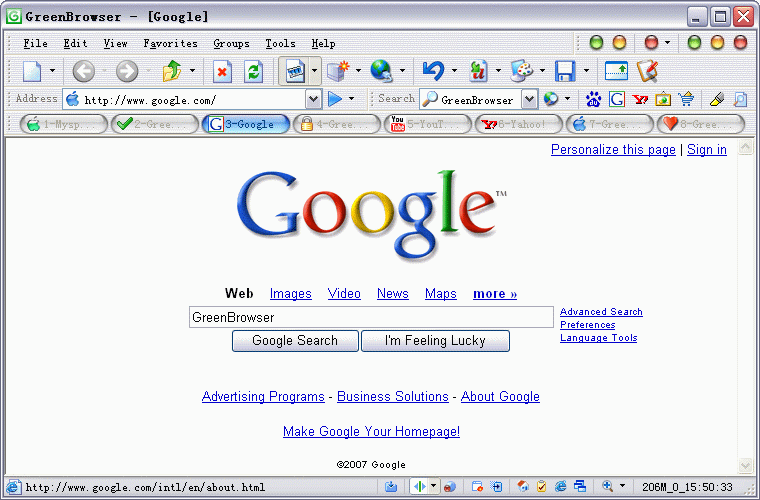
GreenBrowser 4.2.0712
GreenBrowser is a multiple windows browser based on IE with other powerful features. Such as: - Quick Key, Collector, Mouse Gesture, Mouse Drag, Ad Filter, Search Engine, Page Back Color, Toolbar Skin, Proxy, Tab Bar, Auto Scroll, Auto Save, Auto Fill Form, Start Mode, Auto Hide Bar, Mouse Drag...
DOWNLOADSoftware Catalog
 Android Android |
 Business & Productivity Tools Business & Productivity Tools |
 Desktop Desktop |
 Developer Tools Developer Tools |
 Drivers Drivers |
 Education Education |
 Games Games |
 Home & Personal Home & Personal |
 Internet & Networking Internet & Networking |
 Multimedia & Design Multimedia & Design |
 Operating Systems Operating Systems |
 Utilities Utilities |




Multi Capture
Multi Capture 1.1
Category:
Business & Productivity Tools / Presentation Tools
| Author: Yair Weissman
DOWNLOAD
Cost: $25.00 USD, 12.00 GBP
License: Shareware
Size: 1.9 MB
Download Counter: 182
Capturing both live video from digital video camera and real-time screen activity in a synchronised way has many useful applications, mainly for presentation, demonstration and tutorial purposes.
The main idea is to display simultaneously the presenter and the presentation and add 'live' to the boring standard PowerPoint presentations. Microsoft has a free tool - Producer, which is an add-on to PowerPoint and it allows enhancing the PowerPoint presentation by adding video and audio, and creates set of files which can be played by any Internet Browser. There are many limitations to the Producer tool, the main one is that it's suitable only for PowerPoint presentations with no links to other applications.
Multi-Capture solves this problem by capturing the screen activity (or a defined part of the screen), and is not 'hard-wired' to capture PowerPoint presentation. This means that you can start with a PowerPoint presentation, then move on to show video and finish with real demonstration of specific software. Multi-Capture will capture all this for you.
Using this tool, software tutorials can come to live, technical workshops can be captured and shared as if the viewer is present, cooking courses can be conducted online, music lessons can be more realistic, etc. Almost any presentation, lecture and meeting can benefit from being capture using this software.
Requirements: Microsoft Windows Media Encoder (free software from Microsoft)
OS Support:
Language Support:
Related Software
Capture Screen Video | Capture Streaming Video | Desktop Screen Capture | Dv Camera | Dvd Screen Capture | Record Screen Video | Screen Recording | Screen Secorder | Screen To Video | Screen Video | Screen Video Capture | Streaming Video Capture | Video Capture | Video Capture Screen | Video Compression | Video Screen Capture | Video Streaming | Windows Media Encoder | Wme | Wmv
 Huelix ScreenPlay Screen Recorder - Huelix ScreenPlay Screen recorder records entire screen, a region of the screen or a specific window directly as compressed Windows Media Video. You can also record streaming video and record audio from a microphone or other source.
Huelix ScreenPlay Screen Recorder - Huelix ScreenPlay Screen recorder records entire screen, a region of the screen or a specific window directly as compressed Windows Media Video. You can also record streaming video and record audio from a microphone or other source. Desktop Screen Record - Desktop Screen Record 5 is a video screen capture screen recording tool to record screen activities and sounds. It can record full screen or any area of the desktop screen, record the cursor's movement. You can create video demos with it much easier.
Desktop Screen Record - Desktop Screen Record 5 is a video screen capture screen recording tool to record screen activities and sounds. It can record full screen or any area of the desktop screen, record the cursor's movement. You can create video demos with it much easier. !Quick Screen Recorder - Quick Screen Recorder is a screen recording, video capture tool. It can record screen activity into normal AVI video files.
!Quick Screen Recorder - Quick Screen Recorder is a screen recording, video capture tool. It can record screen activity into normal AVI video files. Super Screen Recorder - Super Screen Recorder is a powerful video screen capture software for recording screen activities into AVI or WMV video files. The file size is very small. Recording Screen Video from YouTube, Windows Media Player, PowerPoint, Desktop, DVD.
Super Screen Recorder - Super Screen Recorder is a powerful video screen capture software for recording screen activities into AVI or WMV video files. The file size is very small. Recording Screen Video from YouTube, Windows Media Player, PowerPoint, Desktop, DVD. Webcam Video Capture - Capture webcams, streaming video, full screen, part of the screen and even video with sound. Seeing is believing! Use Webcam Video Capture to make people witness what you want to convey through an audio-visual medium.
Webcam Video Capture - Capture webcams, streaming video, full screen, part of the screen and even video with sound. Seeing is believing! Use Webcam Video Capture to make people witness what you want to convey through an audio-visual medium. CamStudio - CamStudio records screen activity from your Windows Desktop into AVI movie files for use in software demonstrations and active presentations.
CamStudio - CamStudio records screen activity from your Windows Desktop into AVI movie files for use in software demonstrations and active presentations. Super Screen Capture - Super Screen Capture is an all-in-one software for screen capture. You can capture screen in many ways, including full screen capture, region capture, window capture, scroll capture, directx capture, video screen capture, sound record and etc.
Super Screen Capture - Super Screen Capture is an all-in-one software for screen capture. You can capture screen in many ways, including full screen capture, region capture, window capture, scroll capture, directx capture, video screen capture, sound record and etc. MediaAssistant - Record Screen,Video Capture,Video Play and Edit
MediaAssistant - Record Screen,Video Capture,Video Play and Edit ACA Capture Pro - ACA Capture Pro is an award-winning screen capture software.
ACA Capture Pro - ACA Capture Pro is an award-winning screen capture software. Screen VidShot - Capture desktop and windows to AVI video presentation! Screen VidShot allows you to record screen to video AVI, ASF, WMV. Using our video capturing technology you can record mouse movement and any changes to any to any application on your desktop!
Screen VidShot - Capture desktop and windows to AVI video presentation! Screen VidShot allows you to record screen to video AVI, ASF, WMV. Using our video capturing technology you can record mouse movement and any changes to any to any application on your desktop!

 Top Downloads
Top Downloads
- Free PowerPoint Templates
- SignPack
- SecureBridge
- PowerPoint Slide Show Converter
- Awesome Powerpoint Backgrounds Sampler
- Multi Capture
- PC Auto Shutdown
- Presentation to Video Converter
- iWork
- Throttle

 New Downloads
New Downloads
- SignPack
- SecureBridge
- Throttle
- Able MPEG2 Editor
- PowerPoint Slide Show Converter
- Instant Demo
- AL Pictures Slideshow Studio
- Power Flash
- VisiPPT
- Presentation to Video Converter

New Reviews
- jZip Review
- License4J Review
- USB Secure Review
- iTestBot Review
- AbsoluteTelnet Telnet / SSH Client Review
- conaito VoIP SDK ActiveX Review
- conaito PPT2SWF SDK Review
- FastPictureViewer Review
- Ashkon MP3 Tag Editor Review
- Video Mobile Converter Review
Actual Software
| Link To Us
| Links
| Contact
Must Have
| TOP 100
| Authors
| Reviews
| RSS
| Submit






