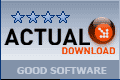Recommended Software

UnHackMe 7.80.0.481
The main difference between UnHackMe and other antirootkit software is its detection method. Precise double-checking for a Windows-based PC, which allows identifying and eliminating any types of malicious software. Instant tracking of malicious code in the system. UnHackMe was initially...
DOWNLOADSoftware Catalog
 Android Android |
 Business & Productivity Tools Business & Productivity Tools |
 Desktop Desktop |
 Developer Tools Developer Tools |
 Drivers Drivers |
 Education Education |
 Games Games |
 Home & Personal Home & Personal |
 Internet & Networking Internet & Networking |
 Multimedia & Design Multimedia & Design |
 Operating Systems Operating Systems |
 Utilities Utilities |




Mikogo
Mikogo 4.3
Category:
Internet & Networking / Remote Tools
| Author: BeamYourScreen
DOWNLOAD
Cost: $0.00 USD
License: Freeware
Size: 9.5 MB
Download Counter: 22
Mikogo can be employed for many desktop sharing use cases, including web conferencing, online meetings, sales demos, web presentations, remote support, group collaboration, and more. Provide online technical support via remote control. Conduct product and sales demos for customers. Use Mikogo to discuss and edit a current team project. Or on a personal level, share your recent holiday photos with friends.
Mikogo is cross-platform so you can start and join meetings from Windows, Mac or Linux computers.
There are no registrations required to start or join a session. Simply download and run the software and you are ready for your first desktop sharing session with Mikogo.
Mikogo also includes the award-winning HTML Viewer that allows participants to join from within a web browser on any computer or mobile device. When joining a session with the HTML Viewer, no download is required nor is ActiveX, Java, and Flash.
The Mikogo features include:
- Desktop sharing with multiple participants
- Switch presenter
- Remote keyboard/mouse control
- Scheduler
- Recording & playback
- Multi-user whiteboard
- Chat
- File transfer
- Application selection
- Multi-monitor support
- Software available in over 30 languages
- Copy/paste/email meeting info
- Adjustable Speed/Quality Settings
- Cross-platform
Security is of a high standard, employing industry-leading 256-AES end-to-end encryption.
A quick setup means that Mikogo is suitable for all users, from the average computer novice to the more advanced user. Download it from http://www.mikogo.com
Requirements: Pentium 500 MHz CPU and 128MB RAM
OS Support:
Language Support:
Related Software
Access Remote Desktop | Application Sharing | Desktop Sharing | Free | Instant Messaging | Online File Sharing | Online Meeting | Online Presentation | Online Video Sharing | Remote Control | Remote Desktop | Remote Online Backup | Remote Support | Screen Sharing | Web Collaboration | Web Conference | Web Conferencing
 Mingleview - Mingle View is a free peer-to-peer (P2P) remote desktop sharing and control based application which enables remote assistance and hosting of online meetings and presentations with friends, family and colleagues at work no matter where you are.
Mingleview - Mingle View is a free peer-to-peer (P2P) remote desktop sharing and control based application which enables remote assistance and hosting of online meetings and presentations with friends, family and colleagues at work no matter where you are. iVisit Presenter - iVisit Presenter allows you to share your desktop, presentations, documents, apps and more while video conferencing for free. Meet with up to 8 people for a business meeting, collaborating on a project, Talk face-to-face with live video while sharing
iVisit Presenter - iVisit Presenter allows you to share your desktop, presentations, documents, apps and more while video conferencing for free. Meet with up to 8 people for a business meeting, collaborating on a project, Talk face-to-face with live video while sharing TurboMeeting - TurboMeeting provides Web conferencing, Remote PC Support, Remote PC Access, and Web seminars plus free audio conferencing service. No download required. Supports PC and Mac.
TurboMeeting - TurboMeeting provides Web conferencing, Remote PC Support, Remote PC Access, and Web seminars plus free audio conferencing service. No download required. Supports PC and Mac. Alabpresenter - ALabPresenter transforms your Pc to a webserver where your audience are able to view your desktop live. It supports 1440x1024 VGA resolution. Share your Excel, Words, powerpoint.
Alabpresenter - ALabPresenter transforms your Pc to a webserver where your audience are able to view your desktop live. It supports 1440x1024 VGA resolution. Share your Excel, Words, powerpoint.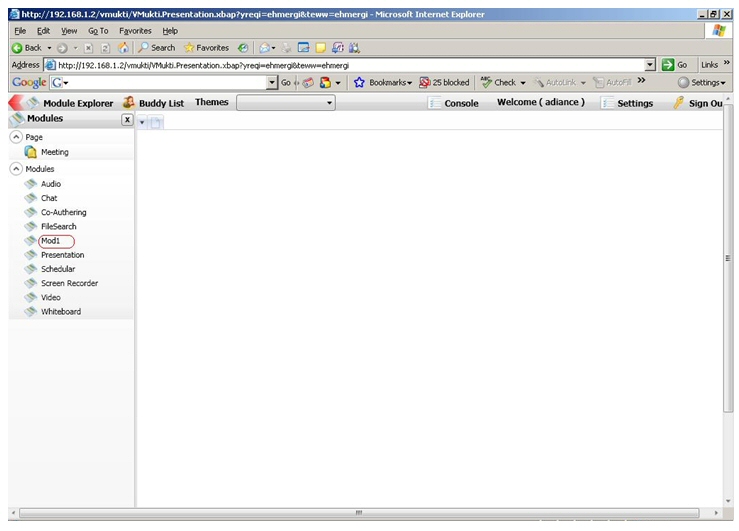 VMUKTI - Audio/ Telephony, Multipoint Video, Chat, File Search, Whiteboard, File-sharing, Presentation, Remote Monitoring & Controlling, Co-authoring, CRM, and more
VMUKTI - Audio/ Telephony, Multipoint Video, Chat, File Search, Whiteboard, File-sharing, Presentation, Remote Monitoring & Controlling, Co-authoring, CRM, and more HelpBeam - HelpBeam lets you instantly view and control your customer's computer over the internet, across firewalls and proxies. Resolve the issue in real time, using 100% secure web based remote control, with no installation or configuration.
HelpBeam - HelpBeam lets you instantly view and control your customer's computer over the internet, across firewalls and proxies. Resolve the issue in real time, using 100% secure web based remote control, with no installation or configuration. SkyFex Remote Desktop - SkyFex Remote Desktop is a FREE online remote desktop service that allows watching and controlling remote computers in real time. It works transparently through firewalls, proxies and NAT. No special knowledge is required to use it.
SkyFex Remote Desktop - SkyFex Remote Desktop is a FREE online remote desktop service that allows watching and controlling remote computers in real time. It works transparently through firewalls, proxies and NAT. No special knowledge is required to use it.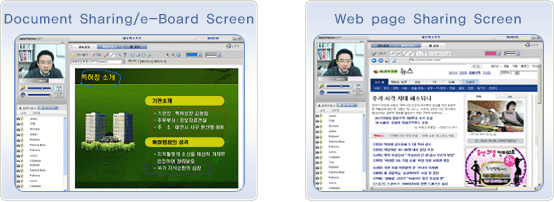 eMEETplus C1000 - eMEETplus C1000 is the ultimate Enterprise videoconferencing solution. Meet, exchange, collaborate and do more right from the comfort of your desktop with a single tool. Supports up to 17 video windows with collaborative tools like document sharing.
eMEETplus C1000 - eMEETplus C1000 is the ultimate Enterprise videoconferencing solution. Meet, exchange, collaborate and do more right from the comfort of your desktop with a single tool. Supports up to 17 video windows with collaborative tools like document sharing. Remote Control PRO - Complete and efficient solution that gives you full control over remote computer. Easy to deploy over network, accurate screen updates while low CPU load, low network traffic, high security, built-in messaging, task and file manager and more
Remote Control PRO - Complete and efficient solution that gives you full control over remote computer. Easy to deploy over network, accurate screen updates while low CPU load, low network traffic, high security, built-in messaging, task and file manager and more SupportWindow Console - SupportWindow Console accepts incoming connections from SupportWindow Hosts and SupportWindow Services to allow complete remote desktop control,file sharing and Chat. Optional registration of Presentation Mode allows host to view Console Desktop.
SupportWindow Console - SupportWindow Console accepts incoming connections from SupportWindow Hosts and SupportWindow Services to allow complete remote desktop control,file sharing and Chat. Optional registration of Presentation Mode allows host to view Console Desktop.

 Top Downloads
Top Downloads
- Radmin Remote Control
- RemoteMemoryInfo
- RemoteServiceMonitoring
- Desktop Multiplier
- Remote task manager
- Remote Desktop Manager
- Remote Administrator Control Client
- Hidden Administrator
- MicroVPN
- DexterWire

 New Downloads
New Downloads
- RemoteServiceMonitoring
- RemoteMemoryInfo
- BearShare SpeedUp Pro
- TruxShare
- WinMx SpeedUp Pro
- DexterWire
- VIP Torrent
- Morpheus PRO
- iXcelerator
- BitHost

New Reviews
- jZip Review
- License4J Review
- USB Secure Review
- iTestBot Review
- AbsoluteTelnet Telnet / SSH Client Review
- conaito VoIP SDK ActiveX Review
- conaito PPT2SWF SDK Review
- FastPictureViewer Review
- Ashkon MP3 Tag Editor Review
- Video Mobile Converter Review
Actual Software
| Link To Us
| Links
| Contact
Must Have
| TOP 100
| Authors
| Reviews
| RSS
| Submit