Recommended Software
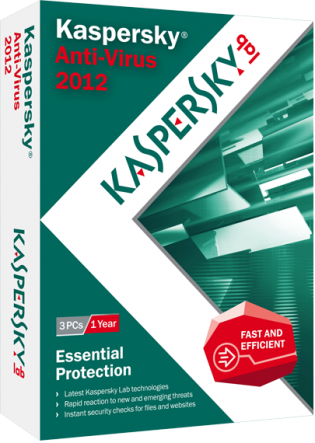
Kaspersky Anti-Virus 2012
Essential Protection—Kaspersky Anti-Virus delivers core protection from the latest viruses, malware, and more. It works behind-the-scenes with intelligent scanning and small, frequent updates, while proactively protecting you from known and emerging threats. • Harnesses the power of the...
DOWNLOADSoftware Catalog
 Android Android |
 Business & Productivity Tools Business & Productivity Tools |
 Desktop Desktop |
 Developer Tools Developer Tools |
 Drivers Drivers |
 Education Education |
 Games Games |
 Home & Personal Home & Personal |
 Internet & Networking Internet & Networking |
 Multimedia & Design Multimedia & Design |
 Operating Systems Operating Systems |
 Utilities Utilities |




IE Catcher Download
IE Catcher 1.4
IE Catcher allow you saving web page as image with one click, it is a plug-in of Microsoft Internet Explorer. It adds a new button to Internet Explorer, you can save the screenshot to a 'bmp' or 'jpg' file; Seamlessly integrated with web browser; Ease of use; Unique Style.
Size: 899.8 KB | Download Counter: 9
If IE Catcher download does not start please click this:
Download Link 1 | Download Link 2
Can't download? Please inform us.
Related Software
 IE Screenshot Pro - Save an entire Web page as an image file or thumbnail image with a single click, in the most popular formats (GIF, JPEG, PNG, etc.). Stamp desired text on screenshots. It's even easy to e-mail a screenshot of a Web page to others via the Internet.
IE Screenshot Pro - Save an entire Web page as an image file or thumbnail image with a single click, in the most popular formats (GIF, JPEG, PNG, etc.). Stamp desired text on screenshots. It's even easy to e-mail a screenshot of a Web page to others via the Internet. 'IE Save Buddy - An easy tool help you surf much easier.Save any part of a page with perfect style,save a full page (includes images,scripts,links,etc.) with a mouse click,browse and manage all you have saved easily.It's integrated with Internet Explorer very well.
'IE Save Buddy - An easy tool help you surf much easier.Save any part of a page with perfect style,save a full page (includes images,scripts,links,etc.) with a mouse click,browse and manage all you have saved easily.It's integrated with Internet Explorer very well. IE Assistant - IE Assistant allow you Save web as image, Save Flash and other files to local disk, with one click sweep extended menu/toolbar of IE easily , It adds a new toolbar and many useful features to Internet Explorer.
IE Assistant - IE Assistant allow you Save web as image, Save Flash and other files to local disk, with one click sweep extended menu/toolbar of IE easily , It adds a new toolbar and many useful features to Internet Explorer. SurfSaver - Save and search Web pages instantly! SurfSaver lets you save, organize, and search the information you gather on the Internet. Never lose another Web page. SurfSaver is an ideal tool for anyone doing on-line research.
SurfSaver - Save and search Web pages instantly! SurfSaver lets you save, organize, and search the information you gather on the Internet. Never lose another Web page. SurfSaver is an ideal tool for anyone doing on-line research. Screenshot Magic - Screenshot Magic allows image capture from the following sources: Full Desktop, Active Window (full or contents only) and DirectX Fullscreen (games). Screenshot Magic can save images in the following formats (24-bit): BMP, JPG and PNG.
Screenshot Magic - Screenshot Magic allows image capture from the following sources: Full Desktop, Active Window (full or contents only) and DirectX Fullscreen (games). Screenshot Magic can save images in the following formats (24-bit): BMP, JPG and PNG. Web Page SnapShot - The main purpose is to create a snapshot (screenshot) of a web page with URL. You can set image dimensions and save the image in BMP, Jpeg, GIF and PNG image formats.
Web Page SnapShot - The main purpose is to create a snapshot (screenshot) of a web page with URL. You can set image dimensions and save the image in BMP, Jpeg, GIF and PNG image formats. NetPicker - NetPicker gives you an easy way to save and organize information from the web. Featuring an intuitive interface, NetPicker allows you to select and save a portion of the web page by dragging it from your browser.
NetPicker - NetPicker gives you an easy way to save and organize information from the web. Featuring an intuitive interface, NetPicker allows you to select and save a portion of the web page by dragging it from your browser. Multi-Browser Viewer - A cross browser compatibility testing software package that compares, validates and archives your web site in more than 50 Web Browsers on Windows, Linux or Mac or browse using 20 Sandboxed Web browsers or 4 Mobile browsers / Emulators incl iPhone
Multi-Browser Viewer - A cross browser compatibility testing software package that compares, validates and archives your web site in more than 50 Web Browsers on Windows, Linux or Mac or browse using 20 Sandboxed Web browsers or 4 Mobile browsers / Emulators incl iPhone ABF Internet Explorer Tools - ABF Internet Explorer Tools is a set of very useful plug-ins for the popular MS Internet Explorer browser. The software contains a tool bar, page browser, magnifier bar, and a set of additional commands.
ABF Internet Explorer Tools - ABF Internet Explorer Tools is a set of very useful plug-ins for the popular MS Internet Explorer browser. The software contains a tool bar, page browser, magnifier bar, and a set of additional commands. Source Code Browser - Don't you hate those webpages that try to prevent you from viewing their source code or saving images by disabling Right-Click? Now you can view the source of any webpage, as well as save any image from a webpage, using this source browser software!
Source Code Browser - Don't you hate those webpages that try to prevent you from viewing their source code or saving images by disabling Right-Click? Now you can view the source of any webpage, as well as save any image from a webpage, using this source browser software!

 Top Downloads
Top Downloads
- 69Spider
- Hound Dog - Adult Content Fetcher
- GreenBrowser
- MovieX Extractor
- 1.0 Torrent Toolbar
- Picture Ripper
- Avant Browser
- FineBrowser
- Zurfo Stealth
- Freeware Browser

 New Downloads
New Downloads
- Avant Browser
- SiteKiosk
- Visual Explorer
- File Splitter
- Columbus
- Helium Scraper
- SunDance
- SlimBrowser
- Website Extractor
- Kwik Browsa

New Reviews
- jZip Review
- License4J Review
- USB Secure Review
- iTestBot Review
- AbsoluteTelnet Telnet / SSH Client Review
- conaito VoIP SDK ActiveX Review
- conaito PPT2SWF SDK Review
- FastPictureViewer Review
- Ashkon MP3 Tag Editor Review
- Video Mobile Converter Review
Actual Software
| Link To Us
| Links
| Contact
Must Have
| TOP 100
| Authors
| Reviews
| RSS
| Submit






