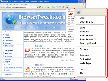Recommended Software

PMM Personal Memory Manager PMM70ST
Philosophy Application - PMM Personal Memory Manager v7.0 (July 2010). A philosophy of memory and the power of belief, called "Constructive Recollection" received its own software application. PMM (Personal Memory Manager) is your life-long support system to constructively recollect what you...
DOWNLOADSoftware Catalog
 Android Android |
 Business & Productivity Tools Business & Productivity Tools |
 Desktop Desktop |
 Developer Tools Developer Tools |
 Drivers Drivers |
 Education Education |
 Games Games |
 Home & Personal Home & Personal |
 Internet & Networking Internet & Networking |
 Multimedia & Design Multimedia & Design |
 Operating Systems Operating Systems |
 Utilities Utilities |




IE Screenshot Pro
IE Screenshot Pro 2.0.1
Category:
Internet & Networking / Browser Accessories
| Author: BrowserTweaks.com
DOWNLOAD
GET FULL VER
Cost: $19.95 USD
License: Shareware
Size: 1.4 MB
Download Counter: 11
IE Screenshot Pro can even create a separate thumbnail image, which is great if you're putting the snapshots on your Web site.
Do you need to stamp text on screenshots each time you make a screenshot of a visited Web page? No problem! Just specify the corresponding options in the Options dialog box and IE Screenshot Pro will stamp screenshots with the specified text, the current date and also the URL of the Web page. You can also specify the transparency of the text layer on screenshots.
If you need to make a screenshot of a visited Web page and send it by e-mail to others, IE Screenshot Pro will help you with that as well. Just click the Send by E-mail menu item and IE Screenshot Pro will make a screenshot file of the Web page with the specified name, create a new e-mail message, and attach the screenshot file to the message. All there is left to do is to specify the recipient's address and send the e-mail as usual.
Requirements: Standard Windows PC, Microsoft Internet Explorer version 5.5 or later
OS Support:
Language Support:
Related Software
Capture | Convert Html To Image | Email | Gif | Html Image Map | Html image maps | Html Page | Html save image | Html tile image | Html To Image | Image | Image To Html | Image To Html Converter | Jpeg | Jpg | Publishing | Save html image | Screenshot | Thumbnail | Tiff
 HTML Snapshot - HTML Snapshot ActiveX Component can do: Directly save the web page at a given URL into image in bmp, jpeg, tiff, gif or png format. i.e. html to image, html to jpg, html to image, html to tiff, html to gif convert html string, mht to images.
HTML Snapshot - HTML Snapshot ActiveX Component can do: Directly save the web page at a given URL into image in bmp, jpeg, tiff, gif or png format. i.e. html to image, html to jpg, html to image, html to tiff, html to gif convert html string, mht to images. HTML To Image Wizard - Html To Image Wizard help you capture the whole web page's content(including Flash) into PNG, JPG, BMP, TIFF or GIF in batches.
HTML To Image Wizard - Html To Image Wizard help you capture the whole web page's content(including Flash) into PNG, JPG, BMP, TIFF or GIF in batches. Html To Image - Html To Image helps you convert html page from any URL to image or thumbnails easily and quickly. It captures the whole web page's content into JPG, BMP, PNG, TIFF or GIF on the fly.
Html To Image - Html To Image helps you convert html page from any URL to image or thumbnails easily and quickly. It captures the whole web page's content into JPG, BMP, PNG, TIFF or GIF on the fly.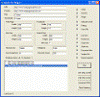 Web Snapshot - Capture entire web pages to PNG, Jpeg, Gif, BMP images and resize them to thumbnails. Distribution package includes Spider sample and ActiveX component with examples for C#, C++, ASP, ASP.NET, VB, VBScript, and VB.NET.
Web Snapshot - Capture entire web pages to PNG, Jpeg, Gif, BMP images and resize them to thumbnails. Distribution package includes Spider sample and ActiveX component with examples for C#, C++, ASP, ASP.NET, VB, VBScript, and VB.NET. Web Page SnapShot - The main purpose is to create a snapshot (screenshot) of a web page with URL. You can set image dimensions and save the image in BMP, Jpeg, GIF and PNG image formats.
Web Page SnapShot - The main purpose is to create a snapshot (screenshot) of a web page with URL. You can set image dimensions and save the image in BMP, Jpeg, GIF and PNG image formats. Batch It! Ultra - Batch It! Ultra is an automated Batch Imaging Editor which allows you to resize, rename, rotate, slice, create thumbnail galleries, add captions.Supports 22 image formats include JPG, JPEG 2000, GIF,PNG, BMP, TIFF, PCX, PSP, PSD and more
Batch It! Ultra - Batch It! Ultra is an automated Batch Imaging Editor which allows you to resize, rename, rotate, slice, create thumbnail galleries, add captions.Supports 22 image formats include JPG, JPEG 2000, GIF,PNG, BMP, TIFF, PCX, PSP, PSD and more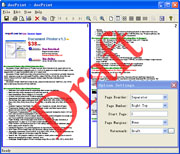 Document Printer (docPrint) - Document Printer converts Word to TIFF, Word to JPG, Word to JPEG, DOC to TIFF, DOC to JPG, DOC to JPEG, PDF to TIFF, PDF to JPG, PDF to JPEG, DWG to TIFF,DWG to JPG,DWG to JPEG,DXF to TIFF,DXF to JPG,DXF to JPEG, PPT to TIFF,PPT to JPG,Word to PDF
Document Printer (docPrint) - Document Printer converts Word to TIFF, Word to JPG, Word to JPEG, DOC to TIFF, DOC to JPG, DOC to JPEG, PDF to TIFF, PDF to JPG, PDF to JPEG, DWG to TIFF,DWG to JPG,DWG to JPEG,DXF to TIFF,DXF to JPG,DXF to JPEG, PPT to TIFF,PPT to JPG,Word to PDF StudioLine Web - Create, publish and update professional web sites without HMTL knowledge. Also includes image management and editing, automatic roll-over effects that support layered objects, ready-made web galleries and built-in FTP publishing with change-tracking.
StudioLine Web - Create, publish and update professional web sites without HMTL knowledge. Also includes image management and editing, automatic roll-over effects that support layered objects, ready-made web galleries and built-in FTP publishing with change-tracking. ZapSnap - Easy and complete screen capture solution. Select any part of your screen with 3 mouse clicks or hotkeys, and save it as BMP, JPEG, GIF, PNG, ICO, clipboard, and more. ZapSnap can also open the saved image or its folder, or launch any command.
ZapSnap - Easy and complete screen capture solution. Select any part of your screen with 3 mouse clicks or hotkeys, and save it as BMP, JPEG, GIF, PNG, ICO, clipboard, and more. ZapSnap can also open the saved image or its folder, or launch any command. Any Capture Screen - Screen capture software that can print screen and grab screenshot from Windows desktop, even surfaces of DVD players and video games, copy it to the printer, the clipboard, and file, allow you editing the image and undoing/redoing 10 steps.
Any Capture Screen - Screen capture software that can print screen and grab screenshot from Windows desktop, even surfaces of DVD players and video games, copy it to the printer, the clipboard, and file, allow you editing the image and undoing/redoing 10 steps.

 Top Downloads
Top Downloads
- Pornifier
- SurfOffline
- A1 Website Download
- Windows Live Toolbar
- Refresh
- Sothink Web Video Downloader for Firefox
- PicHot
- Movies Extractor Scout
- Remove Toolbar Buddy
- Image Zoom

 New Downloads
New Downloads
- SurfOffline
- A1 Website Download
- Basketball Browser
- SportsBrowser
- Remove Toolbar Buddy
- Remove about:blank Buddy
- Portable Offline Browser
- ROBUST Internet Speed Booster
- Offline Explorer
- Sothink Web Video Downloader for Firefox

New Reviews
- jZip Review
- License4J Review
- USB Secure Review
- iTestBot Review
- AbsoluteTelnet Telnet / SSH Client Review
- conaito VoIP SDK ActiveX Review
- conaito PPT2SWF SDK Review
- FastPictureViewer Review
- Ashkon MP3 Tag Editor Review
- Video Mobile Converter Review
Actual Software
| Link To Us
| Links
| Contact
Must Have
| TOP 100
| Authors
| Reviews
| RSS
| Submit