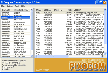Recommended Software

1Click DVD Copy 5.0.2.1
1CLICK DVD COPY™ 5 is fast and easy-to-use software for copying DVD movies. This latest version now utilizes CPRx™ error correction technology to ensure the highest level of success copying the latest generation of DVD movies.Now you can make a perfect copy of a DVD movie with just...
DOWNLOADSoftware Catalog
 Android Android |
 Business & Productivity Tools Business & Productivity Tools |
 Desktop Desktop |
 Developer Tools Developer Tools |
 Drivers Drivers |
 Education Education |
 Games Games |
 Home & Personal Home & Personal |
 Internet & Networking Internet & Networking |
 Multimedia & Design Multimedia & Design |
 Operating Systems Operating Systems |
 Utilities Utilities |




Complete Process Manager Feedback System
Complete Process Manager Info
License: Shareware | Author: Pixocom | Requirements: None
What can Complete Process Manager do for me? Complete Process Manager helps you detect the invisible applications which are running in the background and identify them. Furthermore Complete Process Manager helps you detect the startup programs which start automatically whenever you turn on your computer. Typical examples are adware, spyware, trojan and malware which start automatically and run in the background without your permission. Other examples include useless programs an service programs which have no other effect then eating up your computer resoures like RAM and CPU. Which information about the running processes does Complete Process Manager show? To view extended information click any of the entries on the left pane. The right pane will then show detailed information such as exe path, size, etc. Can I stop any of the running programs? Yes. To do so right-click the program name on the left pane and click "Kill". Alternatively you can select (highlight) the entry on the left pane and click "Kill" under "Main" menu option. Can I add or remove any of the startup programs? Yes. Click "Startup Manager" under "Tools" menu option. "Startup Manager" window will open. To disable an item uncheck that item. To permanently remove the item highlight it and click the minus button. To add a program to start automatically during Windows startup, click the plus button, specify a program in the "Command Line" field, enter a name in the "Name" field and click the "Add" button.
Notice: * - required fields
Pixocom Software
 Easy Registry Optimizer - Safety: Always back up your registry and restore if registry gets currupted or spy/adware changes registry values. Optimization and fault prevention: Remove invalid registry entries to make Windows and programs run faster and with less errors.
Easy Registry Optimizer - Safety: Always back up your registry and restore if registry gets currupted or spy/adware changes registry values. Optimization and fault prevention: Remove invalid registry entries to make Windows and programs run faster and with less errors.

 Top Downloads
Top Downloads
- KDT Soft. Recover Product Key Demo
- System Mechanic Professional
- UltraISO Premium
- Crap Cleaner
- Volume Serial Number Editor
- Manage PC Shutdown
- Minimize to tray
- Shutdown Lock
- Comodo System Cleaner
- Turn Off Monitor

 New Downloads
New Downloads
- System Mechanic Professional
- System Cleaner
- WinTools.net Professional
- Smart Defrag
- Flashpaste
- RoboTask
- Advanced Task Scheduler
- USB Secure
- NETGATE Registry Cleaner
- PTFB Pro

New Reviews
- jZip Review
- License4J Review
- USB Secure Review
- iTestBot Review
- AbsoluteTelnet Telnet / SSH Client Review
- conaito VoIP SDK ActiveX Review
- conaito PPT2SWF SDK Review
- FastPictureViewer Review
- Ashkon MP3 Tag Editor Review
- Video Mobile Converter Review
Actual Software
| Link To Us
| Links
| Contact
Must Have
| TOP 100
| Authors
| Reviews
| RSS
| Submit