Recommended Software
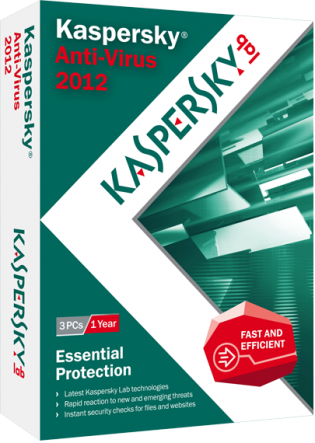
Kaspersky Anti-Virus 2012
Essential Protection—Kaspersky Anti-Virus delivers core protection from the latest viruses, malware, and more. It works behind-the-scenes with intelligent scanning and small, frequent updates, while proactively protecting you from known and emerging threats. • Harnesses the power of the...
DOWNLOADSoftware Catalog
 Android Android |
 Business & Productivity Tools Business & Productivity Tools |
 Desktop Desktop |
 Developer Tools Developer Tools |
 Drivers Drivers |
 Education Education |
 Games Games |
 Home & Personal Home & Personal |
 Internet & Networking Internet & Networking |
 Multimedia & Design Multimedia & Design |
 Operating Systems Operating Systems |
 Utilities Utilities |




Advanced Task Scheduler
Advanced Task Scheduler 3.0.0.602
Category:
Utilities / System Utilities
| Author: Southsoftware.com
DOWNLOAD
GET FULL VER
Cost: $39.95 USD, 39.95 USD
License: Shareware
Size: 7.0 MB
Download Counter: 42
Advanced Task Scheduler offers a full set of scheduling tools that allow you to run scheduled tasks automatically, as a one-off, a specified time after system startup, or minutely to yearly. Alternatively, set tasks to run via a hotkey, on computer idle, on dial-up connection being established, on user log-on/off, program start/stop, etc. Popup reminders stop you forgetting important tasks on your to-do list. Automatic shutdown feature allows you to leave your computer running and be sure it shuts down at a set time, and a similar feature applies to programs and dial-up networks.
Advanced Task Scheduler icons will appear in your system tray, giving you access to all its features via a popup menu, which appears on right clicking. Pressing a hotkey restores Advanced Task Scheduler. The scheduler can also be installed as a Windows Service and work in the background, enabling all scheduled tasks to run smoothly without taking up any desktop space. This feature means Advanced Task Scheduler can be run even when no user is logged on.
Advanced Task Scheduler can record all executed tasks in a log file or send them straight to your inbox, letting you know exactly what tasks are being executed and when. The log file can also be printed at your convenience.
Advanced Task Scheduler allows you to automate a wide range of tasks, including all the basics listed above, as well as sending network and e-mail messages and initiating HTTP and FTP transfers.
Try Advanced Task Scheduler for free today.
Requirements: A computer running under Microsoft Windows 2000/XP/Vista/7.
OS Support:
Language Support:
Related Software
Application | Auto | Auto boot timer | Auto start cd | Auto start pc | Automate | Automate Task | Dial Up Network | Free auto dial | Free auto task | Network | Nt auto dial | Program | Reminder | Schedule | Schedule Dial | Scheduler | Scheduling | Start | Task Scheduling
 Auto FTP Professional - Auto FTP PRO: automated ftp client with flexible scheduler. Define auto recurring downloads or uploads for any future date and time. Transfer any group of files from/to your local or server computer(s).
Auto FTP Professional - Auto FTP PRO: automated ftp client with flexible scheduler. Define auto recurring downloads or uploads for any future date and time. Transfer any group of files from/to your local or server computer(s). AlarmWiz - AlarmWiz is an easy to use reminder program and task scheduler which can play audio files, dial Internet connections, send emails, perform FTP transfers, launch programs, and more.
AlarmWiz - AlarmWiz is an easy to use reminder program and task scheduler which can play audio files, dial Internet connections, send emails, perform FTP transfers, launch programs, and more. SmartSleep - auto shutdown - SmartSleep is new and free to try utility for shutting down computer at specified time, with task scheduler and atomic clock synchronization.
Supports: Shutdown, log off, hibernate, suspend, reboot, black screen, file execution, display message.
SmartSleep - auto shutdown - SmartSleep is new and free to try utility for shutting down computer at specified time, with task scheduler and atomic clock synchronization.
Supports: Shutdown, log off, hibernate, suspend, reboot, black screen, file execution, display message. HiBase Task Scheduler - The program allows you to schedule repetitive tasks. You can run applications at certain times, execute files using Windows file associations, copy/rename/delete files. Task Scheduler has built-in ZIP compression support too.
HiBase Task Scheduler - The program allows you to schedule repetitive tasks. You can run applications at certain times, execute files using Windows file associations, copy/rename/delete files. Task Scheduler has built-in ZIP compression support too. PC Auto Shutdown - PC Auto Shutdown is a handy utility that helps you shutdown, power off, reboot, hibernate, suspend or log off computers at schedule time you specifies. It gives you different ways to schedule the shutdown event, such as daily, weekly and only once.
PC Auto Shutdown - PC Auto Shutdown is a handy utility that helps you shutdown, power off, reboot, hibernate, suspend or log off computers at schedule time you specifies. It gives you different ways to schedule the shutdown event, such as daily, weekly and only once. Phone Card Organizer Mate - Phone Card Organizer Mate 2.1 An application that lets you store and organize phone number and contact information. Also has auto email and auto dial option. Vsisoftware.com
Phone Card Organizer Mate - Phone Card Organizer Mate 2.1 An application that lets you store and organize phone number and contact information. Also has auto email and auto dial option. Vsisoftware.com  Tiny Dialer - Tiny dialer is handy tool that replaces regular dial-up service of Windows. Among with all standard DUN features of Windows, it has many unique options that will make your web-surfing a piece of cake.
Tiny Dialer - Tiny dialer is handy tool that replaces regular dial-up service of Windows. Among with all standard DUN features of Windows, it has many unique options that will make your web-surfing a piece of cake. Manage PC Shutdown - Help you to manage shutdown, log off, reboot, lock, power off, hibernate, disconnect from the Internet/network, or go into standby mode in Windows, both manually and automatically.
Manage PC Shutdown - Help you to manage shutdown, log off, reboot, lock, power off, hibernate, disconnect from the Internet/network, or go into standby mode in Windows, both manually and automatically. Amazing Dialer - The most feature-rich and user-friendly dialing software for Windows. This powerful program provides everything you need for working with the dial-up Internet connection.
Amazing Dialer - The most feature-rich and user-friendly dialing software for Windows. This powerful program provides everything you need for working with the dial-up Internet connection. Schedule - Schedule is a user friendly and dependable automation task scheduler used by major corporations worldwide. Schedule provides all the tools you need to automate your repetitive and / or complex tasks.
Schedule - Schedule is a user friendly and dependable automation task scheduler used by major corporations worldwide. Schedule provides all the tools you need to automate your repetitive and / or complex tasks.

 Top Downloads
Top Downloads
- KDT Soft. Recover Product Key Demo
- System Mechanic Professional
- UltraISO Premium
- Crap Cleaner
- Volume Serial Number Editor
- Manage PC Shutdown
- Minimize to tray
- Shutdown Lock
- Comodo System Cleaner
- Turn Off Monitor

 New Downloads
New Downloads
- System Mechanic Professional
- System Cleaner
- WinTools.net Professional
- Smart Defrag
- Flashpaste
- RoboTask
- Advanced Task Scheduler
- USB Secure
- NETGATE Registry Cleaner
- PTFB Pro

New Reviews
- jZip Review
- License4J Review
- USB Secure Review
- iTestBot Review
- AbsoluteTelnet Telnet / SSH Client Review
- conaito VoIP SDK ActiveX Review
- conaito PPT2SWF SDK Review
- FastPictureViewer Review
- Ashkon MP3 Tag Editor Review
- Video Mobile Converter Review
Actual Software
| Link To Us
| Links
| Contact
Must Have
| TOP 100
| Authors
| Reviews
| RSS
| Submit








