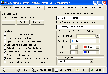Recommended Software

MS Project Viewer 2.8
MOOS Project Viewer is a Microsoft Project viewer that can open any MS Project file type (.mpp, .mpt, .mpx, .xml) for any Microsoft Project version (2000, 2003, 2007, 2010). Available views: WBS, Gantt chart, task sheet, resource sheet, resource usage, tracking Gantt. It is running on any Java...
DOWNLOADSoftware Catalog
 Android Android |
 Business & Productivity Tools Business & Productivity Tools |
 Desktop Desktop |
 Developer Tools Developer Tools |
 Drivers Drivers |
 Education Education |
 Games Games |
 Home & Personal Home & Personal |
 Internet & Networking Internet & Networking |
 Multimedia & Design Multimedia & Design |
 Operating Systems Operating Systems |
 Utilities Utilities |




Survey Power Feedback System
Survey Power Info
License: Shareware | Author: WISCO Computing | Requirements: typical Windows Computer 512 MB Memory
Create and analyze surveys, questionaires, and opinion polls. Print blank surveys, record survey responses, perform complete, thematic maps, cross tabulation, and statistical analyses of the survey responses. Professional version includes web survey creation, email data entry, and charting. Survey results can be copied to the clipboard, exported to Excel, or saved as RTF and text files. Multiple question types are supported (Single Response, Multiple Response, Multiple Response Other, Single Scale, Multiple Scale, 2-Column Scale, Numeric Rank, Multi-Column Arrays, Numeric Totals, Multi-Column Numeric, Text Entry, Single Select, Semantic Differential, Thematic Maps, and Date Entry). Survey Power always calculates the totals for each survey question choice, and frequency percentages of the responses. Optional statistical analyses can also be performed with the survey data (Number of Values, Maximum Value, Minimum Value, Range, Sum, Sum of Squares, Mean, Mode, Median, Variance, Standard Deviation, Skew, First Quartile, Third Quartile, Inter-Quartile Range). Raw survey data files can be exported to 12 different file formats (MS Excel, MS Word, RTF, HTML, XML, DBF, Text File, CSV File, DIF File, SYLK File, LaTeX, SQL, and Windows Clipboard). Up to 5 levels of data filter levels supported. Data export allows you to take the data into other advanced data analysis, such as Microsoft Excel. Survey software with complete analysis. Create custom HTML online surveys with validation, mail and printed surveys. Analyze and present data with multi-color charts. Create professional paper or online HTML reports
WISCO Computing Software
 CD Menu Builder - Create professional royalty-free autorun (auto-play) CD-ROM menu projects. Project files may also be combined into one file for added security and convenience. Create a standardized look for all company CDs with an easy-to-use interface.
CD Menu Builder - Create professional royalty-free autorun (auto-play) CD-ROM menu projects. Project files may also be combined into one file for added security and convenience. Create a standardized look for all company CDs with an easy-to-use interface. Crossword Power - Create multiple crossword puzzles from each vocabulary word list. Vocabulary words and matching clues are entered once, and saved for future use. Automatically print out up to 30 unique puzzles from each list. Multiple puzzles are great for teachers.
Crossword Power - Create multiple crossword puzzles from each vocabulary word list. Vocabulary words and matching clues are entered once, and saved for future use. Automatically print out up to 30 unique puzzles from each list. Multiple puzzles are great for teachers. Gradebook Power - Gradebook for teachers. Over 40 teacher, student, and administrative academic reports, attendance, seating charts, import and export to school administrative software. Supports block schedule, traditional and trimester academic school years.
Gradebook Power - Gradebook for teachers. Over 40 teacher, student, and administrative academic reports, attendance, seating charts, import and export to school administrative software. Supports block schedule, traditional and trimester academic school years. LangPad - Danish Characters - LangPad - Danish Characters provides an easy way to insert Danish language characters and symbols into your WordPad and Notepad text. Click the mouse on a character or symbol in the chart, and it will be inserted into your text.
LangPad - Danish Characters - LangPad - Danish Characters provides an easy way to insert Danish language characters and symbols into your WordPad and Notepad text. Click the mouse on a character or symbol in the chart, and it will be inserted into your text. LangPad - Dutch Characters - LangPad - Dutch Characters provides an easy way to insert Dutch language characters and symbols into your WordPad and Notepad text. Click the mouse on a character or symbol in the chart, and it will be inserted into your text.
LangPad - Dutch Characters - LangPad - Dutch Characters provides an easy way to insert Dutch language characters and symbols into your WordPad and Notepad text. Click the mouse on a character or symbol in the chart, and it will be inserted into your text. LangPad - French Characters - LangPad - French Characters provides an easy way to insert French language characters and symbols into your WordPad and Notepad text. Click the mouse on a character or symbol in the chart, and it will be inserted into your text.
LangPad - French Characters - LangPad - French Characters provides an easy way to insert French language characters and symbols into your WordPad and Notepad text. Click the mouse on a character or symbol in the chart, and it will be inserted into your text. LangPad - German Characters - LangPad - German Characters provides an easy way to insert German language characters and symbols into your WordPad and Notepad text. Click the mouse on a character or symbol in the chart, and it will be inserted into your text.
LangPad - German Characters - LangPad - German Characters provides an easy way to insert German language characters and symbols into your WordPad and Notepad text. Click the mouse on a character or symbol in the chart, and it will be inserted into your text. LangPad - Icelandic Characters - LangPad - Icelandic Characters provides an easy way to insert Icelandic language characters and symbols into your WordPad and Notepad text. Click the mouse on a character or symbol in the chart, and it will be inserted into your text.
LangPad - Icelandic Characters - LangPad - Icelandic Characters provides an easy way to insert Icelandic language characters and symbols into your WordPad and Notepad text. Click the mouse on a character or symbol in the chart, and it will be inserted into your text. LangPad - International Characters - LangPad - International Characters provides an easy way to insert foreign language characters, and symbols into your WordPad and Notepad text. Click the mouse on a character or symbol in the chart, and it will be inserted into your text.
LangPad - International Characters - LangPad - International Characters provides an easy way to insert foreign language characters, and symbols into your WordPad and Notepad text. Click the mouse on a character or symbol in the chart, and it will be inserted into your text. LangPad - Italian Characters - LangPad - Italian Characters provides an easy way to insert Italian language characters and symbols into your WordPad and Notepad text. Click the mouse on a character or symbol in the chart, and it will be inserted into your text.
LangPad - Italian Characters - LangPad - Italian Characters provides an easy way to insert Italian language characters and symbols into your WordPad and Notepad text. Click the mouse on a character or symbol in the chart, and it will be inserted into your text.

 Top Downloads
Top Downloads
- TATEMS Fleet Maintenance Software
- Business Correspondence - How To Write A Business Letter
- Vehicle Fleet Manager
- Turbine
- BPA Restaurant Professional
- RentBoss Single User
- GPMI
- EmEx 3
- pageraptor
- Shop-Script FREE

 New Downloads
New Downloads
- Vehicle Fleet Manager
- TATEMS Fleet Maintenance Software
- ZoloPages
- LandlordMax Property Management Software
- RentBoss Single User
- Tweet Twiddler
- MerchanNet
- Abacre Restaurant Point of Sale
- pageraptor
- CyberCafePro

New Reviews
- jZip Review
- License4J Review
- USB Secure Review
- iTestBot Review
- AbsoluteTelnet Telnet / SSH Client Review
- conaito VoIP SDK ActiveX Review
- conaito PPT2SWF SDK Review
- FastPictureViewer Review
- Ashkon MP3 Tag Editor Review
- Video Mobile Converter Review
Actual Software
| Link To Us
| Links
| Contact
Must Have
| TOP 100
| Authors
| Reviews
| RSS
| Submit