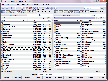Recommended Software

PMM Personal Memory Manager PMM70ST
Philosophy Application - PMM Personal Memory Manager v7.0 (July 2010). A philosophy of memory and the power of belief, called "Constructive Recollection" received its own software application. PMM (Personal Memory Manager) is your life-long support system to constructively recollect what you...
DOWNLOADSoftware Catalog
 Android Android |
 Business & Productivity Tools Business & Productivity Tools |
 Desktop Desktop |
 Developer Tools Developer Tools |
 Drivers Drivers |
 Education Education |
 Games Games |
 Home & Personal Home & Personal |
 Internet & Networking Internet & Networking |
 Multimedia & Design Multimedia & Design |
 Operating Systems Operating Systems |
 Utilities Utilities |




My Commander Feedback System
My Commander Info
License: Freeware | Author: Yonan Research | Requirements: Windows 7
Main features in MyCO
Tabbed dual-panel interface - horizontal and vertical
Built in file viewer to view files in hex, binary or text
Built in archive handling: ZIP (read, write)
File viewer inside archives too
Nested archive handling
32bit/64bit support
Full Unicode support
Unicode names everywhere
Easy access to home folders, Download and Documents
Copy, move, delete, rename files and folders
Create, delete, rename jonctions, hardlinks, symlinks, mountpoints
Multi rename tool
Wipe files
File properties and context menu
Modification of file attributes
Folder favoritesand history
Drag and Drop Support
File searching
DOS command line
JumpList: The Windows 7 taskbar provides enhanced functionality for starting programs directly from the taskbar button by using Jump Lists. You access a Jump List by right-clicking a taskbar button or by clicking the arrow next to a program in the Start menu.
Small Memory Footprint: Small and smart, MyCO uses less of your computer's memory while it's running.
Integrated Web Search: Searching the Web is a breeze with the search box, just on the right of your toolbar. Select the search engine of your choice and type what you want to find directly into the box. The browser width is adjustable so you can make it larger if you need more space.
Notice: * - required fields

 Top Downloads
Top Downloads
- Total Commander
- WinBin2Iso
- Hard Drive Mechanic
- WinMount
- Export Lotus Notes Address Book
- Notes to Outlook
- Secure File Vault
- EASEUS Partition Manager
- Drive Discovery
- BootIt Next Generation

 New Downloads
New Downloads
- WinNc
- DiskSavvy Server
- Undela
- RescuePRO
- Hard Drive Mechanic
- Active SMART
- WinISO
- Outlook Recovery
- FlashPhoenix Photo Recovery
- Recovery For SQL Server

New Reviews
- jZip Review
- License4J Review
- USB Secure Review
- iTestBot Review
- AbsoluteTelnet Telnet / SSH Client Review
- conaito VoIP SDK ActiveX Review
- conaito PPT2SWF SDK Review
- FastPictureViewer Review
- Ashkon MP3 Tag Editor Review
- Video Mobile Converter Review
Actual Software
| Link To Us
| Links
| Contact
Must Have
| TOP 100
| Authors
| Reviews
| RSS
| Submit