Recommended Software
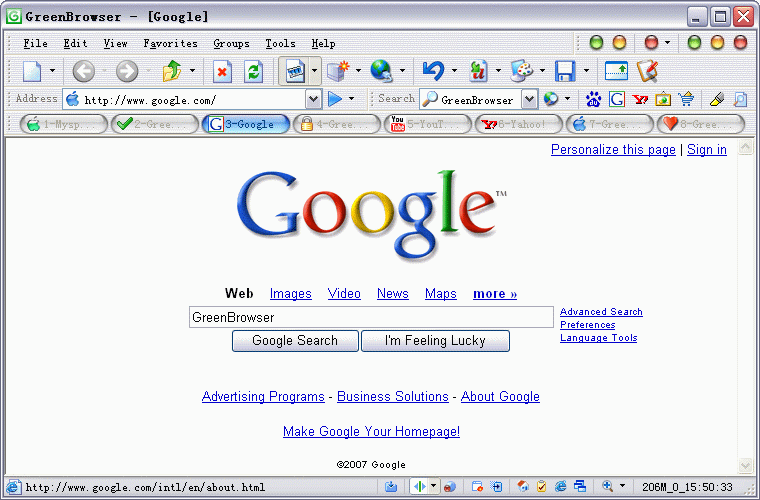
GreenBrowser 4.2.0712
GreenBrowser is a multiple windows browser based on IE with other powerful features. Such as: - Quick Key, Collector, Mouse Gesture, Mouse Drag, Ad Filter, Search Engine, Page Back Color, Toolbar Skin, Proxy, Tab Bar, Auto Scroll, Auto Save, Auto Fill Form, Start Mode, Auto Hide Bar, Mouse Drag...
DOWNLOADSoftware Catalog
 Android Android |
 Business & Productivity Tools Business & Productivity Tools |
 Desktop Desktop |
 Developer Tools Developer Tools |
 Drivers Drivers |
 Education Education |
 Games Games |
 Home & Personal Home & Personal |
 Internet & Networking Internet & Networking |
 Multimedia & Design Multimedia & Design |
 Operating Systems Operating Systems |
 Utilities Utilities |




InfoLevin Feedback System
InfoLevin Info
License: Shareware | Author: InfoLevin Software | Requirements: Pentium 100 PC or higher, 128MB RAM or more
1.InfoLevin allows you to deal with Multi-databases simultaneously. Loading another IFLV file will not need unload the opened ones. Each IFLV file creates its own Tab when it's open. Switching between them is convenient.
2.Using InfoLevin, you can convert a database into an executable database, besides, you can convert a database into an executable ebook or a chm file.
3.Built-in html editor allows you to create and edit html documents. You can change colors and fonts, insert images and flash files, insert hyperlinks and tables. The html editor can directly fetches html and mht data from database, instead of loading from within the system TEMP folder. This helps improve the performance retrieving webpages and keep the system folder clean while running InfoLevin.
4.Embeded Microsoft Word allows you to edit Microsoft Word Documents with embedded Microsoft Word editor If you have installed it. In the same way, you can edit Microsoft Excel Documents and WPS files.
5.InfoLevin allows you to store any kind of data in a info item or in its attachments, and as well as import or export data.
6.One database allows you to open more than one documents simultaneously. By default, clicking on an info item unloads the previous item and then loads the next one. You can change this procedure by clicking the pin button in child window, which make the current document stick to the screen, clicking on another item will open up a new child window for the next item's content. Thus you can view multiple documents within separate child windows at a time.
7.InfoLevin can automatically recover the memory space of abandoned data so as to save more space.
8.InfoLevin allows you to capture and save current web page directly without having to first save html/mht files and then insert them manually.
9.InfoLevin allows you to convert a database into a chm file. Before you can use this utility, You will need to buy a license for the IFLV2CHM to benefit from its facilities.

 Top Downloads
Top Downloads
- Excel List Compare
- DTM Data Generator
- Import Wizard
- LabDB
- Toad for MySQL
- DBF Viewer 2000
- AWStats
- TOAD for Oracle Freeware
- Scribes
- Access Password Get

 New Downloads
New Downloads
- DTM Data Generator
- DTM DB Stress
- LabDB
- Full Convert Enterprise
- Small Library Organizer Pro
- AWStats
- Abetone-Datenbank
- Reportizer Viewer
- DBF Converter
- Exportizer

New Reviews
- jZip Review
- License4J Review
- USB Secure Review
- iTestBot Review
- AbsoluteTelnet Telnet / SSH Client Review
- conaito VoIP SDK ActiveX Review
- conaito PPT2SWF SDK Review
- FastPictureViewer Review
- Ashkon MP3 Tag Editor Review
- Video Mobile Converter Review
Actual Software
| Link To Us
| Links
| Contact
Must Have
| TOP 100
| Authors
| Reviews
| RSS
| Submit






