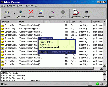Recommended Software
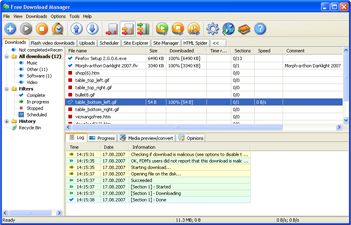
Internet Download Manager 1
Free Internet Download Manager downloads files and convert videos (including flash) faster with open-source Free Download Manager. Its features include integration with all browsers, support of downloads from RapidShare, BitTorrent support, adjusting traffic usage, resuming broken downloads. Free...
DOWNLOADSoftware Catalog
 Android Android |
 Business & Productivity Tools Business & Productivity Tools |
 Desktop Desktop |
 Developer Tools Developer Tools |
 Drivers Drivers |
 Education Education |
 Games Games |
 Home & Personal Home & Personal |
 Internet & Networking Internet & Networking |
 Multimedia & Design Multimedia & Design |
 Operating Systems Operating Systems |
 Utilities Utilities |




InboxSpecialist Feedback System
InboxSpecialist Info
License: Shareware | Author: GutmannSoft | Requirements: Windows
If you're annoyed by people sending you large attachments via email, InboxSpecialist is for you. Like a standard new mail checker, it will access your email server at specific intervals and check for new mail. Unlike most checkers, though, it displays the size of waiting mail, giving you the option of deleting it instead of downloading it. All pertinent information such as file size and whether or not a file is attached is given. It is even able to download only the first x Kbytes of an email. Let's say you get an email that has some text in it and a 4 megabyte MP3 file. InboxSpecialist will display you the text of the email and lets you listen to the first some seconds of the MP3 file within only seconds of precious download time. It also displays the sender's address, so that you can opt to contact them to determine what the attachment is before downloading it. InboxSpecialist is a handy companion in today's email traffic and will also tell you when new mail arrives.
Notice: * - required fields
GutmannSoft Software
 ScreenShot - Hit your Print Screen key and ScreenShot will save, modify, email, copy to clipboard, print and display your present screen. It is easy to use and even provides you with complete automation for each process. No nag-screens, includes cursor capturing.
ScreenShot - Hit your Print Screen key and ScreenShot will save, modify, email, copy to clipboard, print and display your present screen. It is easy to use and even provides you with complete automation for each process. No nag-screens, includes cursor capturing.

 Top Downloads
Top Downloads
- The Bat!
- Auto Mail Sender
- Gammadyne Mailer
- Gmail Account Creator
- R-Mail for Outlook
- ABCSpell for Outlook Express
- Advanced Mass Sender Enterprise
- GYC Automator
- Email Spider
- GSA Email Spider

 New Downloads
New Downloads
- DetachPipe
- Gammadyne Mailer
- SmartSerialMail
- Fast Mailer Pro
- Atomic Subscription Manager
- Bulk Email mailer
- Atomic Email Hunter
- Atomic Email Autoresponder
- Atomic Whois Explorer
- Atomic Mail Verifier

New Reviews
- jZip Review
- License4J Review
- USB Secure Review
- iTestBot Review
- AbsoluteTelnet Telnet / SSH Client Review
- conaito VoIP SDK ActiveX Review
- conaito PPT2SWF SDK Review
- FastPictureViewer Review
- Ashkon MP3 Tag Editor Review
- Video Mobile Converter Review
Actual Software
| Link To Us
| Links
| Contact
Must Have
| TOP 100
| Authors
| Reviews
| RSS
| Submit