Recommended Software

PMM Personal Memory Manager PMM70ST
Philosophy Application - PMM Personal Memory Manager v7.0 (July 2010). A philosophy of memory and the power of belief, called "Constructive Recollection" received its own software application. PMM (Personal Memory Manager) is your life-long support system to constructively recollect what you...
DOWNLOADSoftware Catalog
 Android Android |
 Business & Productivity Tools Business & Productivity Tools |
 Desktop Desktop |
 Developer Tools Developer Tools |
 Drivers Drivers |
 Education Education |
 Games Games |
 Home & Personal Home & Personal |
 Internet & Networking Internet & Networking |
 Multimedia & Design Multimedia & Design |
 Operating Systems Operating Systems |
 Utilities Utilities |




Hide Window Hotkey Download
Hide Window Hotkey 3.0
Hide Window Hotkey is a utility which allows you to hide the windows, and programs which are running on your screen.It will instantly hide or close all (or some) programs on your screen through Mouse Hotkey or Keyboard Hotkey in order to prevent uninvited persons from seeing them.It will serve you well at your work place or at home. By hiding windows you have the freedom to protect your privacy and hide sensitive information from praying eyes.For example,you hide some selected programs by pressing hotkey.At a later time you will be able to return all hidden windows back to the desktop and continue your work.And you also can close those hidden windows through another hotkey.You also can hide the current window through a hotky.
Automatically manages any window you specify. For instance, some web browsers open up in a non-maximized window. Using Hide Window Key,you can set those windows to automatically maximize (minimize, normal, minimize to tray,stay on top) every time they're opened. It works with almost any program, including web browsers, Notepad, etc. Hide Window Hotkey stays running in the system tray, so it stays out of your way while it works.
It can also protect the hidden windows with a password. You can set other options too, such as muting all sounds during hiding, specifying hotkeys etc.It also can set application windows transparency.Reorder and arrange the windows on taskbar based on your choice.Show window property of application,such as window handle,class name,process id etc.It also could hide taskbar and hide desktop icons.
Size: 883.0 KB | Download Counter: 51
If Hide Window Hotkey download does not start please click this:
|
Can't download? Please inform us.
Related Software
 Windows Hide Expert - Windows Hide Expert is a powerful software, and it is very easy to use. It can automatically get status of current windows,Taskbar buttons,Tray icons,application or process list in the Task Manager,and IE windows,etc.
Windows Hide Expert - Windows Hide Expert is a powerful software, and it is very easy to use. It can automatically get status of current windows,Taskbar buttons,Tray icons,application or process list in the Task Manager,and IE windows,etc. EfreeSoft Boss Key - EfreeSoft Boss Key allow you to hide active program window immediatlly using a hot key!
EfreeSoft Boss Key - EfreeSoft Boss Key allow you to hide active program window immediatlly using a hot key! EfreeDown.com Boss Key - EfreeDown.com Boss Key allow you to hide active program window immediatlly using a hot key!
EfreeDown.com Boss Key - EfreeDown.com Boss Key allow you to hide active program window immediatlly using a hot key! AceHide - It is possible to hide any application windows by using a hotkey or via an icon in your system tray.
AceHide - It is possible to hide any application windows by using a hotkey or via an icon in your system tray. StaffEye - It can use camera to monitor everybody and hide/close your game window timely if someone is coming. Of course, it also allows you to press hot key to hide/close your game windows
StaffEye - It can use camera to monitor everybody and hide/close your game window timely if someone is coming. Of course, it also allows you to press hot key to hide/close your game windows WinHide - Quickly hide your working programs and windows. The hidden programs are not displayed in the Taskbar, in Ctrl-Alt-Del list or in task manager.
WinHide - Quickly hide your working programs and windows. The hidden programs are not displayed in the Taskbar, in Ctrl-Alt-Del list or in task manager. Boss Key - Hide your inappropriate computing. Boss Key - instantly hide windows (applications) in order to prevent uninvited persons from seeing them. Protect your privacy! Get a boss key.
Boss Key - Hide your inappropriate computing. Boss Key - instantly hide windows (applications) in order to prevent uninvited persons from seeing them. Protect your privacy! Get a boss key. Window Magician - Small utility that can hide windows, system tray icons or run screensaver by pressing one hotkey
Window Magician - Small utility that can hide windows, system tray icons or run screensaver by pressing one hotkey Hide Window Plus - Hide Window Plus lets you instantly hide any running programwith a hotkey or right mouse click on the Close button. Plus this utility allows you to quickly run a screensaver, turn off monitor or mute sound using hotkeys. Runs hidden in background.
Hide Window Plus - Hide Window Plus lets you instantly hide any running programwith a hotkey or right mouse click on the Close button. Plus this utility allows you to quickly run a screensaver, turn off monitor or mute sound using hotkeys. Runs hidden in background.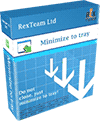 Minimize to tray - Minimize, hide any application to system tray, it’s like boss key. Hide them all! You can minimize application by shortcut key. You may choose applications which will be always minimized to tray. Minimize to tray easy to use. Minimize them all now!
Minimize to tray - Minimize, hide any application to system tray, it’s like boss key. Hide them all! You can minimize application by shortcut key. You may choose applications which will be always minimized to tray. Minimize to tray easy to use. Minimize them all now!

 Top Downloads
Top Downloads
- KDT Soft. Recover Product Key Demo
- System Mechanic Professional
- UltraISO Premium
- Crap Cleaner
- Volume Serial Number Editor
- Manage PC Shutdown
- Minimize to tray
- Shutdown Lock
- Comodo System Cleaner
- Turn Off Monitor

 New Downloads
New Downloads
- System Mechanic Professional
- System Cleaner
- WinTools.net Professional
- Smart Defrag
- Flashpaste
- RoboTask
- Advanced Task Scheduler
- USB Secure
- NETGATE Registry Cleaner
- PTFB Pro

New Reviews
- jZip Review
- License4J Review
- USB Secure Review
- iTestBot Review
- AbsoluteTelnet Telnet / SSH Client Review
- conaito VoIP SDK ActiveX Review
- conaito PPT2SWF SDK Review
- FastPictureViewer Review
- Ashkon MP3 Tag Editor Review
- Video Mobile Converter Review
Actual Software
| Link To Us
| Links
| Contact
Must Have
| TOP 100
| Authors
| Reviews
| RSS
| Submit






