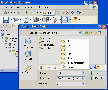Recommended Software

PMM Personal Memory Manager PMM70ST
Philosophy Application - PMM Personal Memory Manager v7.0 (July 2010). A philosophy of memory and the power of belief, called "Constructive Recollection" received its own software application. PMM (Personal Memory Manager) is your life-long support system to constructively recollect what you...
DOWNLOADSoftware Catalog
 Android Android |
 Business & Productivity Tools Business & Productivity Tools |
 Desktop Desktop |
 Developer Tools Developer Tools |
 Drivers Drivers |
 Education Education |
 Games Games |
 Home & Personal Home & Personal |
 Internet & Networking Internet & Networking |
 Multimedia & Design Multimedia & Design |
 Operating Systems Operating Systems |
 Utilities Utilities |




Handy Folders Feedback System
Handy Folders Info
License: Shareware | Author: Resort Labs | Requirements: CPU: Pentium-100 MHz or higher; 32 MB RAM; 5 MB free disk space
When it comes to quick moving to a location on your PC, Handy Folders is an experienced assistant you can rely on. This utility provides a quick and direct access to whatever you wish: folders, files, disks on your PC or LAN, a predefined folder anywhere, including FTP or websites. Its sleek user interface and simple design make working with Handy Folders as easy as ABC.
Two guiding principles were observed while developing the product - time saving and usability. You need maximum two clicks to get to a folder you need. Under usual circumstances Windows always sends you either to My Documents or My Computer, but Handy Folders brings you to a wanted directory in a trice. Moreover, now you can form a list of your frequently used (favorite) folders exactly as in Internet Explorer. You can configure the settings of this folder guide to satisfy your habits and you will certainly be unable to remember what it is like to work with directories and files without Handy Folders.
Two simple ways take you to a path you need. First, you can use your system tray, where the left click brings you to a location you want and the right click pops up the additional menu, where you may change settings of the program. Second, you can go via the embedded Windows Explorer toolbar. It contains the icons of the disks on your PC and the handy folder icon for accessing the predefined list of your favorite folders. What's more, Handy Folders provides the opportunity of instant going to a location right from the Open/Save File window, which is especially convenient.
Handy Folders Benefits at a Glance:
- User-friendly interface: in two clicks you can get exactly where you want to be;
- Easy configuration: manage your list of handy folders and change it whenever needed;
- Easy installation: just launch an executable file and try the software;
- Embedded help system and technical support are provided.
Resort Labs Software
 Link Commander - Professional bookmark manager software, that enables you to efficiently manage huge ammounts of Internet bookmarks and local links. The program supports all major Windows browsers: Safari, Firefox, Opera, IE, Google Chrome.
Link Commander - Professional bookmark manager software, that enables you to efficiently manage huge ammounts of Internet bookmarks and local links. The program supports all major Windows browsers: Safari, Firefox, Opera, IE, Google Chrome. Link Commander Lite - Keep all your bookmarks in the same browser-independent collection. The program supports virtually any modern Web browser. Make searches through your collection of bookmarks, synchronize it between different browsers and computers.
Link Commander Lite - Keep all your bookmarks in the same browser-independent collection. The program supports virtually any modern Web browser. Make searches through your collection of bookmarks, synchronize it between different browsers and computers. Task Commander - Use this unique application launcher\management\maintenance solution to free up valuable desktop, taskbar and Quick Launch panel space. Get an advanced Alt-Tab switcher replacement. Run your favorite applications with just a click! Try it for FREE!
Task Commander - Use this unique application launcher\management\maintenance solution to free up valuable desktop, taskbar and Quick Launch panel space. Get an advanced Alt-Tab switcher replacement. Run your favorite applications with just a click! Try it for FREE!

 Top Downloads
Top Downloads
- KDT Soft. Recover Product Key Demo
- System Mechanic Professional
- UltraISO Premium
- Crap Cleaner
- Volume Serial Number Editor
- Manage PC Shutdown
- Minimize to tray
- Shutdown Lock
- Comodo System Cleaner
- Turn Off Monitor

 New Downloads
New Downloads
- System Mechanic Professional
- System Cleaner
- WinTools.net Professional
- Smart Defrag
- Flashpaste
- RoboTask
- Advanced Task Scheduler
- USB Secure
- NETGATE Registry Cleaner
- PTFB Pro

New Reviews
- jZip Review
- License4J Review
- USB Secure Review
- iTestBot Review
- AbsoluteTelnet Telnet / SSH Client Review
- conaito VoIP SDK ActiveX Review
- conaito PPT2SWF SDK Review
- FastPictureViewer Review
- Ashkon MP3 Tag Editor Review
- Video Mobile Converter Review
Actual Software
| Link To Us
| Links
| Contact
Must Have
| TOP 100
| Authors
| Reviews
| RSS
| Submit